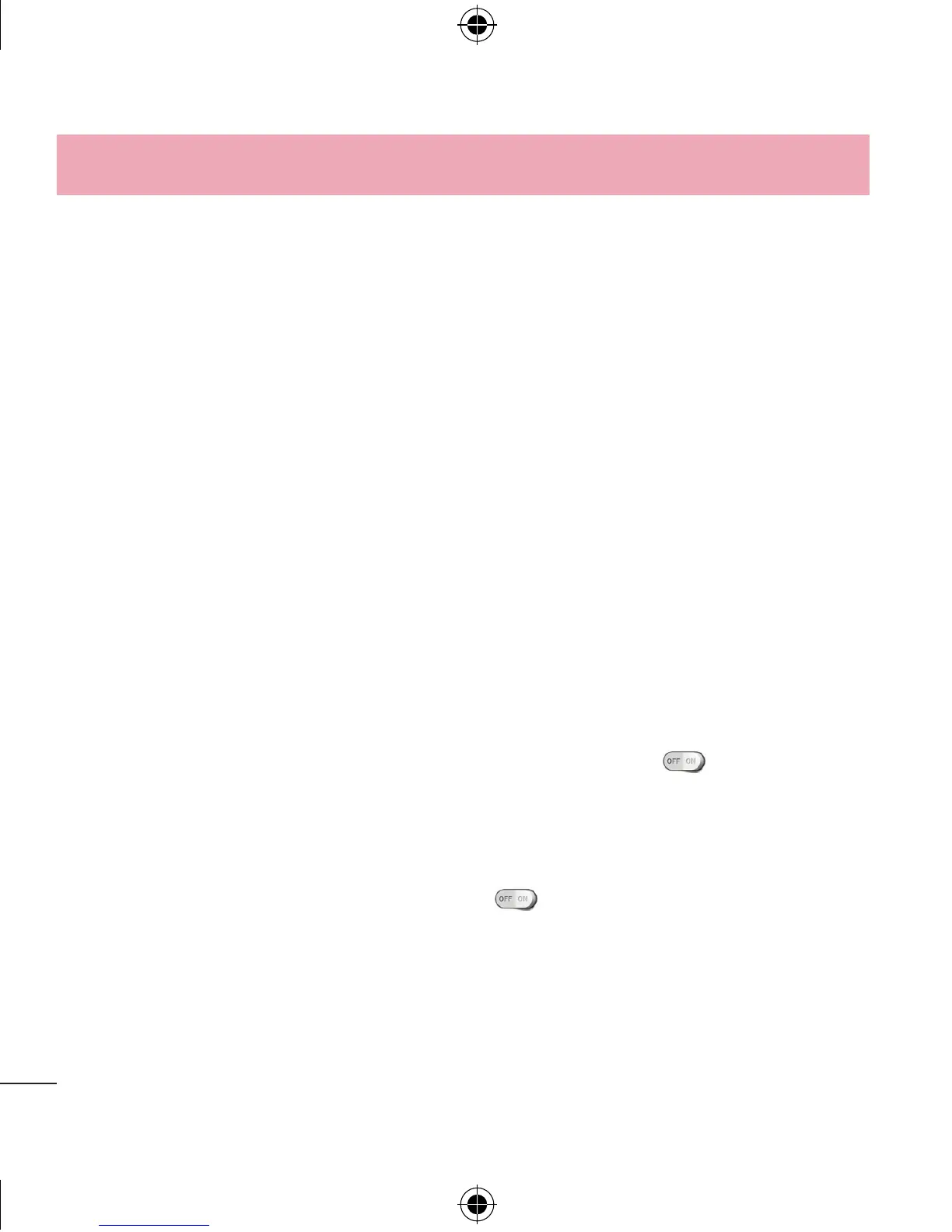86
Settings
PERSONAL DATA
Factory data reset – Reset your settings to the factory default values and delete
all your data.
SYSTEM
< Date & time >
Use 24-hour format – Checkmark to display the time using the 24-hour time
format (for example, 13:00 instead of 1:00 pm).
Select date format – Sets the format for displaying dates.
< Accessibility >
Use the Accessibility settings to configure accessibility plug-ins you have installed
on your phone.
VISION
TalkBack – Allows you to set up the TalkBack function which assists people with
impaired vision by providing verbal feedback. Tap the switch
at the top right
corner of the screen to turn it on. Tap Settings at the bottom of the screen to
adjust the TalkBack settings.
Large text – Checkmark to increase the size of the text.
Touch zoom – Tap the Touch zoom switch
to toggle it On or Off. Turning
this feature on allows you to zoom in and out by triple-tapping the screen.
Screen shades – Checkmark to set the screen to a darker contrast (dims the
backlight).
