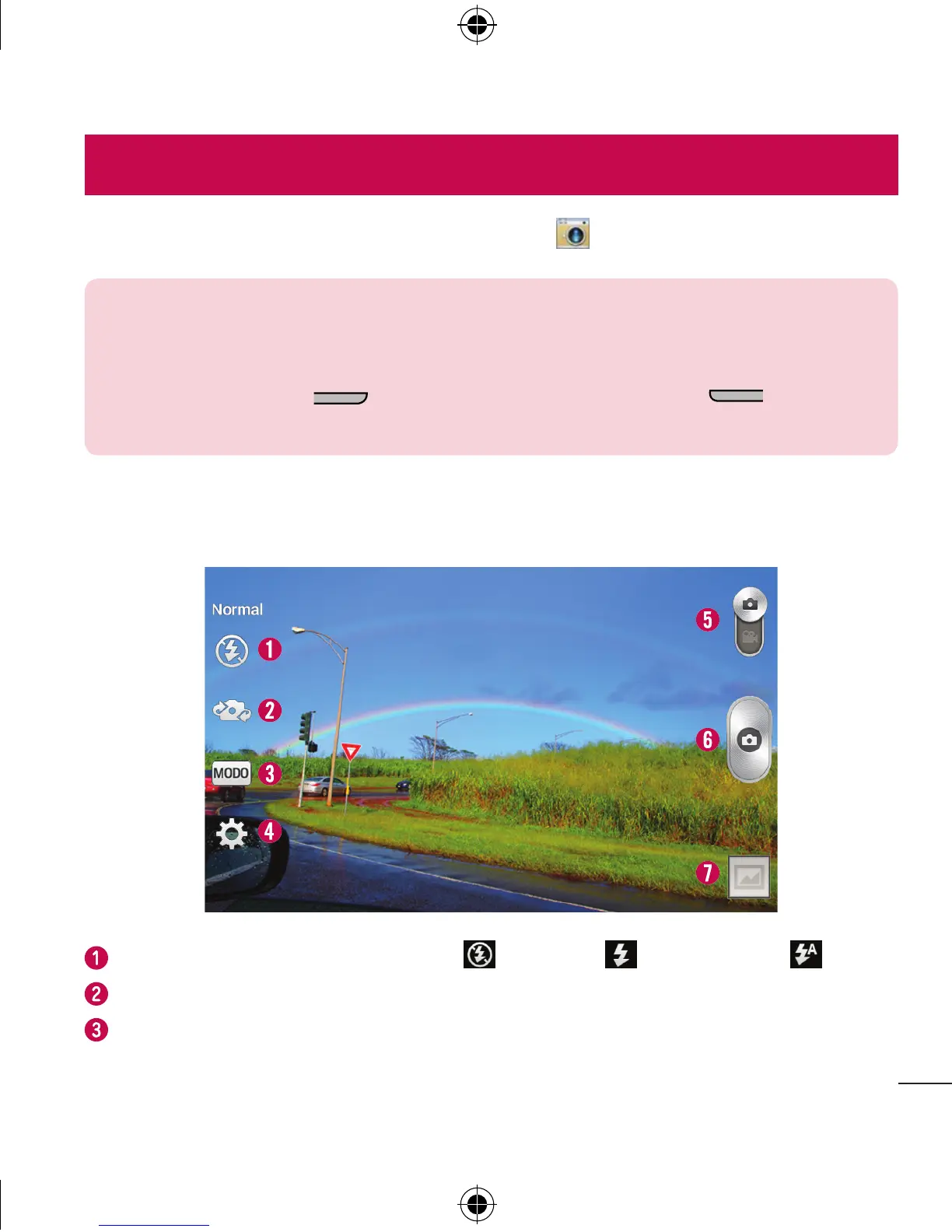45
Cámara
Para abrir la aplicación Cámara, toque Cámara en la pantalla principal.
SUGERENCIA Puede acceder rápidamente a la aplicación Cámara sin
tener que desbloquear primero el teléfono.
•
Mientras la pantalla está apagada, mantenga presionada la Tecla de
Volumen Inferior o Tecla de Volumen Superior en el lado
izquierdo del teléfono.
Conocer el visor
Flash – Escoja entre Desactivado , Activado o Automático .
Cambiar cámara
–
Cambie entre la camára posterior y la camára frontal.
Modo de disparo – Permite elegir entre Normal, Panorama, Disparo
múltiple o Deportes.
