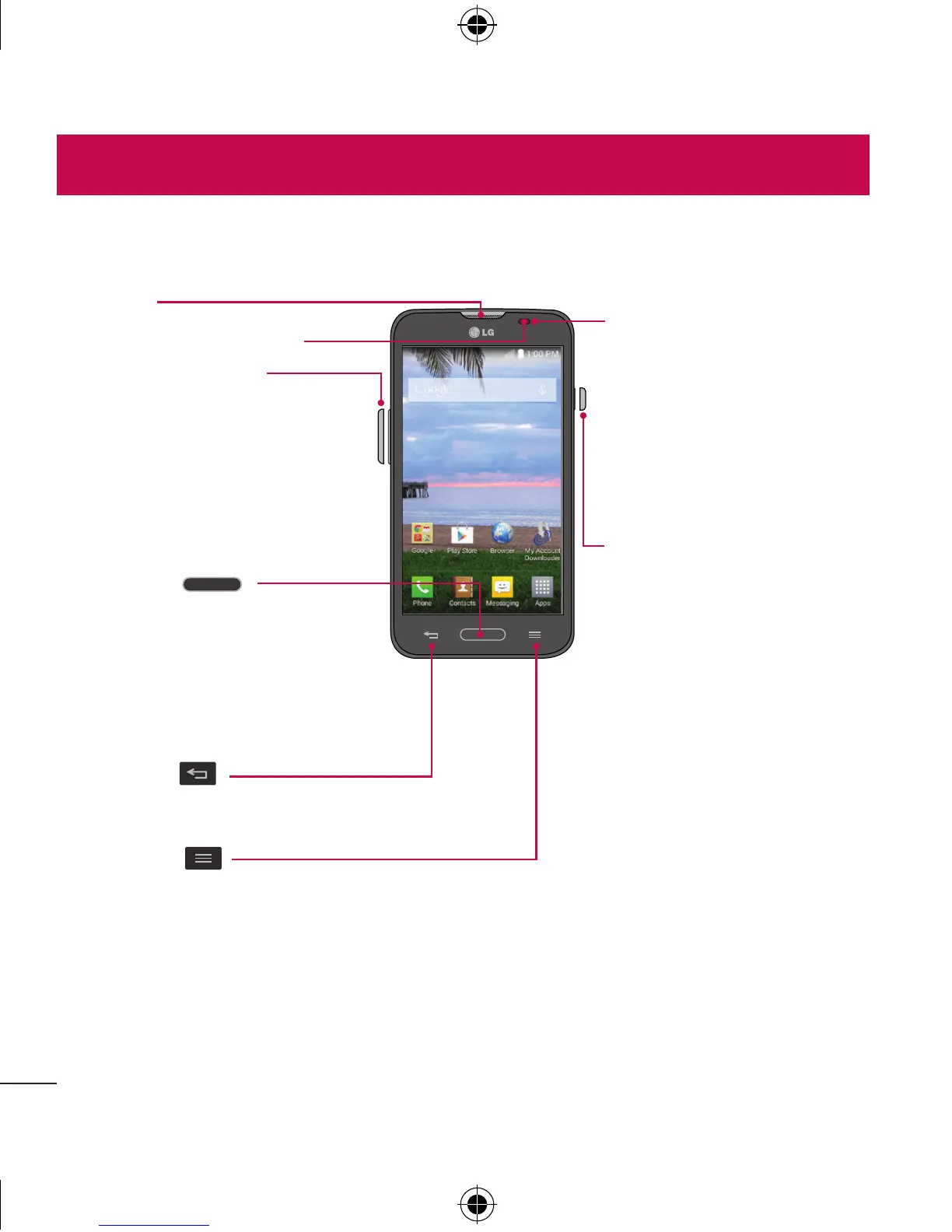12
Características del teléfono
Descripción general del teléfono
Sensor de proximidad
Auricular
Tecla Inicio
Vuelve a la pantalla principal
desde cualquier pantalla.
Mantenga presionada para
acceder a Google Now.
Teclas de Volumen
Permiten ajustar el volumen
del timbre, el volumen de
los archivos multimedia o
el volumen durante una
llamada.
Tecla Atrás
Vuelve a la pantalla anterior.
Tecla Menú
Muestra todas las opciones disponibles.
Mantenga presionada para ver una
lista de las aplicaciones utilizadas mas
recientemente.
Tecla Encender/
Bloquear
Le permite encender
y apagar el teléfono,
reiniciarlo, bloquear/
desbloquear la pantalla,
activar o desactivar el
modo avión y cambiar el
tipo de tono de alerta.
Lente de la Camara
frontal
Se utiliza para tomar
fotos de usted mismo o
chatear con video en las
aplicaciones compatibles.
