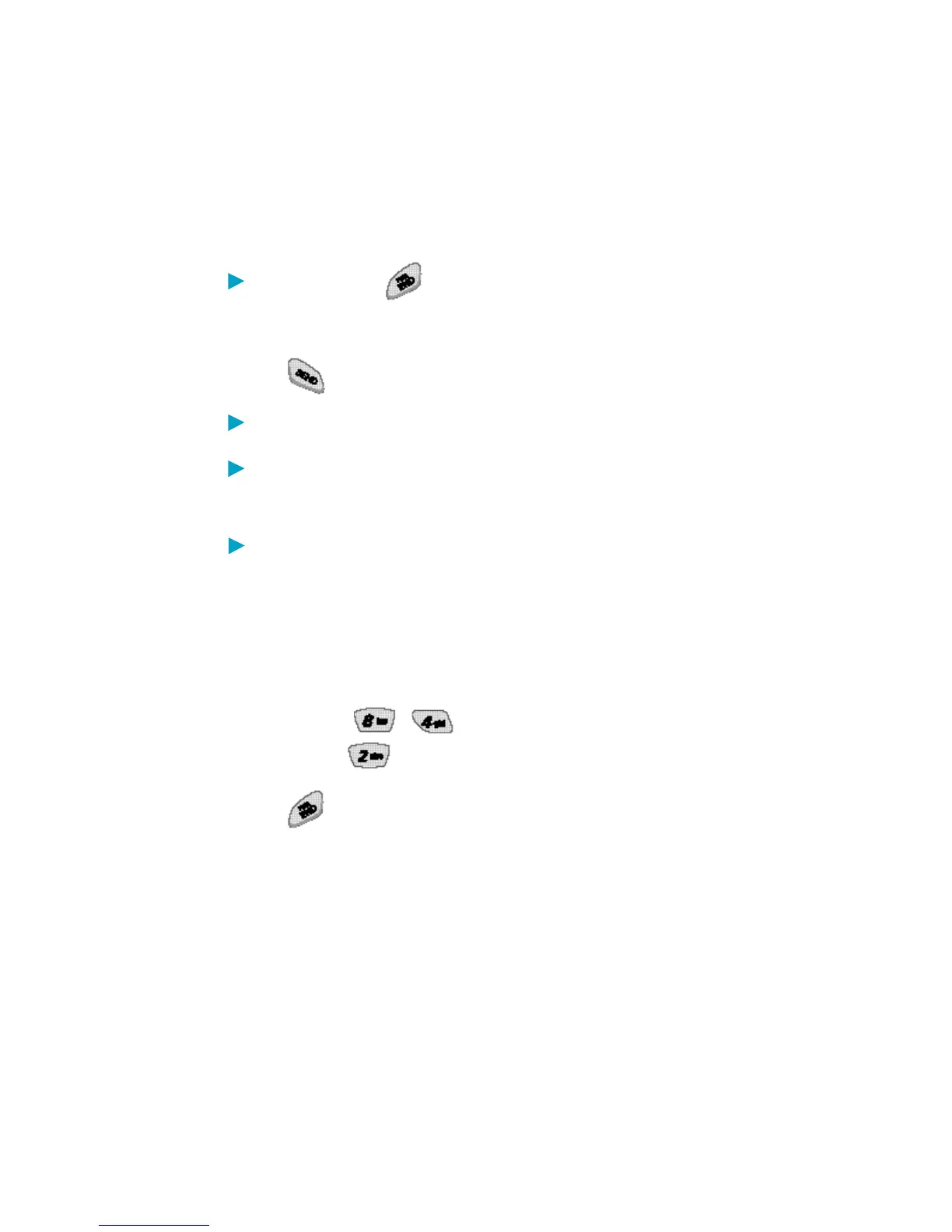Making a Call
When you make a call, fo l l ow these simple step s :
1. Make sure the phone is turned on.
If not, p ress .
2. Enter the phone nu m b e r,with area code if needed.
3. Press .
If the phone is locke d, enter the lock code.
Call Fa i l e d i n d i c a tes that the call did not go
t h ro u g h .
*
R e s t ri c t e d
*
i n d i c ates that your outgoing calls
a re in re s t ricted mode. You can only dial phone
nu m b e r s saved in the Emerge n c y or Phone
Book list.
To turn off this function:
M e n u -> , -> S e c u ri t y-> Enter Lock
Code -> R e s t r ict -> O f f - > O K
4. Press to end the call.
When one-touch is enabl e d , enter the Phone Book
speed dial number or hold the last digit until the call
is made.
NOTE
Phone number and entry name appear on the
display when you enter the speed dial number
and hold the last digit.
28 Basic Functions