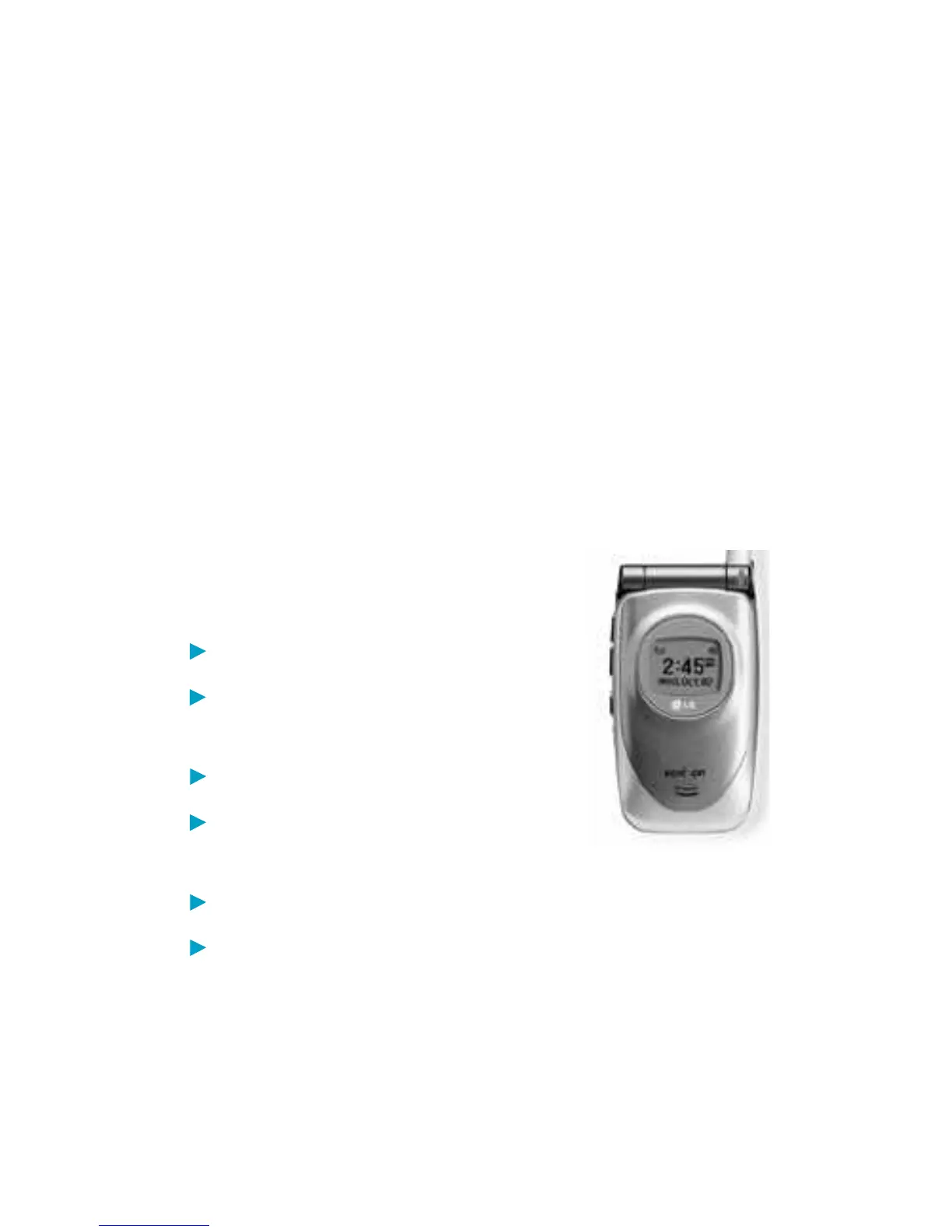Signal Strength
The call quality depends on the signal strength in
your area. The current signal strength is displayed on
the screen as the number of bars next to the signal
s t r ength icon. The more bars , the better the signal
s t r ength. If the signal quality is poor, m ove to an
open area. If you are in a bu i l d i n g , the re c e ption may
be better near a window. For maximum re c ep t i o n ,
m a ke sure that the antenna is fully ex t e n d e d.
Caller ID Display
The small LCD on the outside of the
phone displays info rm ation such as:
D a te and Ti m e .
Caller ID (caller’s info rm at i o n
[name and/or nu m b e r ] ) .
Number of new message s .
No service status and Power Save
M o d e .
Wa k e up and scheduler message.
Number of missed calls.
The phone will display the most recent info rm at i o n
until the cellcase is opened, then the info rm ation will
appear on the main display.
34 Basic Functions