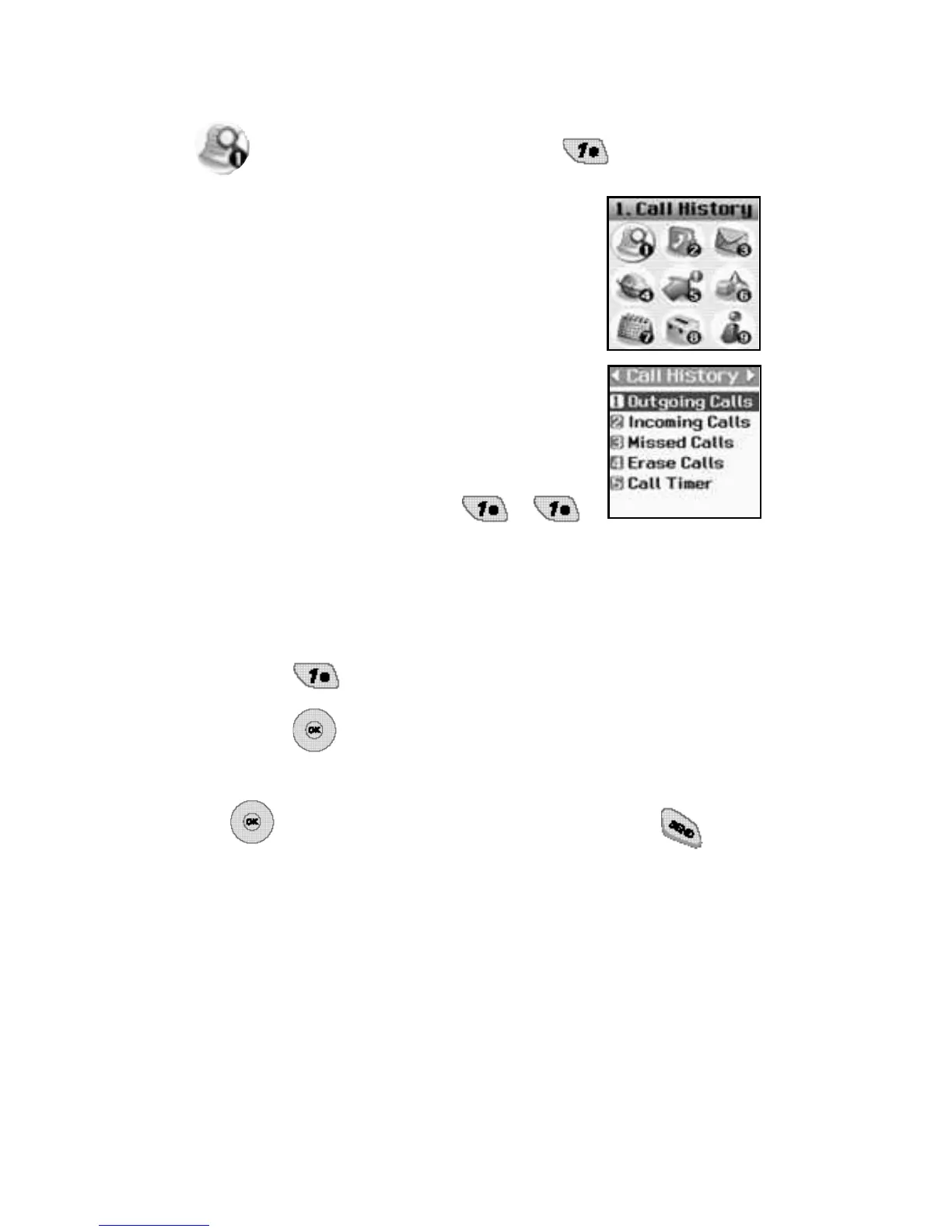Call History (Menu )
A l l o ws you to view a list of the last
phone nu m b e r s or Phone Book
e n t r ies for calls you placed, a c c ep t e d,
or missed. It is continu a l l y updat e d
as new nu m b e r s are added to the
b e ginning of the list and the oldest
e n t r ies are re m o ved from the bottom
of the list.
Outgoing Calls (Menu , )
A l l o ws you to view the list of outgoing calls; up to 20
nu m b e r s and entri e s .
1 . From the menu , select Call History.
2 . P ress O u t g oing Calls.
3 . P ress to view the list.
4 .
Highlight the entry you wish to view and pre s s
,or you may place a call by pressing .
44 Menu Functions