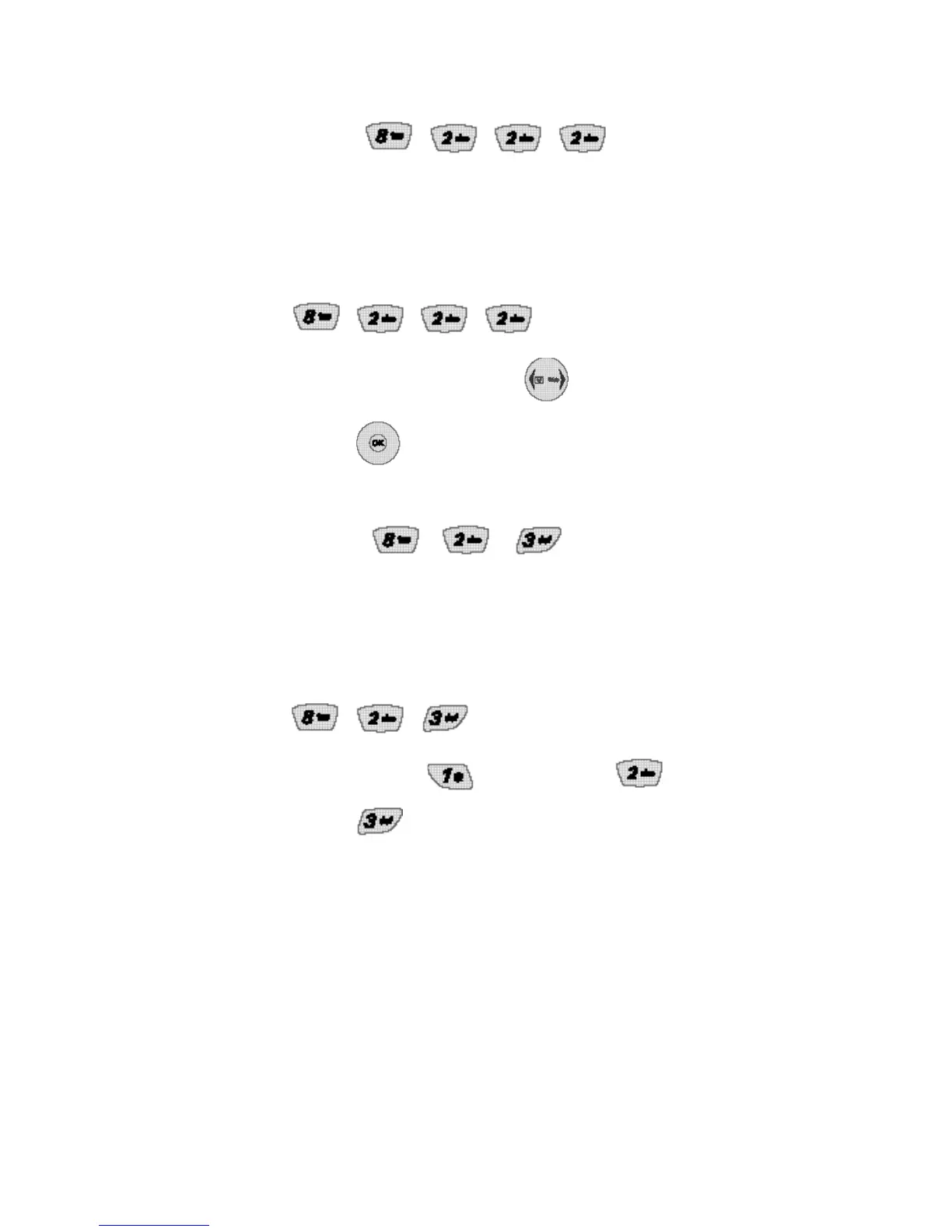2. Brightness ( , , , )
A l l ows you to set the brightness level of the back l i g h t .
1 . P ress Soft Key 1 M e n u .
2 . P ress , , , .
3 . Adjust the Brightness with .
4 . Then press to save the Brightness setting.
Screens (Menu , , )
A l l ows you to choose the kind of back g round to be
d i s p l ayed on the phone.
1 . P ress Soft Key 1 M e n u .
2 . P ress , , .
3 . Select Wa l l p ap e r , Power On , o r
Power Off .
4 . Select from 5 diffe r ent screens and press Soft Key
1 S a v e.
86 Menu Functions