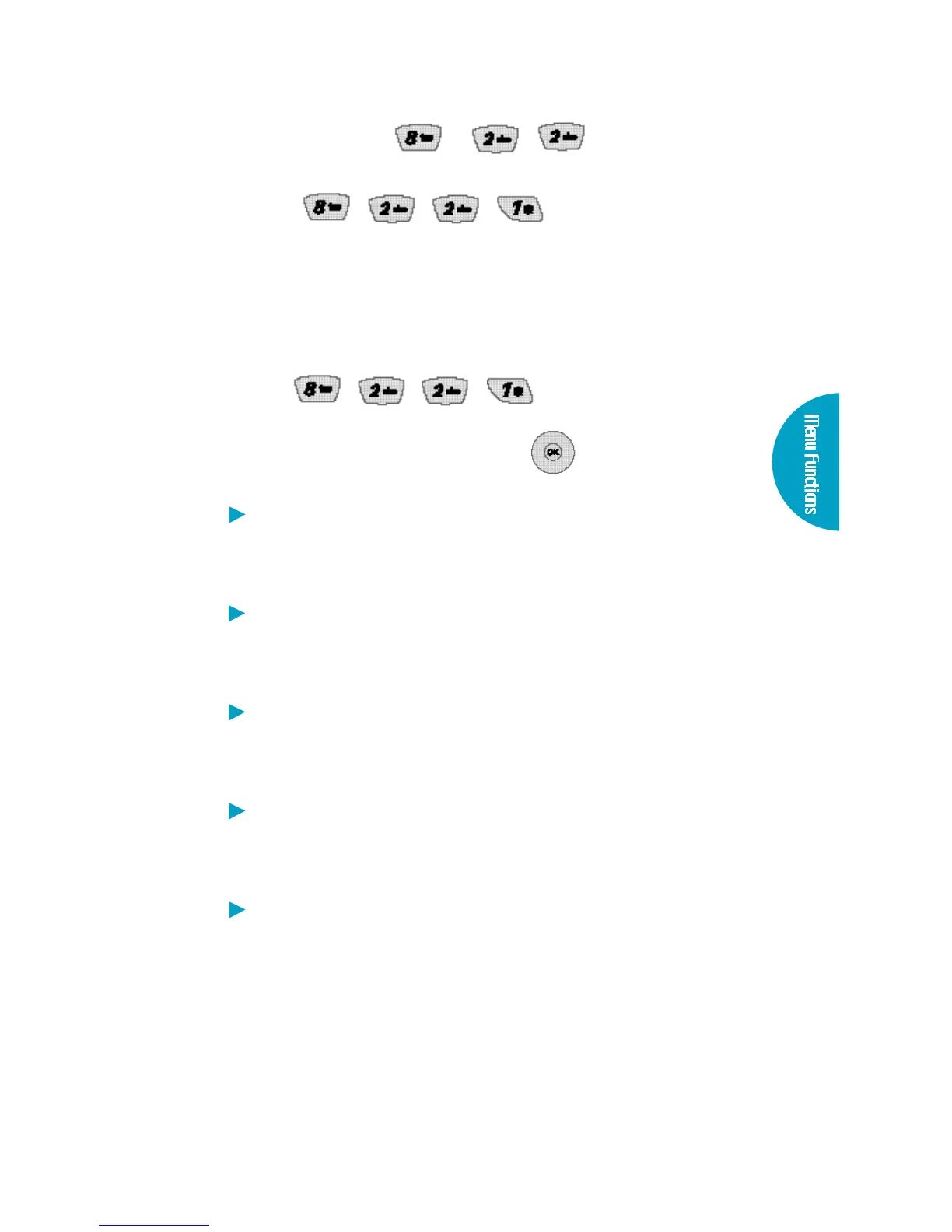Backlight (Menu , , )
1. Timer ( , , , )
A l l ows you to set the duration the backlight is to be on.
1 . P ress Soft Key 1 M e n u .
2 . P ress , , , .
3 . Choose an option and pre s s .
7 seconds t u r ns the backlight off 7 seconds
after the last key was pre s s e d .
15 seconds t u rns the backlight off 15 seconds
after the last key was pre s s e d .
30 seconds t u rns the backlight off 30 seconds
after the last key was pre s s e d .
Always off means that the backlight is neve r
on.
On flip open means that the backlight is
a lways on while flip (cellcase) is open.
85VX4400