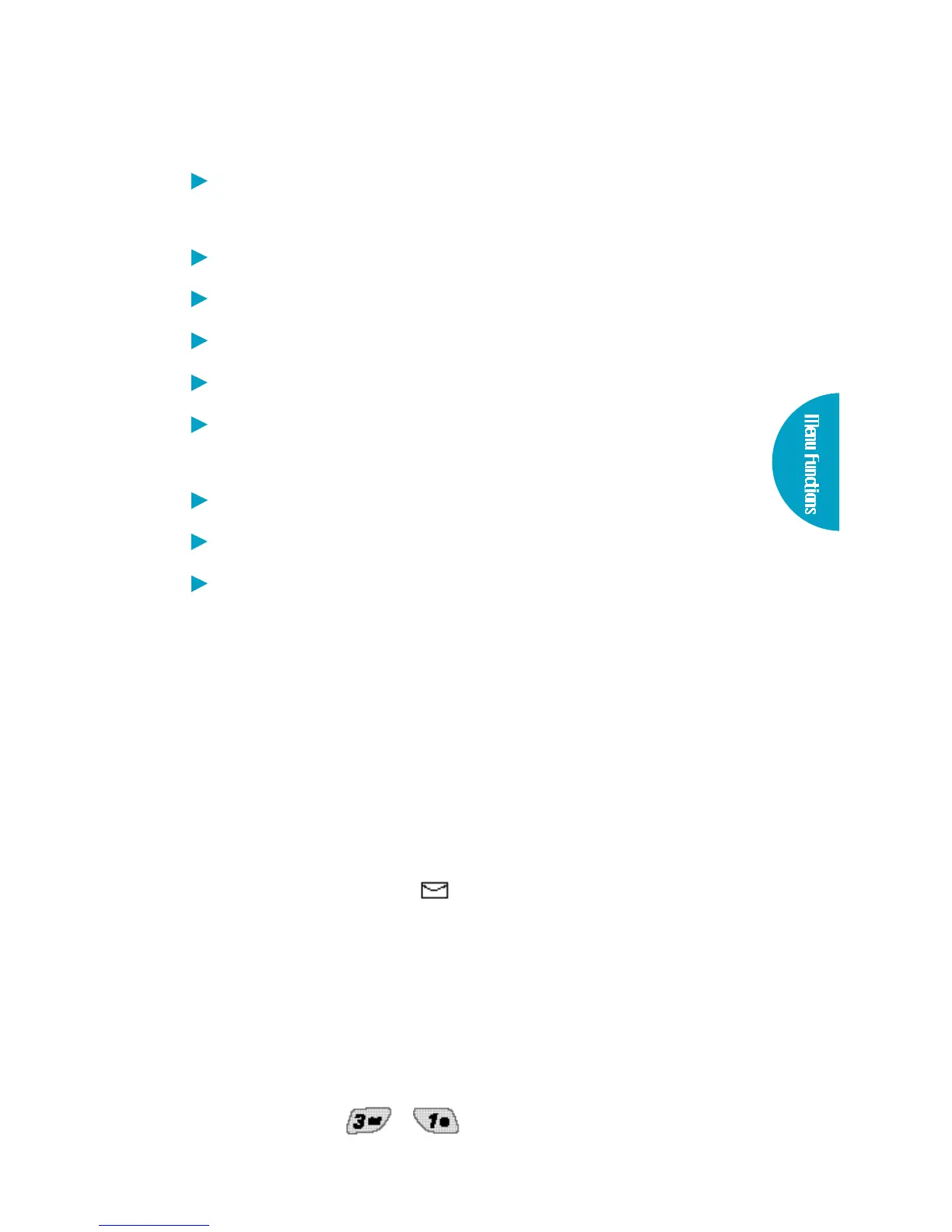Message Menu
Vo i c e : D i s p l ays the number of messages in the
voicemail box .
Send New: Sends a message.
I n b o x : D i s p l a ys the list of re c e i ved message s .
I n fo A l e rt s : S e r vice is curre n t l y unava i l abl e.
O u t b o x : D i s p l a ys the list of sent message s .
S av e d :
D i s p l ay
s the list of saved and dra f t
m e s s ages.
Msg Settings: Selects alert type for new message s .
E rase A l l: Deletes all stored message s .
My Fo l d e r : Special fe at u res for message s .
New Message Alert
Th e r e are four ways your phone alerts you to new
m e s s age s .
1 . A message is displayed on the LCD scre e n .
2 . One of four ring types is heard,if selected.
3 . The red lamp bl i n k s .
4 .
The message icon ( ) is displayed on the LCD
s c reen. In the case of an urgent message,the icon will
flash and it displays as an U r gent message.
NOTE
If you receive the same message twice, your phone
deletes the older one and the new one is stored as a
D U P L I C AT E .
V o i c e (Menu , )
51VX4400