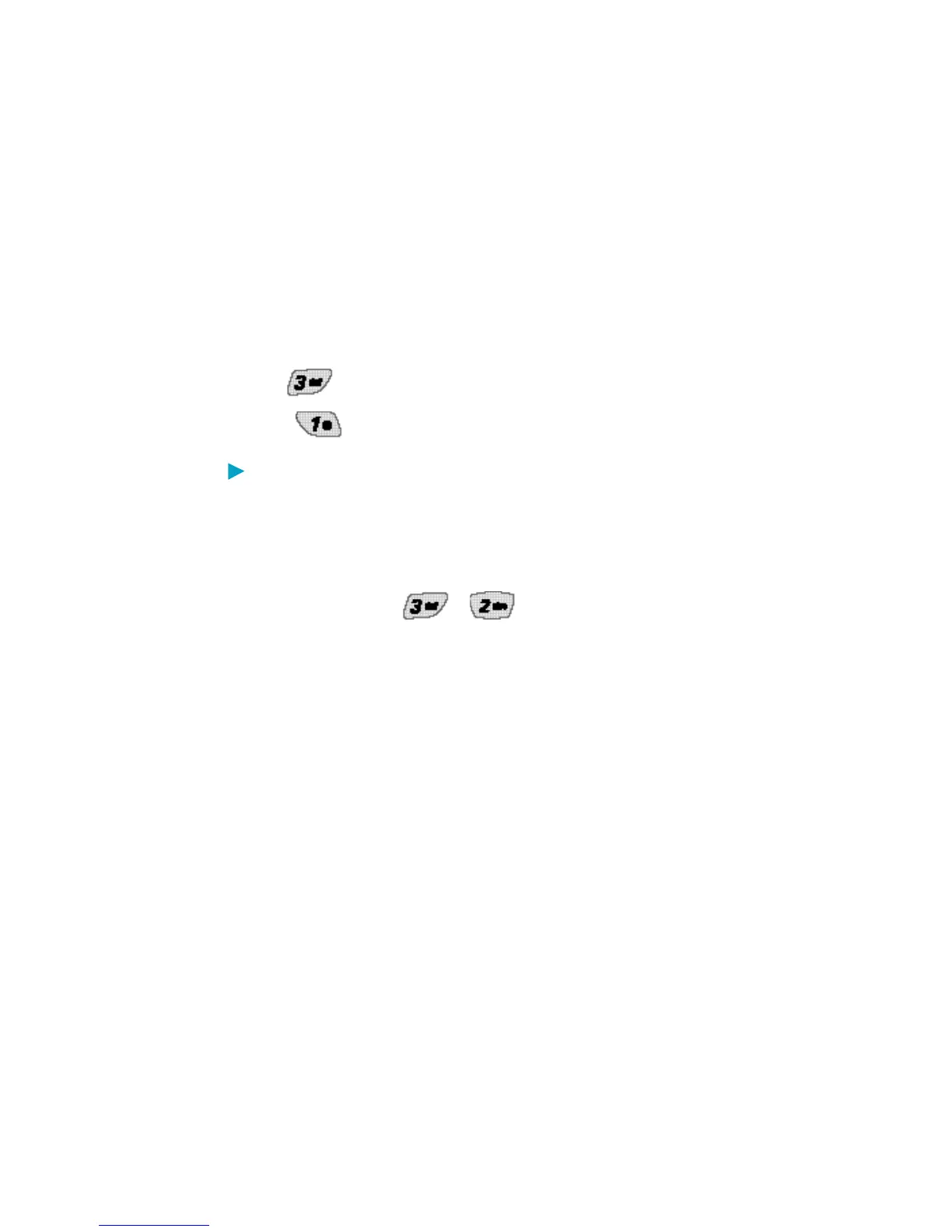A l l ows you to view the new voice messages re c o rd e d
in the voicemail box. When you have a new vo i c e
m e s s age,your phone will alert you. Once you ex c e e d
the storage limit, old messages will be ove r w ri t t e n .
C h e c king your Voicemail Box
1. Press Soft Key 1 M e n u.
2. Press .
3. Select Vo i c e.
To delete info rm ation press Soft Key 1 C l e a r
and then select Clear Count.
Send New (Menu , )
A l l ows you to send text message s , p age message s ,
and e-mail transmissions.
Text message s : Transmits text (with or without
nu m b e rs ) .
Page message s : Transmits only nu m b e r s without
t ex t .
To send a message, enter an SMS phone number to
A dd ress 1.
To send e-mail, enter re c i p i e n t ’s e-mail add re s s .
M e n u
Address 1: This fe at u re allows multi-sending of up
52 Menu Functions