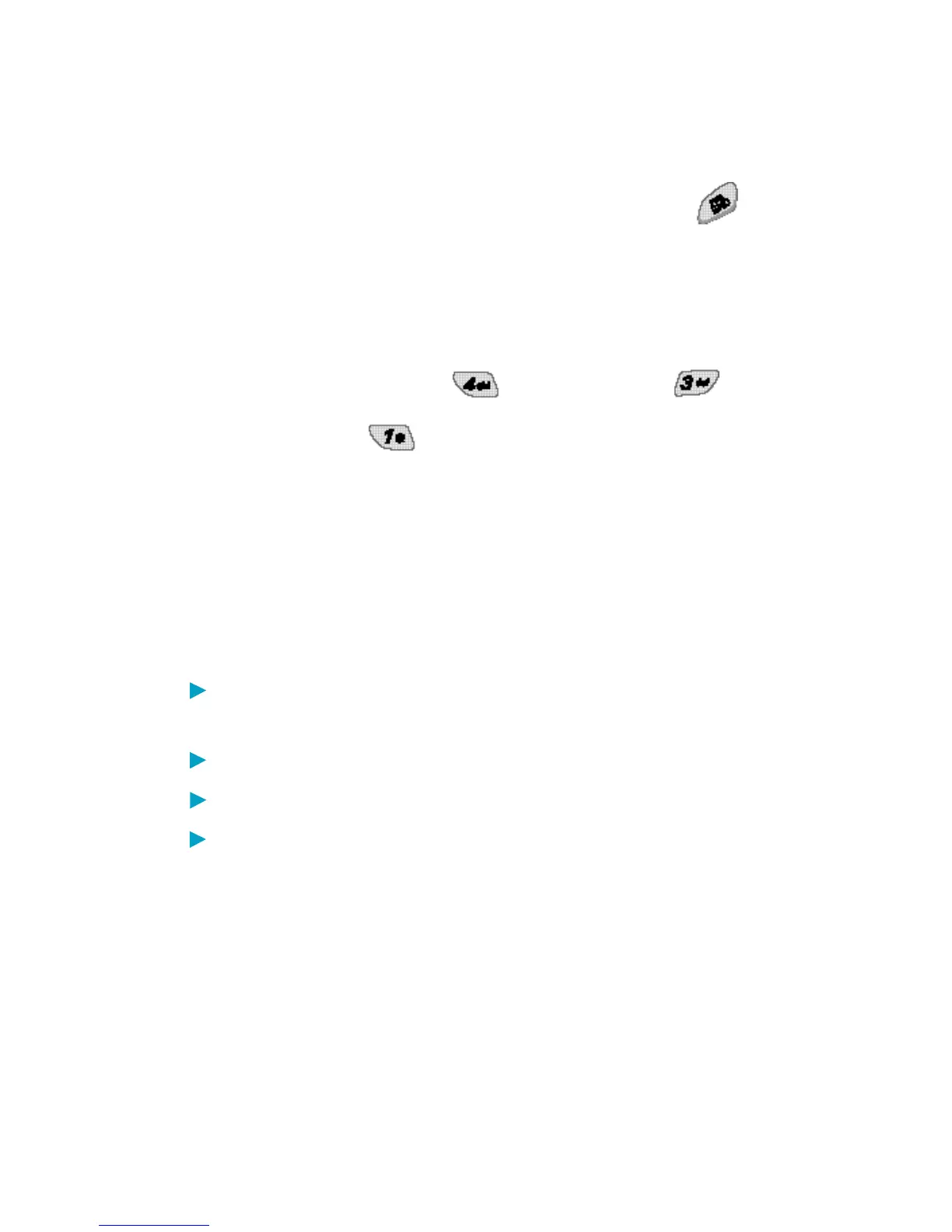Ending MiniBrowser Session
You can end a MiniBrowser session by pre s s i n g .
If the prompt To end or B o t h option is set in the
M i n i B rowser Setup, you will be prompted wh e t h e r
you want to end the browser call.
( P r ess Soft Key 1 M e n u Mobile Web →
Web Settings → P ro m p t . )
Navigating Through the Browser
While using MiniBrow s e r, you will find that
o n s c r een items may be presented in one of the
fo l l owing way s :
n u m b e red options (some options may not be
nu m b e r ed).
links (embedded in content).
t e xt or nu m e ric input.
simple tex t .
You can act on the options or the links by using the
Soft Keys just below the display scre e n .
66 Menu Functions