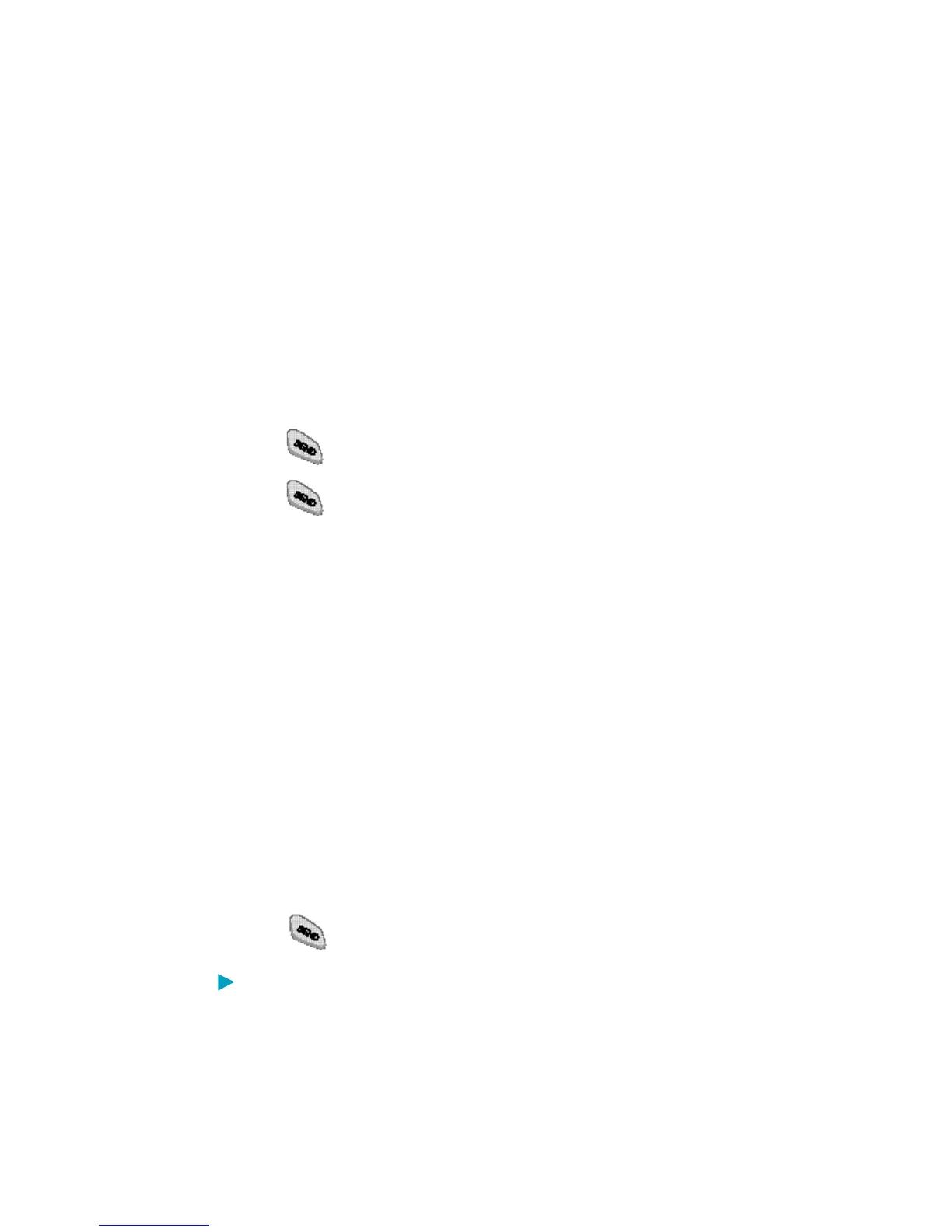Call Waiting
Your cellular service may offer a call wa i t i n g
function. While a call is in progre s s , you may hear
t w o beeps indicating another incoming call. Wh e n
call waiting is enabl e d, you may put the active call on
hold while you answer the other incoming call.
C h e ck with your cellular service provider fo r
i n fo rm a tion about this function.
1. Press to re c e i ve a waiting call.
2. Press again to sw i t ch between calls.
M u t e
The mute function prevents the other party fro m
h e a r ing your vo i c e, but allows you to hear the other
p a rt y.
1. Press Soft Key 1 M u t e d u r ing a call.
2. To cancel Mute, p ress Soft Key 1 U n m u t e aga i n .
Redialing Calls
1. P ress to redial the last number in Call History.
You can also redial any of the last 30 nu m b e r s
you have dialed. The last 30 nu m b e r s are store d
in the call history list.
32 Basic Functions