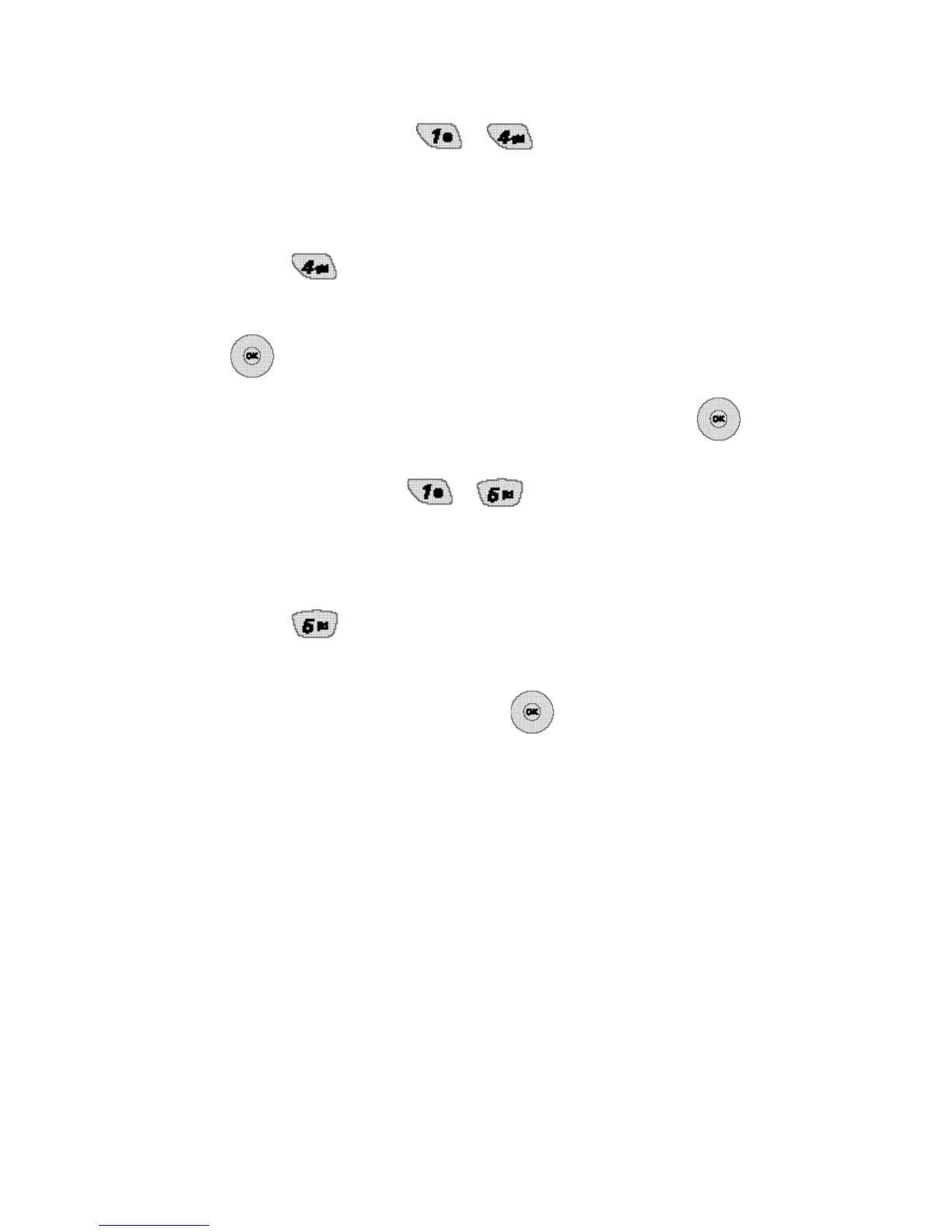Erase Calls (Menu , )
A l l ows you to erase the call history list.
1 . From the menu , s e l e c t Call History.
2 . P r ess E rase Calls.
3 . Select the list of calls you wish to erase and pre s s
.
4 . P ress either 1 E ra s e , or 2 C a n c e l and press .
Call Timer (Menu , )
A l l o ws you to view the time duration of the calls.
1 . From the menu , s e l e c t Call History.
2 . P ress Call Ti m e r .
3 . Select from Last Call/Home Calls/R o a m
C a l l s/ All Calls, and press .
46 Menu Functions