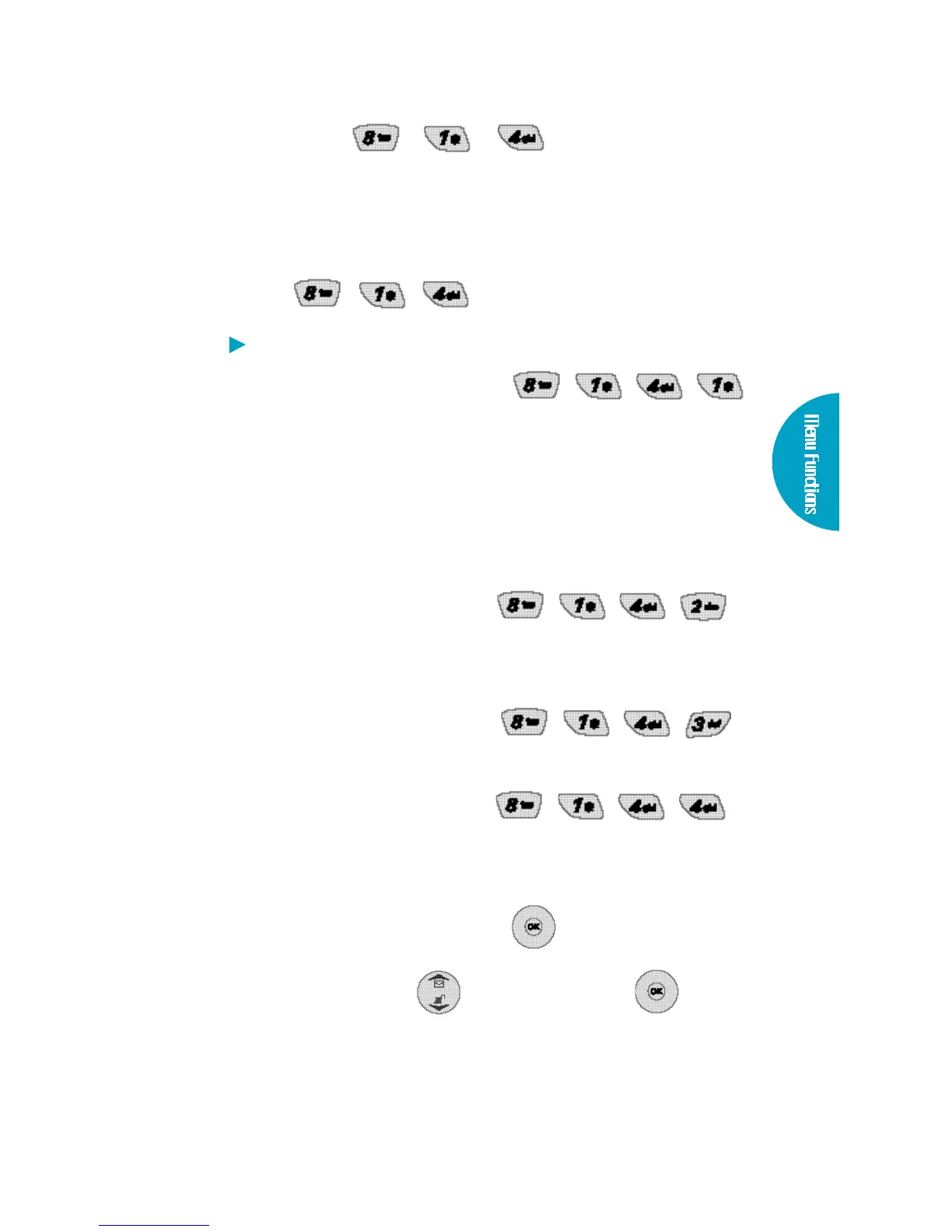Alerts (Menu , , )
A l l ows you to set the 4 A l e rt options on or off.
1 . P ress Soft Key 1 M e n u .
2 . P r ess , , .
C h e c k each option and turn it off if not desire d.
1 )
Service Change (Menu
, , ,
)
A l e r ts you when service ch a n g es. When yo u
enter a service are a , the phone display s
E n t e ring Service A re a m e s s age. When yo u
l e ave a service are a , the phone display s
L e a ving Service A re a m e s s age.
2 ) Minute Beep (M e n u , , , )
A l e r ts you 10 seconds befo re the end of eve r y
m i n ute during a call.
3 ) Call Connect (M e n u , , , )
A l e r ts you when the call is connected.
4 ) Back To To p (M e n u , , , )
A l e r ts you when you scroll through the end of
a menu list.
3 . Select an option and pre s s .
4 . Set O n / O f f with and then pre s s .
83VX4400