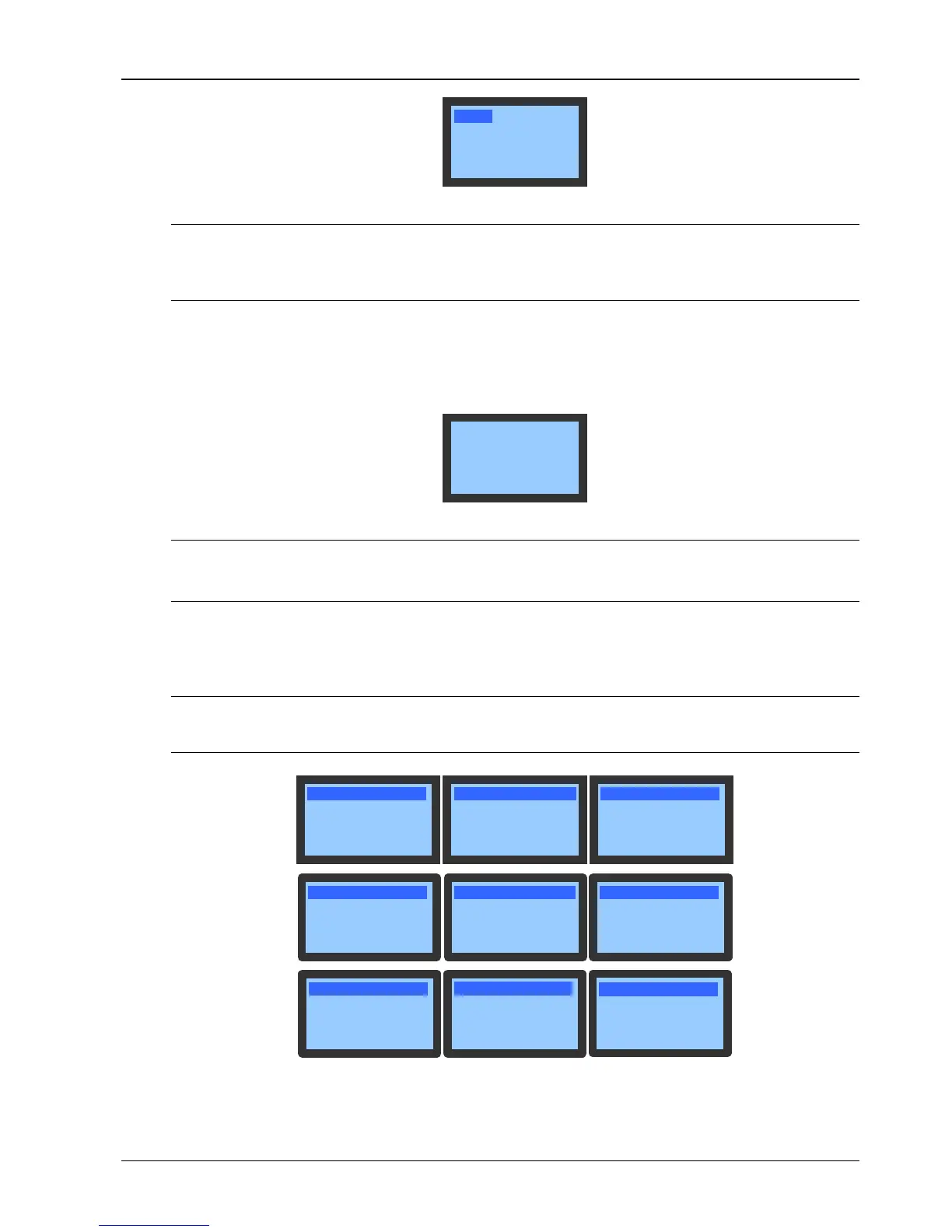30 Chapter 5 Micro-Processing Controller
New Liebert_DM Series Air Conditioner User Manual
Active:
1/8
Hi Temp
2012/01/01 00:00
Figure 5-9 Active Alarm screen
Note
1. The latest alarm SN is the biggest number. Press the Up or Down button to scroll through the alarm status records if more than
one alarm is activated.
2. The alarm status records will be automatically cleared upon system power-off.
Alarm History
The Alarm History menu is used to view the historical alarm record of the AC unit, including XX/YY, alarm type, alarm
start time and alarm end time (if the alarm is not ended, the screen displays Not Ended Yet), as shown in Figure 5-10.
XX is the serial number of the historical alarm record and YY is the total number of the historical alarm records.
History: 1/4
Hi Temp
2012/01/01 00:00
2012/01/01 01:22
Figure 5-10 Alarm History screen
Note
1. Press the Up or Down button to scroll through the historical alarm records if more than one alarm is activated.
2. Up to 200 historical alarm records can be stored. They will not be cleared upon system power-off.
Alarm Setting
The Alarm Setting settings will not be lost when the power fails. The Alarm Setting screen is shown in Figure 5-11.
For detailed setting ranges, refer to Appendix 2 Parameter Setting Table.
Note
It is not recommended to change the defaults. If the change is necessary, change them under the guidance of the trained
professionals.
Hi Temp 30.0 C
Lo Temp 18.0 C
Hi Hum 60.0%
Lo Hum 40.0%
°
°
Air Diff 15.0 C
Hi Press ENAB
Lo Press ENAB
Dschg Temp ENAB
°
Hi Temp
ENAB
Lo Temp ENAB
Hi Hum ENAB
Lo Hum ENAB
Hum Fail
ENAB
Temp Snsr ENAB
HP Lock ENAB
LP Lock ENAB
Dschg Lock ENAB
Water UF
ENAB
Power Lost ENAB
Power OV ENAB
Power LV ENAB
Power FS ENAB
Power PL ENAB
Power PR ENAB
Customer1 ENAB
T/H Card ENAB
Air Lost ENAB
Customer2 ENAB
Press Snsr ENAB
Hum Snsr ENAB
Air Lost Snsr ENAB
Cstmr1Polar NC
Cstmr2Polar NC
ComAlmPolar NO
ClearAlmHis N
Figure 5-11 Alarm Setting screen
