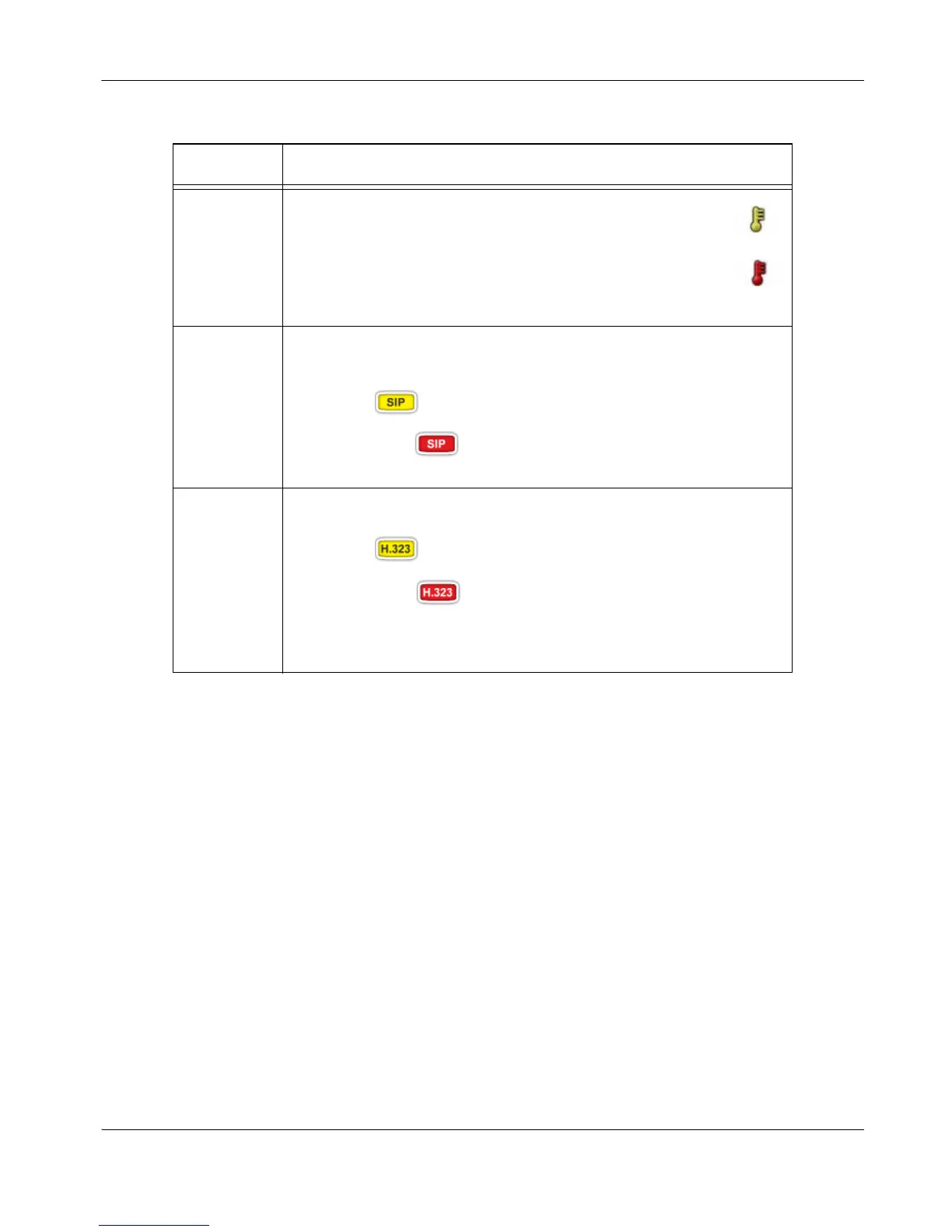LifeSize Video Communications Systems User Guide 9
System
Overheating
This yellow indicator warns you when the system temperature is
approaching the maximum allowed operating temperature
above which the system automatically reboots.
This red indicator Indicates that the system temperature has
exceeded the maximum allowed operating temperature and will
automatically reboot in approximately 10 seconds unless the
temperature decreases immediately to an allowed temperature.
SIP server
registration
status
When SIP is configured as the protocol for placing calls, this indicator
identifies the registration status of the LifeSize system with the SIP server
as follows:
in progress (yellow indicator)
registration failed (red indicator)
If the SIP registration failed indicator appears, contact your administrator.
H.323
gatekeeper
registration
status
Indicates the registration status of the LifeSize system with an H.323
gatekeeper as follows:
in progress (yellow indicator)
registration failed (red indicator)
If the H.323 registration failed indicator appears, contact your
administrator.
Icon Condition