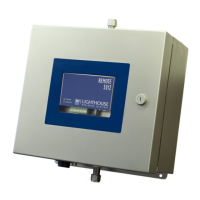Do you have a question about the Lighthouse ApexZ Series and is the answer not in the manual?
Essential safety warnings and cautions for operating the particle counter.
Safety measures for electrical components, laser radiation, and battery handling.
Precautions for sampling operations and preventing electrostatic discharge damage.
Introduction to ApexZ particle counters and details on their technology.
Detailed technical parameters of the ApexZ instruments.
Physical layout and port identification for ApexZ3 and ApexZ50 models.
Configuring time, date, audio/visual, options, and maintenance.
Configuring Ethernet, Wi-Fi, AD/LDAP, and CIFS connections.
Adding, modifying, deleting users, and managing login credentials.
Setting up rooms and assigning locations for sampling.
Creating and managing custom and certification recipes.
Navigating the Home Screen and performing basic operations.
Step-by-step guide to starting, stopping, and viewing sample data.
Viewing, scrolling, filtering, and managing data records.
Creating, filtering, deleting reports, and accessing the audit trail.
Information on calibration procedures and common troubleshooting steps.
Guidelines for cleaning the instrument and definitions of key terms.
Details on product warranty and contact information for support.
| Brand | Lighthouse |
|---|---|
| Model | ApexZ Series |
| Category | Cash Counter |
| Language | English |