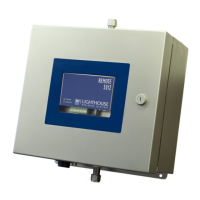Do you have a question about the Lighthouse solair 3100 and is the answer not in the manual?
General warnings and cautions for safe operation.
Information regarding laser safety and product compliance.
Procedures for inspecting and unpacking the instrument.
Configuration of analog sensors, including type, min/max values, and units.
Initial Ethernet configuration and setup for network connectivity.
Steps to connect the instrument to an Ethernet LAN.
Overview of communication ports and modes available on the SOLAIR.
Details on Ethernet connectivity and RJ-45 port pinouts.
Procedures for RS485, RS232, and USB communication setup.
Step-by-step guide for initial setup and operation.
Details of information displayed on the MAIN screen, including status indicators and buttons.
| Brand | Lighthouse |
|---|---|
| Model | solair 3100 |
| Category | Cash Counter |
| Language | English |