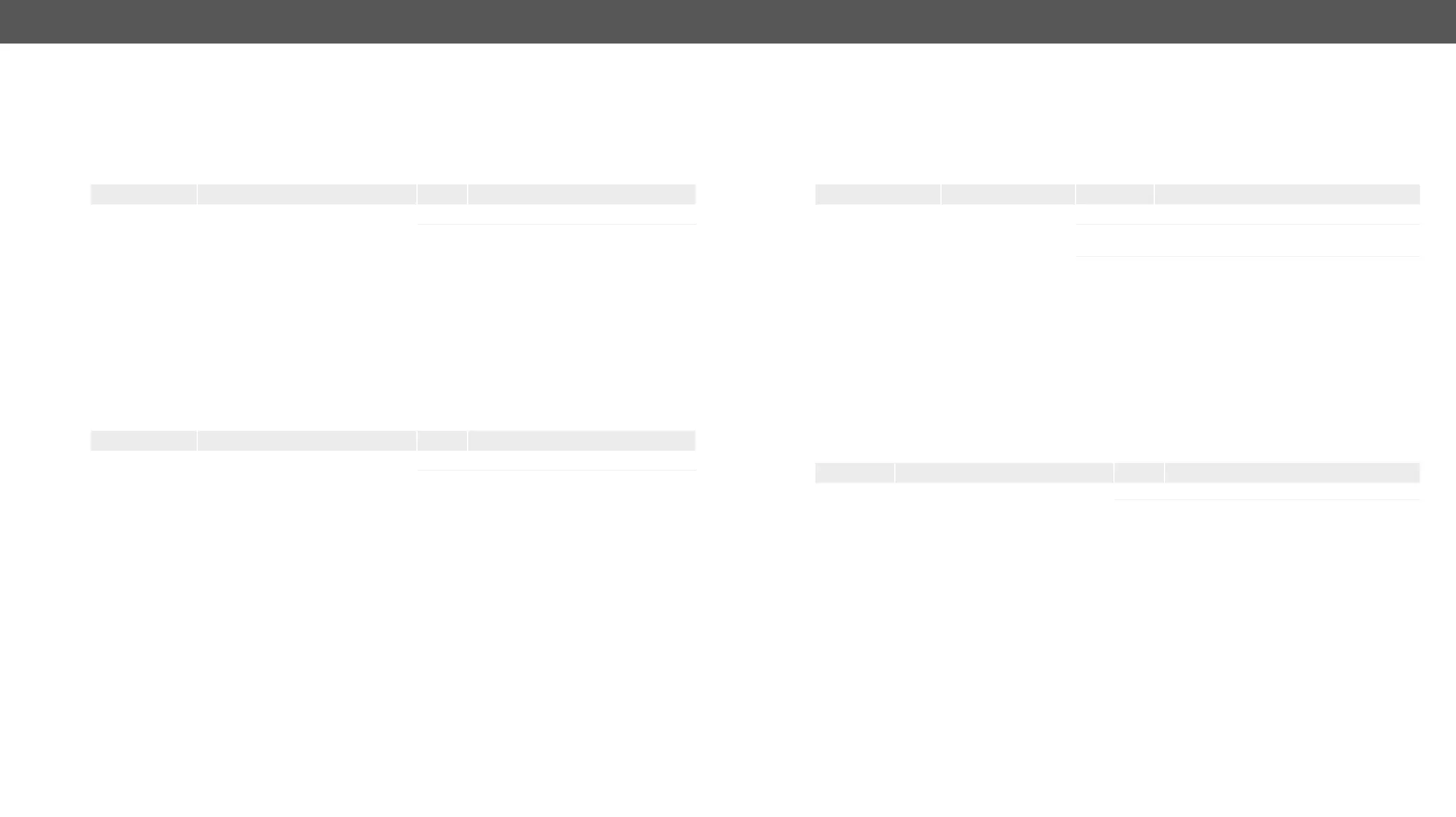UCX series – User's Manual 111
Lock the Video Port
Command and Response
ç SET·<port><locked_state>
æ pw·/V1/MEDIA//XP/<port>.Lock=<locked_state>
Parameters
Parameter Parameter description
<locked_state>
true
The port is locked
false
The port is unlocked
Example
ç
æ
Mute the Video Port
Command and Response
ç SET·<port>.Mute=<muted_state>
æ <port>.Mute=<muted_state>
Parameters
Parameter Parameter description
<muted_state> Muted state
true
The port is locked.
false
The port is unlocked.
Example
ç
æ
Set the Autoselect Policy
Command and Response
ç SET·/V1/MEDIA/VIDEO/AUTOSELECT/<out>.Policy=<autoselect_mode>
æ pw·/V1/MEDIA/VIDEO/AUTOSELECT/<out>.Policy=<autoselect_mode>
Parameters
Parameter Parameter description
<autoselect_mode> The autoselect policy
Off
The autoselect function is disabled.
Last Detect
Always the last attached input is switched to
the output automatically.
First Detect
Example
ç
æ
Change the Autoselect Included Input Ports
Command and Response
ç SET·/V1/MEDIA/VIDEO/AUTOSELECT/<out>/<in>.Included=<state>
æ pw·/V1/MEDIA/VIDEO/AUTOSELECT/<out>/<in>.Included=<state>
Parameters
Parameter Parameter description
<state> The chosen input is ignored from the
autoselect process or not.
true
The port is included in autoselect.
false
The autoselect function ignores that port.
Example
ç
æ
