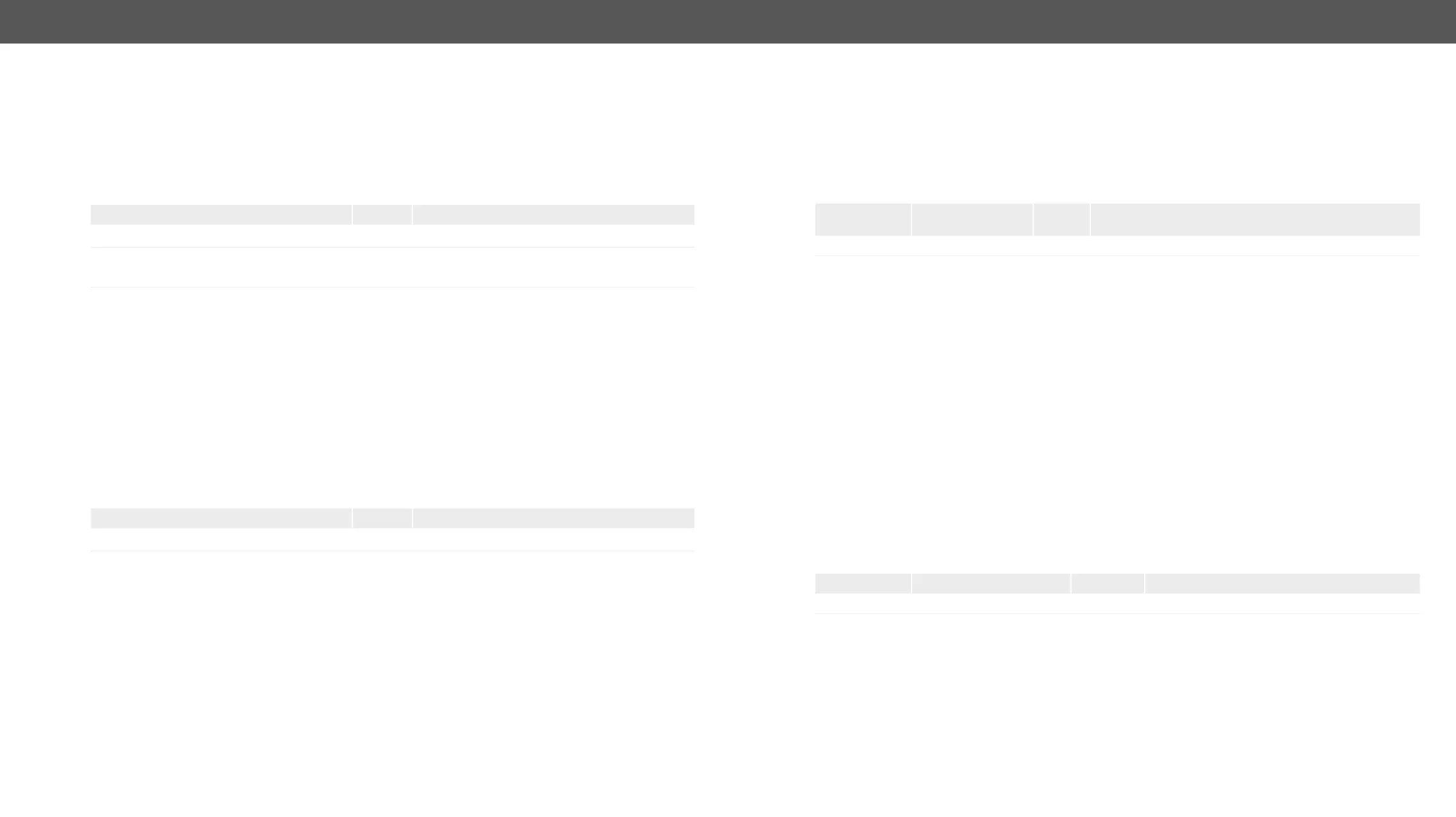UCX series – User's Manual 89
Request and Response
ɯ <ip><usb-c_port>
ɮ header: 200·OK
ɮ body: <altmode_support>
Parameters
Parameter Parameter description
<usb-c_port> USB-C port number
U1-U2
USB-C port number
<altmode_support>
False
The host does not support the alternate mode.
True
The host supports the alternate mode.
Example
ɯ
ɮ header: 200 OK
ɮ body: true
Request and Response #dpaltmode #alternatemode #displayportalternatemode
ɯ <ip><usb-c_port>
ɮ header: 200·OK
ɮ body: <altmode_state>
Parameters
Parameter Parameter description
<usb-c_port> USB-C port number
U1-U2
USB-C port number
<altmode_state>
N/A
None
DP
The host is not connected
DP Alt mode is not active
DP Alt mode is active.
Example
ɯ
ɮ header: 200 OK
ɮ body: DP
Request and Response
ɯ <ip><usb-c_port>
ɮ header: 200·OK
ɮ body: <data_role>
Parameters
Parameter
Parameter
description
<usb-c_port> USB-C port number
U1-U2
USB-C port number
<data_role>
N/A
DFP
UFP
No
build-up the connection (USB data transmission operates
after the data role swap)
Upstream Facing Port (usually a device)
Example
ɯ
ɮ header: 200 OK
ɮ body: UFP
Request and Response #power
ɯ <ip><usb-c_port>
ɮ header: 200·OK
ɮ body: <power_role>
Parameters
Parameter Parameter description
<usb-c_port> USB-C port number
U1-U2
USB-C port number
<power_role>
N/A
Sink
Source
No information about the power role.
Example
ɯ
ɮ header: 200 OK
ɮ body: Source
