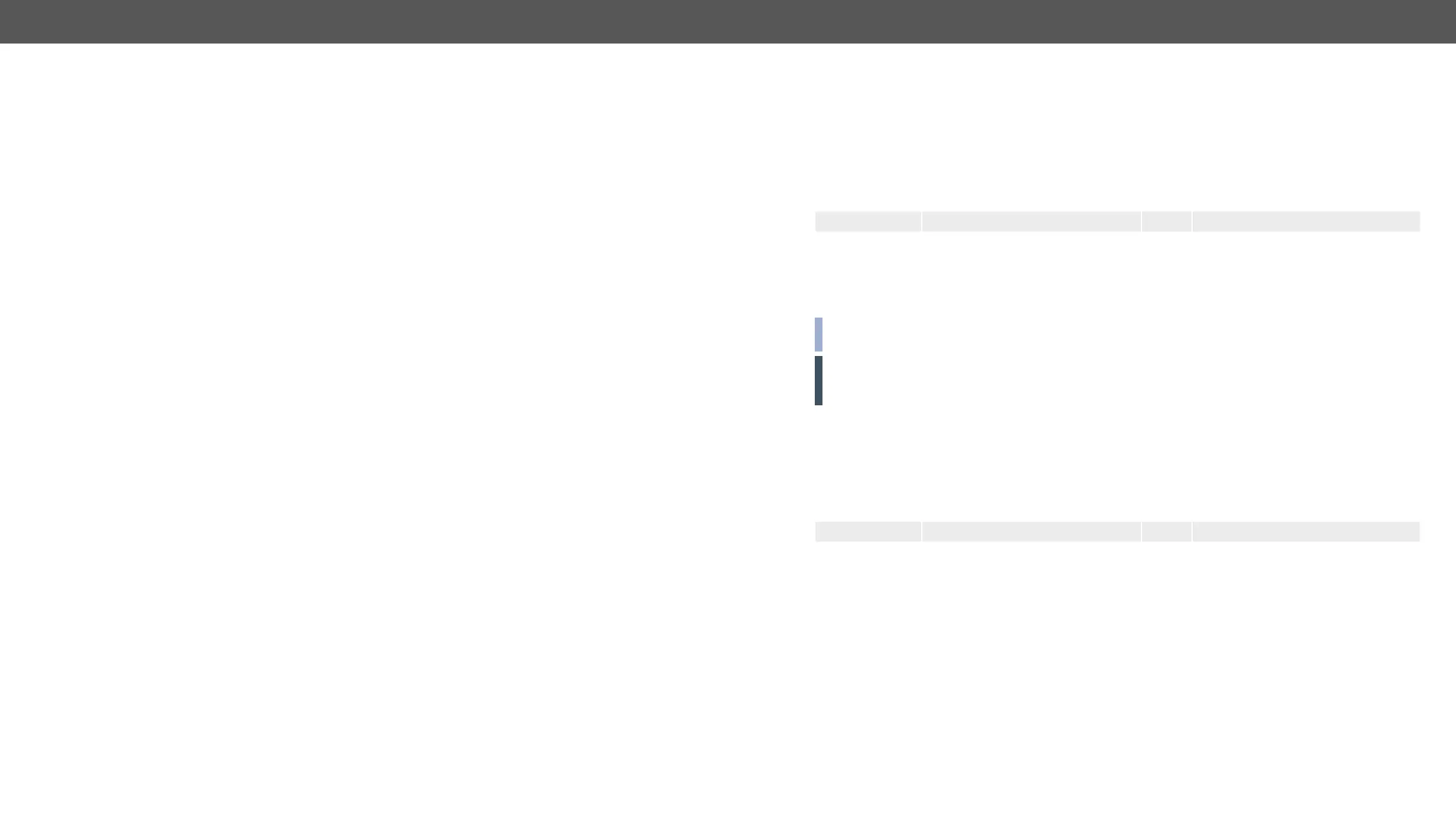UCX series – User's Manual 115
Reset Welcome Screen Image
This command restores the original welcome screen image.
Command and Response
ç ·
æ
Example
ç
æ
Video Port Settings - USB-C Related Commands
Restart Link Training
This method is equal with pulling out and plug in again the USB-C connector.
Command and Response #linktraining
ç <in>
æ <in>
Example
ç
æ
Audio Port Settings
Switch Audio Input
Command and Response
ç <audio_in>:O3)
æ mO·
Parameters
Parameter Parameter description
<audio_in> Audio input port
I1-I4
Audio input port number
Example
ç
æ
INFO:
output.
ATTENTION!
the video crosspoint has a limitation: I1 and I5 ports are not available at the same time, only one of them can
be selected to any output. For more details about it see the port diagram in Audio Interface section.
Command and Response
ç GET·
æ pw·<audio_in>
Parameters
Parameter Parameter description
<audio_in> Audio input port
I1-I4
Audio input port number
Example
ç
æ
