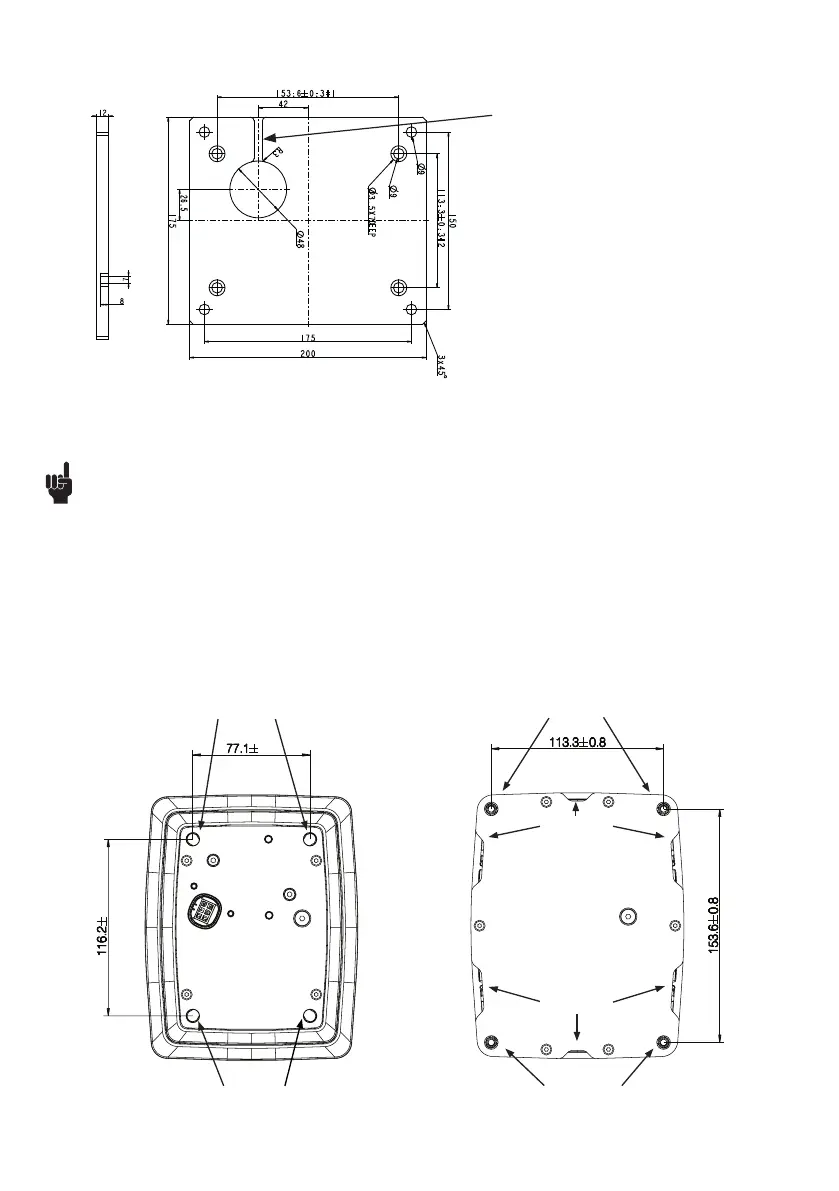Page 75 of 192
Bottom plate dimensions:
Motor cable
Drawing no.: 0801263-A
BL1 Mounting guidelines:
• BL1 is for use in push applications, and can be mounted in both directions (smallest profile down, or up).
Note: The cable outlet can be positioned at the top (smallest profile). If the option with integrated cable is chosen, the cable outlet can
also be positioned at the bottom (biggest profile).
• It is very simple to mount the BL1 in the application using the 4 mounting holes in both endplates.
• Use 4 self-tapping screws, in each end, for mounting to the application. Use EJOT PT type DG Ø8, screw depth must be min. 30 mm in
aluminium profile. Screw torque: 15 - 17 Nm.
• If the column has been loosened from the application, it is very important that the self-tapping screws are mounted in the same thread,
to ensure the same strength in the thread. Therefore we recommend that the screws are loosened no more than 1 or 2 times.
Drawing no.: 0807000-1
0.6
0.8
Mounting holes
Mounting holes
Mounting holes
Drain hole
Mounting holes
Drain hole