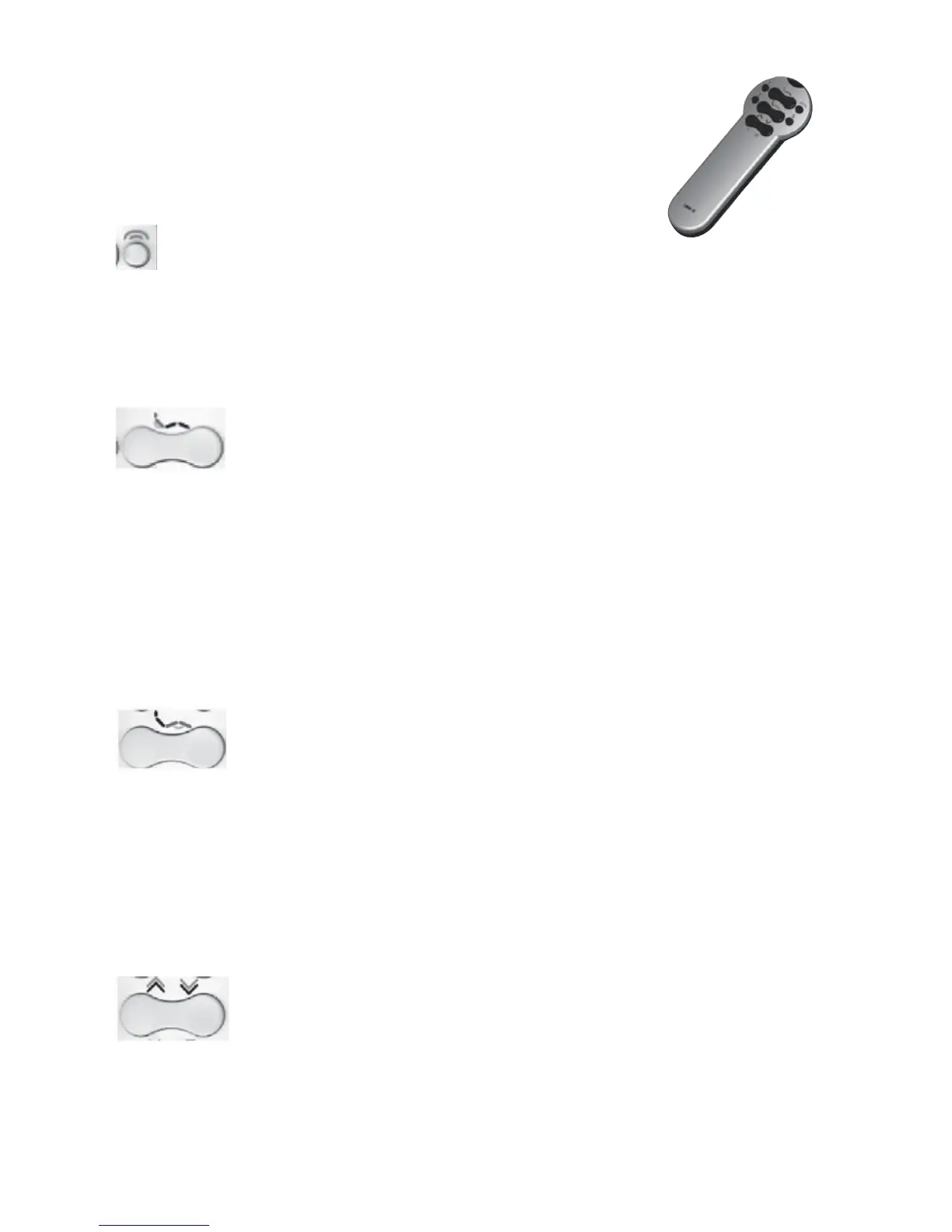Usage:
Enter/exit massage command mode
Sets the control in massage mode for controlling the massage functions (LED
fl ashing) or returns to normal mode for controlling the bed adjustment (LED off).
Pressing this key has no infl uence on the TWINDRIVE unit except from waking it up
to make its response time to massage commands shorter. If no keys are pressed for
10 min., the control will automatically go to normal mode (LED off).
Controlling the backrest massage motor
Short key press turns the backrest massage motor on or off (left key on, right key
off).
Turning on a motor, which has been turned off by turning the intensity to off, starts
the motor with lowest confi gured intensity.
Keep key pressed to adjust the intensity up or down (left key up, right key down).
Keeping the down key pressed will turn the motor off when going below minimum
intensity. The intensity can be controlled when running in a massage program,
but the massage program will be temporarily halted and both motors are run with
currently chosen intensity until up/down-key is released.
Controlling the legrest massage motor
Short key press turns the legrest massage motor on or off (left key on, right key off).
Turning on a motor, which has been turned off by turning the intensity to off, starts
the motor with lowest confi gured intensity.
Keep key pressed to adjust the intensity up or down (left key up, right key down).
Keeping the down key pressed will turn the motor off when going below minimal
intensity. The intensity can be controlled when running in a massage program,
but the massage program will be temporarily halted and both motors are run with
currently chosen intensity until up/down-key is released.
Controlling the massage program
Short key press on left key turns on a massage program (constant on - handwave -
software - hand pulse - soft pulse) or change to next program if a program is already
activated.
Starting a massage program always turns on both motors at current intensity.
HB22RF2000
Handset for massage
11
