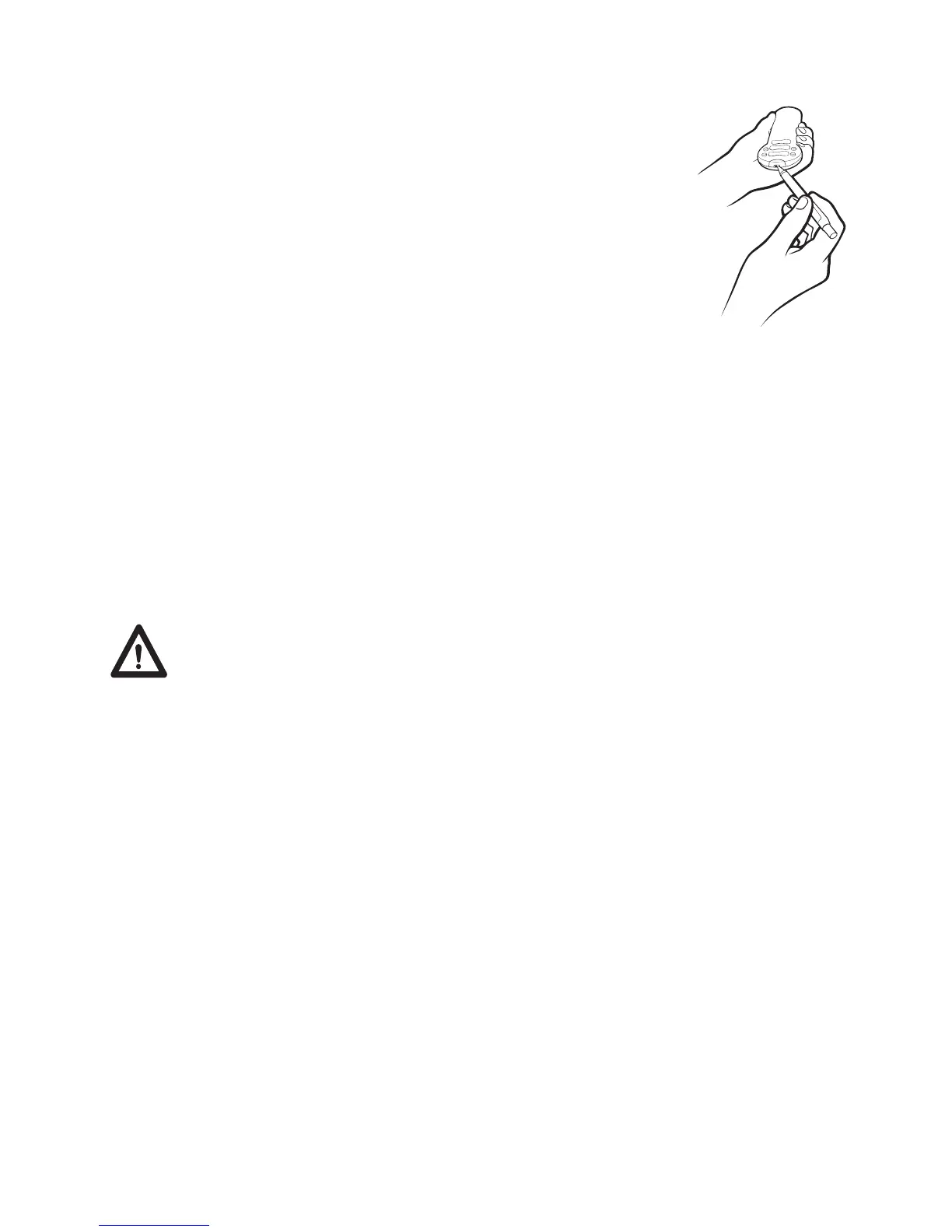Child lock
To enable the function, the position of the switch in the front of the
transmitter must be changed.
To unlock the handset press up and down keys of the 2
nd
row
at the same time for one sec. When the blue LED turns on
the handset is unlocked for 10 sec. after last key press. Then it
automatically locks again. If the up + down key is pressed for
more than 2 sec. the handset will lock again.
If the handset is locked and the user tries to operate it, it will give a
short fl ash with the LED to indicate “key is pressed, but handset is
locked”.
Enable/Disable Child lock
To enable the function the position of the switch in the front of the transmitter
must be changed.
N.B The Child lock only locks actuator functions. Therefore, it is disabled while the
HB is in massage command mode.
Unlock of Child lock
Press up and down keys of the 2
nd
row at the same time for one sec. When the
blue LED turns on the handset is unlocked.
The handset is not unlocked If the key is not are released again before the
blue led turns off.
Automatic lock
The handset is unlocked for 10 sec. after last key press. Then it automatically locks
again.
Signaling of handset is locked
If the handset is locked and the user tries to operate it, it will give a short fl ash with
the LED to indicate “key is pressed, but handset is locked”.
13