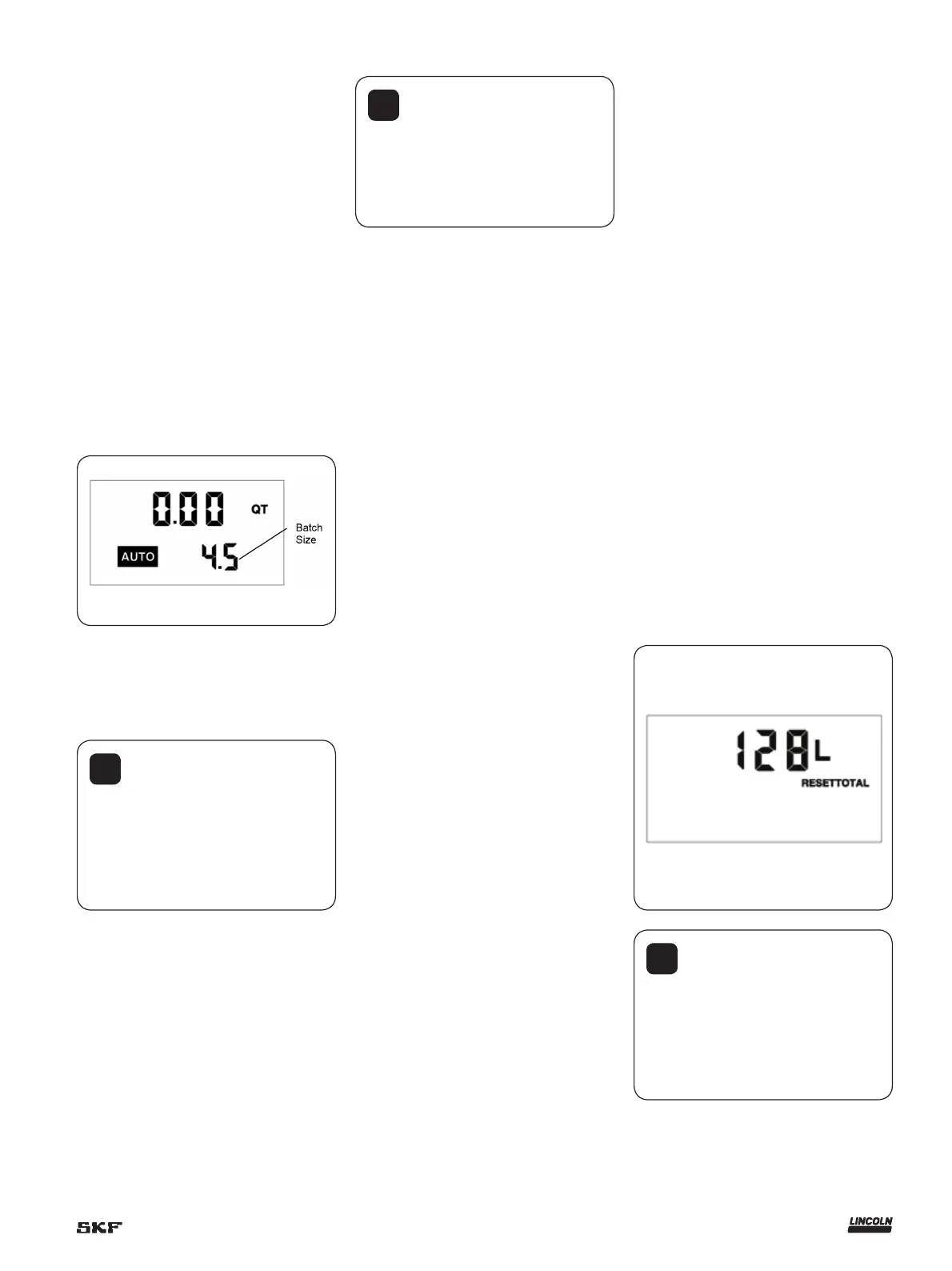Auto batch mode
To enter the batch mode from the manual
mode press the meter auto button. When in
the auto batch mode the auto icon displays
and the batch quantity shows in the lower,
right hand side of the LCD display.
1 Change the batch size by pressing the 10,
1 or 0.1 buttons.
1.1 Press the 10 button to increase the
batch amount by increments of 10.
1.2 Press the 1 button to increase the
batch amount by increments of 1
unit.
1.3 Press the 0.1 button to increase the
batch amount by increments of 0.1
unit.
!
Notice
In case of an emergency or to
interrupt a batch, the meter is equipped
with an emergency override
(† Emergency override, page 10).
!
Notice
The meter always locks in the
maximum open position.
4 The flow automatically shuts off after the
batch quantity has dispensed.
5 After the batch quantity has been
dispensed the meter is a free flow-dis-
pensing handle until the reset button is
depressed. To top off the fluid, pull the
trigger to begin the flow and release it
when the desired amount has been
pumped.
6 Press the reset button when finished.
The display resets and the meter is now
ready for the next batch to be dispensed.
Operating mode
functions
These functions operate the same in manual
mode and auto batch mode.
Re-settable/accumulated
totals
The meter has two flow totalizers. One is
re-settable total. The other is accumulated
total.
1 To see the accumulated total and the
re-settable total:
1.1 Press and hold the total button to
see the accumulated total.
1.2 Continue holding the total button.
1.3 After three (3) seconds the display
changes to the re-settable total.
2 Resettotal displays the total fluid dis-
pensed since the resettable total was last
set back to zero.
3 . Press the button while viewing
resettotal to set it back to zero.
4
. Release the button to return to the oper-
ating display.
!
Notice
Accumulated total cannot be reset
unless user changes from English units
to metric units or from metric to English
units († Change factory settings,
Change unit of measure, page 15).
2 Pull the trigger to begin the flow.
3 Release the trigger, allowing it to fall back.
Ressettable total
9