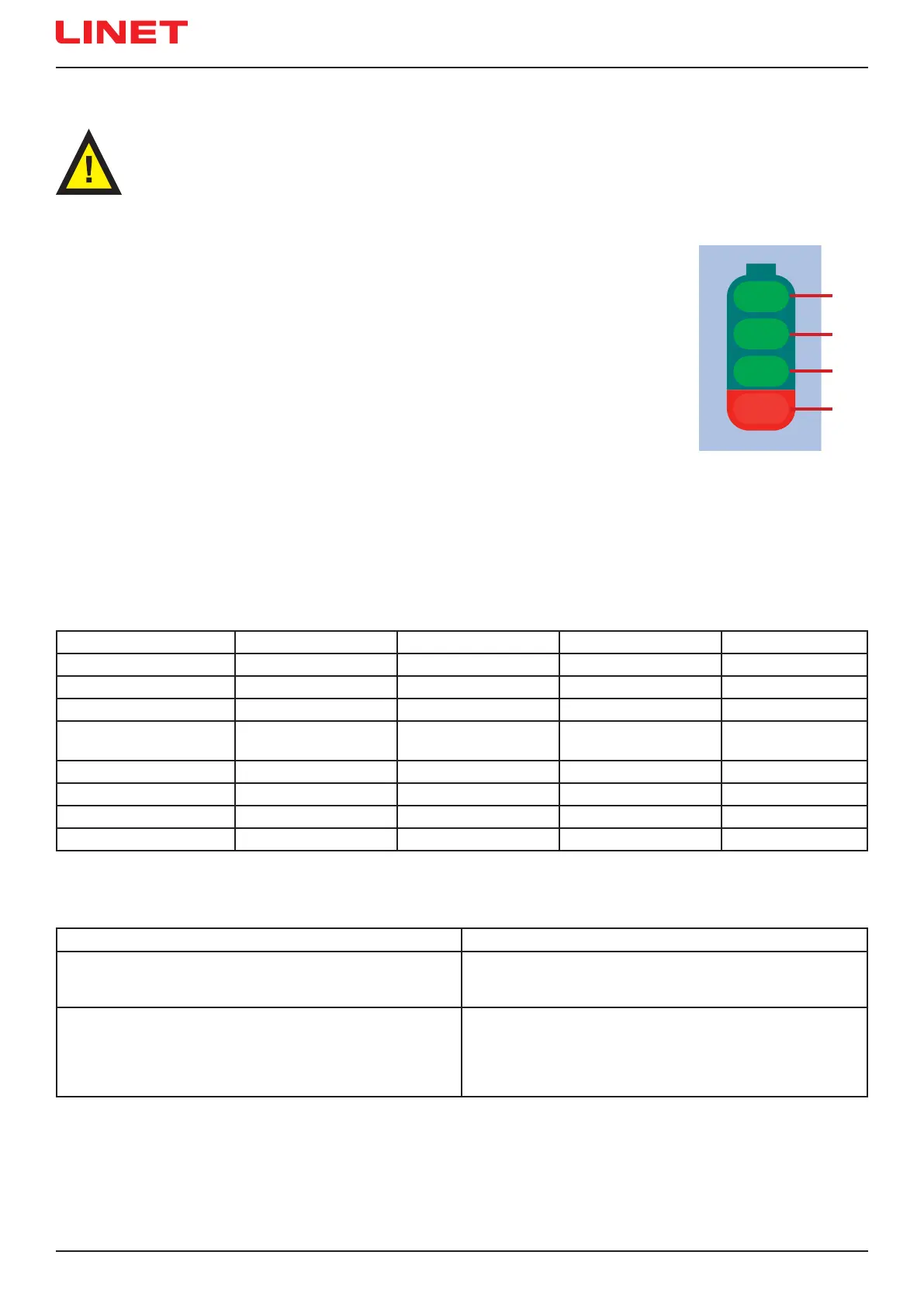D9U001ES2-0101_0276
1
2
3
4
Fig. Accumulator Charge
Status
13.11.8 Batteries
13.11.9 Fault Signalization
The system is protected against failure states, by stopping and braking the drive system, and respective signalization. The fault
indicator ashing briey and the accumulator indicator shows the fault state. Some defects are cleared automatically (e.g.: drive
overheating). When drive or electronics is overheated, an short acoustic signal occurs before the drive is blocked.
Error LED1 LED2 LED3 LED4
Drive overheated OFF OFF OFF ON
Electronics overheated OFF OFF ON OFF
Internal system error OFF ON OFF ON
Closing of the Field-eect
transistor is penetrated
OFF ON ON OFF
Control circuit overheated OFF ON ON ON
Control circuit error ON OFF OFF OFF
Activation button stuck ON OFF OFF ON
Active button after start ON OFF ON ON
13.11.10 Light Indicators
Indicator Meaning
ON Indicator
► Constantly lit
► Flashing
Hand is on touch sensor; drive wheel is ready for use.
Hand is not on touch sensor; i-Drive Power is not ready for use.
Fault Indicator
► Constantly lit
► Flashing
i-Drive Power cannot be activated.
System is faulty (indicated on the Fault LED).
-or-
i-Drive Power control unit heat protection is activated.
Batteries charge status:
1. While this indicator is ashing, the batteries are critically discharged. (LED1)
2. 50% (LED2)
3. 75% (LED3)
4. 100% - the batteries are charged (LED4)
To charge the batteries:
► Connect the mains cable of the Sprint 200 with i-Drive Power to mains power.
► i-Drive Power system will be charged (with the accumulator discharged, the charging
may take up to 9 hours).
NOTE Charge status values are just informational.
Life of the batteries is reduced when the batteries are allowed to discharge completely.
WARNING!
It is not possible to charge the batteries of the i-Drive Power system when the i-Drive Power Mains Switch is in
OFF position!