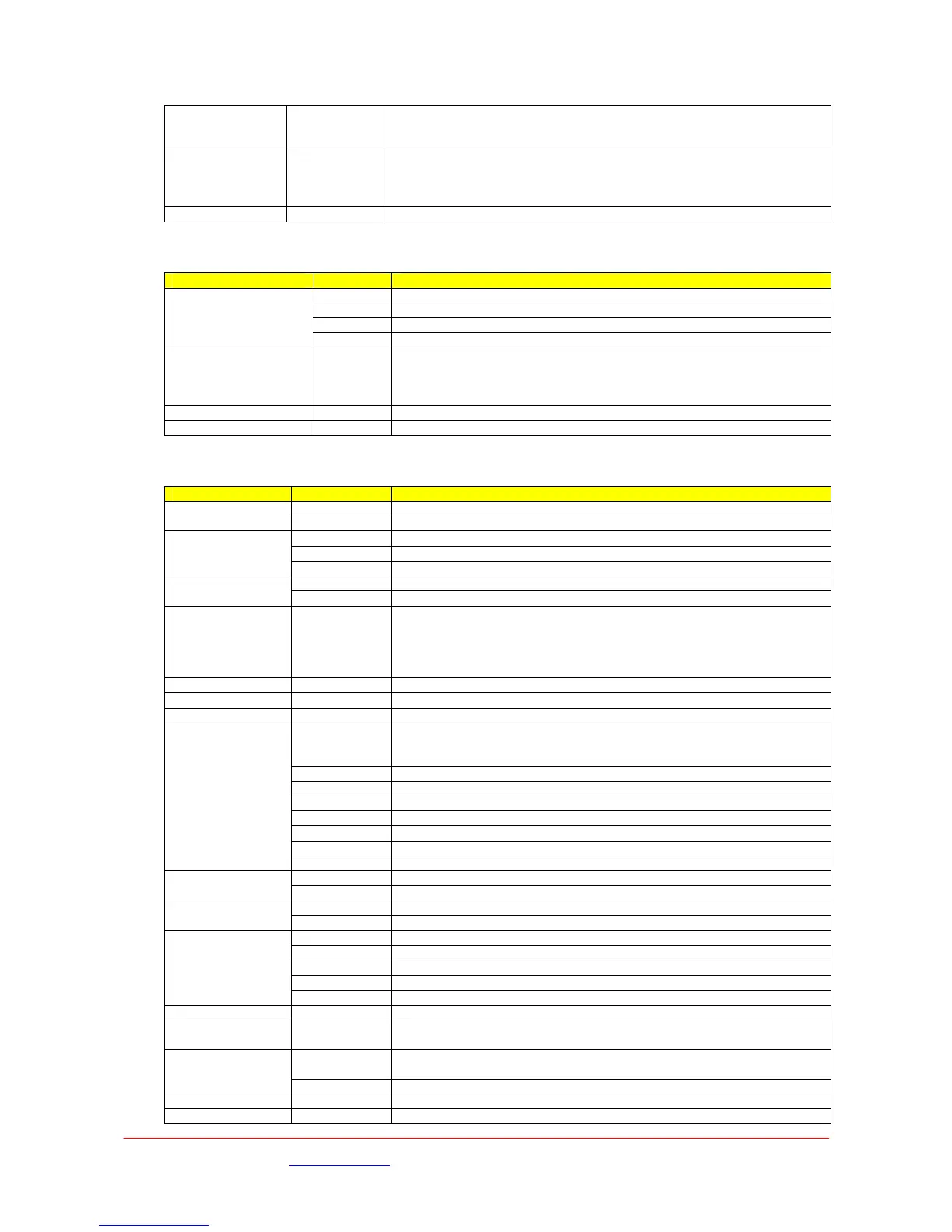#####.#### None The reading shown is an instantaneous measurement taken at the time
the return key is pressed. To update the reading, the menu must be
exited and then re-entered.
Pkt Errs #.####
None
Packet errors automatically detected from the error corrected data
stream. The reading shown is an instantaneous measurement taken at
the time the return key is pressed. To update the reading, the menu
must be exited and then re-entered.
Squelch No/Yes Ensures that only valid packets of data are sent out in the ASI stream.
Descrambling Menu
Sub menu Options Comments
Off An encrypted data stream will not be decrypted.
EBS Enables decryption of and EBS encrypted data stream.
BISS-1 Enables decryption of and BISS-1 encrypted data stream. (option)
Descrambling ###
BISS-E Enables decryption of and BISS-E encrypted data stream. (option)
EBS Key ‘’
Value
Enables entry of an 8 digit key. The left and right arrows allow
scrolling to the left or right in the number. The up and down arrows
enable scrolling through the values 1 – 9 ,A – F. Must match
transmitter setting
BISS-1 Key Value BISS-1 Key. Must match transmitter setting.
BISS-E Key Value BISS-E Key Must match transmitter setting.
Decoder Menu
Sub menu Options Comments
Demodulator Decodes ASI stream coming from internal demodulator Input
ASI Decodes ASI stream connected to rear panel ASI in connector
SD Decodes SD ASI stream
HD Decodes HD ASI Stream
Mode
AUTO Looks at ASI stream and automatically sets option
Video Not used Output
Bars Not Used
Service ######
List of
available
services
Shows the service name of the service to which the decoder is
currently locked. Pressing enter brings up a list of available services
which can be scrolled through. Pressing enter selects the new service.
If the receiver is not locked No Service is displayed and a DEC error
warning flashes on the display.
Default ‘#####’ Enter Name Name of the service the receiver will automatically lock onto.
1080i25 Defines the video output standard before a stream is received &
decoded. So that equipment down the production line knows what
signal to expect.
1080i29
1080i30
720p50 Addition formats added , check video HD format table.
720p59
720p60
625
Pwr Video xxxx
525
Ana Sets Audio A output to analogue. Aaudio O/P ###
Dig Sets Audio A output to digital – AES3
Ana Sets Audio B output to analogue. Baudio O/P
Dig Sets Audio B output to digital – AES3
Off Allows the audio data identifier for embedded audio to be selected
Group 0
Group 1
Group 2
Aud DID Group
##
Group 3
PSF Mode ON/OFF Determines whether out video is displayed as progressive or interlaced
Locked ### None Shows when the receiver is locked to a valid input signal. Yes or No
will be displayed according to the status.
Fail mode
######
Freeze If the input to the receiver is lost, the last good frame of video is
displayed.
Blue If the input to the receiver is lost, a blue screen is displayed.
Line Std ### None Displays current received video standard
Off The unit is free running and not locked to any external source.
Images are for illustration only and may differ from components supplied
Link Research Ltd www.linkres.co.uk Support UK/Europe + (44) 1923 474099 USA +(1)9786715700
Page 17 of 31 CL140045 Issue C Link L1500 Series System Manual
