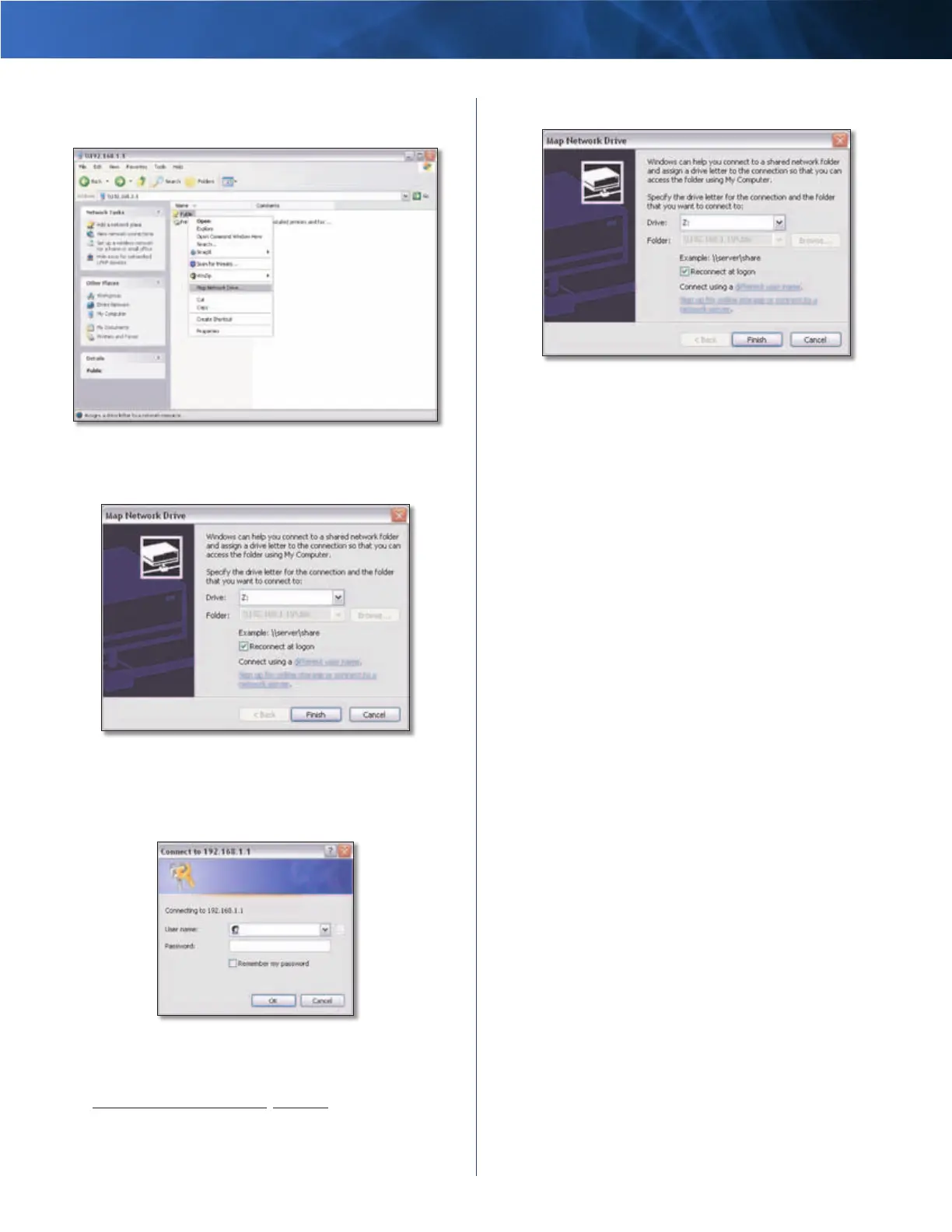Linksys E3000 Appendix B: How to Install and Access USB Storage
51
High Performance Wireless-N Router
3. Right-click the folder you want to map, and click Map
Network Drive.
Map Network Drive
4. From the Drive drop-down menu, select an available
drive letter.
Select Drive Letter
5. If the login screen appears, enter your account user
name and password. (For the admin account, admin
is both the default user name and password.) Click OK.
Enter Account User Name and Password
User accounts are set up on the Storage >
Administration screen; for more information, refer to
Storage > Administration, page 31.
6. Click Finish.
Click Finish