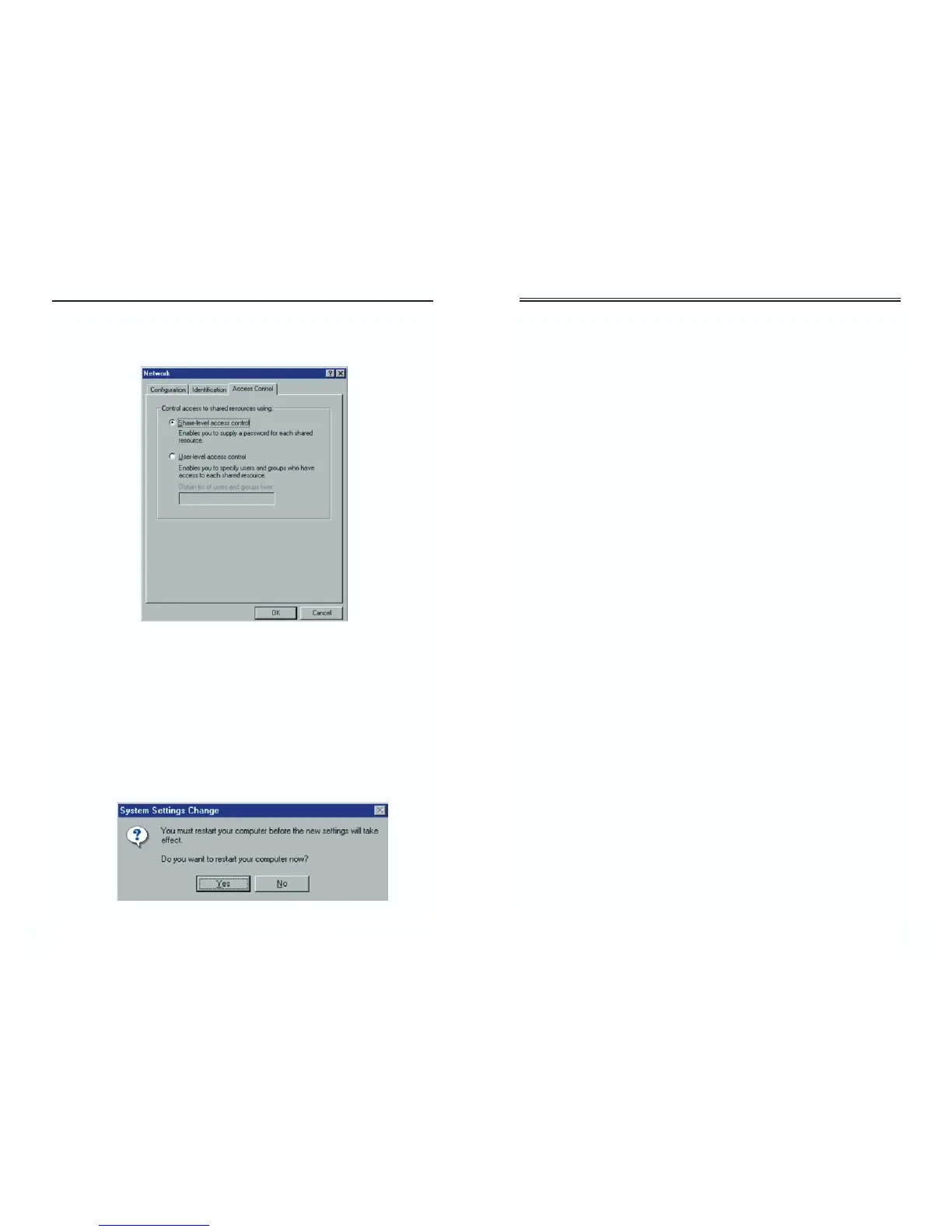12. A Logon window will appear, requiring you to enter a username and pass-
word. Make up a username and password and click the OK button. Do not
press the ESC key or click the Cancel button, or you won't be able to log
onto the network. If the a logon screen does not appear or if it does not
allow you to log on, refer to the Troubleshooting section.
13. Once you are at the Windows 95 desktop, double-click on the Network
Neighborhood icon. You should see an icon for the entire network and the
names of the other PCs on the network. Open the Entire Network icon.
If you can see your computer along with all the other computers on the
network in Network Neighborhood, then the Windows 95 network
configuration is complete. Continue with Appendix B: Sharing Your
Files and Printers if you want data from your PC to be available to
others on the network. You may stop here, however, if you wish to con-
figure File and Printer Sharing at a later time.
Refer to the Troubleshooting section if:
• You don't see anything at all in Network Neighborhood and have pressed
the F5 key on your keyboard a few times to refresh the screen.
• You only see your own computer in Network Neighborhood.
• You see all computers on the network except yours and have tried press-
ing the F5 key a few times.
• You only see computers that are running the same operating system as you
and you don’t see any others.
18
EtherFast
®
10/100 LAN Card
Instant EtherFast
®
Series
9. Click the Access Control tab. Make sure that Shared-level access control
is selected. If the setting is on User-Level access control and you can’t
change it, refer to the Troubleshooting section.
10. Click the OK button. Your system may or may not ask you for your
Windows 95 CD-ROM or the location of the Windows 95 installation files.
Direct Windows to D:\win95 (where D: is your CD-ROM Drive), making
sure your Windows CD-ROM is in the CD-ROM drive.
11. Once Windows has copied the necessary files, the System Settings Change
window appears. Remove all disks from your PC and click the Ye s button
to restart your PC. If you don't see this window, simply shut down
Windows 95 and restart your PC. Remember to remove the Setup Utility
CD, if necessary, prior to rebooting.
17