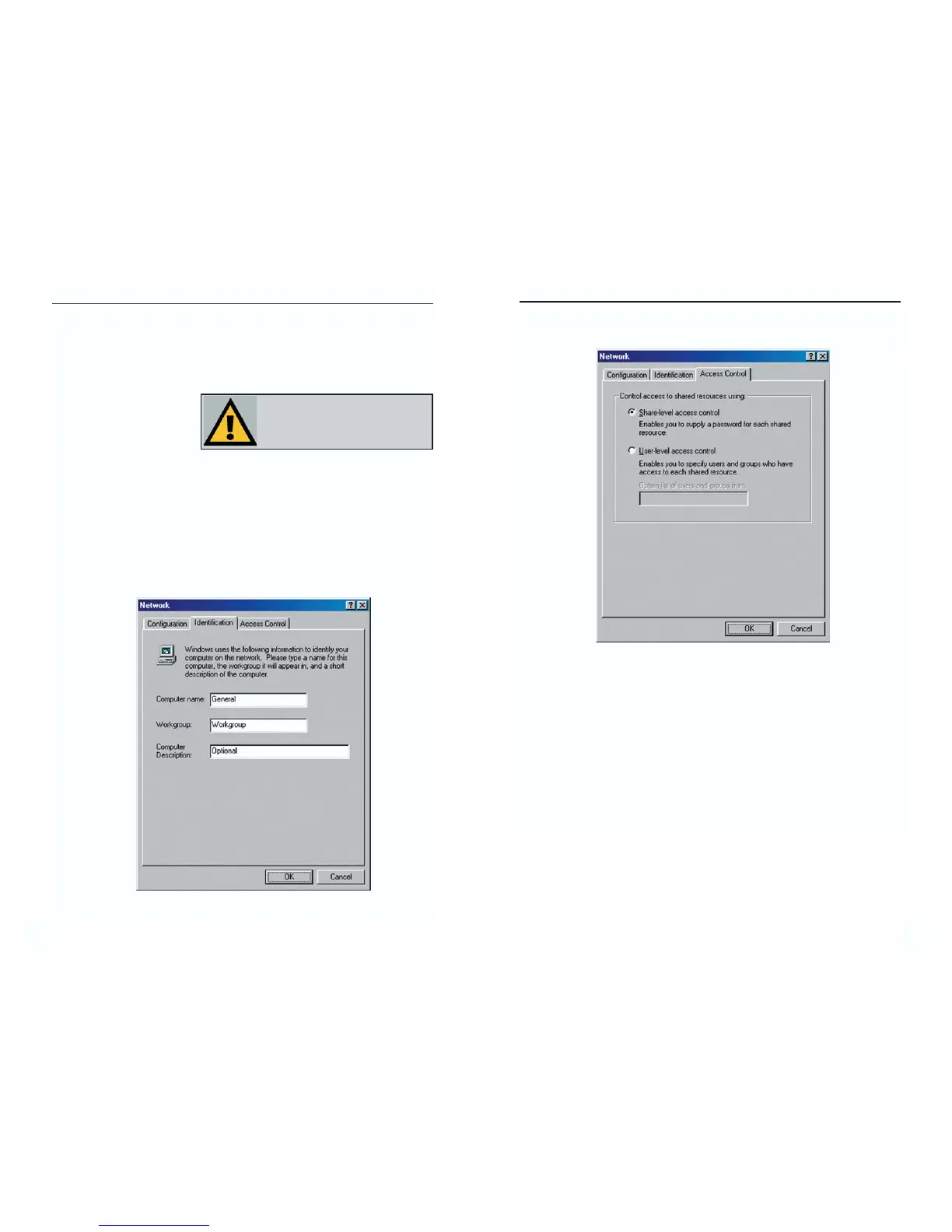9. Choose the Access Control tab. Ensure that Shared-level access control is
selected.
10.Click the OK button. Your system may ask you for your Windows ME CD-
ROM or the location of the Windows ME installation files. If it does, direct
Windows to the appropriate location, (i.e., D:\win9x, where D is the letter
of your CD-ROM drive, making sure you have the Windows ME CD-ROM,
or C:\windows\options\install).
11. Once Windows has copied the necessary files, the System Settings Change
window appears. Remove all disks from your PC and click Ye s to restart
your PC. If you don't see this window restart your PC. Remember to
remove any disks prior to rebooting.
3433
5. After ensuring that all of the listed network components are installed on
your system, in the Primary Network Logon box select Client for
Microsoft Networks .
6. Click on the Identification tab. Type the name of your computer in the
Computer Name box.
Choose a name that is
unique from the other
computer names on the
network.
7. Type the name of your workgroup in the Workgroup box. The Workgroup
name should be the same Workgroup Name in use by all of the other PCs
on the network. Use the same Workgroup Name that is in use on your other
computers for ease of use. Do NOT click the OK button when you are
done.
8. (Optional) Enter a description of your computer in the Computer
Description box. This box may be left blank.
1RWH <RXU &RPSXWHU 1DPH DQG
:RUNJURXS 1DPH PXVW ERWK EH IHZHU
WKDQ FKDUDFWHUV DQG VKRXOG RQO\
FRQVLVWRIQXPEHUVDQGOHWWHUV
Instant EtherFast
®
Series
EtherFast
®
10/100 LAN Card