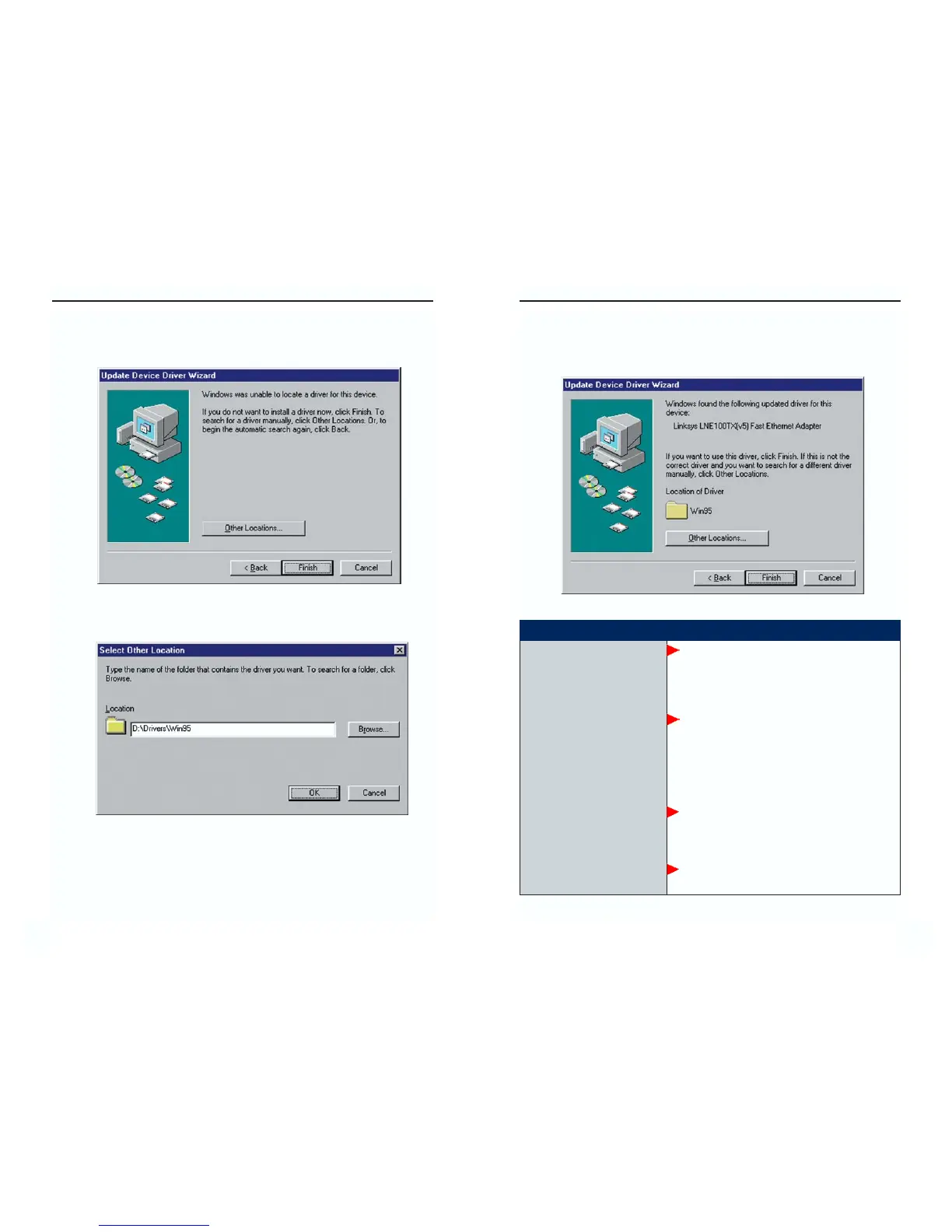EtherFast
®
10/100 LAN CardInstant EtherFast
®
Series
3. A screen will appear stating that Windows 95 was unable to locate the driv-
er. Click the Other Locations button to enter the driver’s location manual-
ly.
4. Type the driver location, D:\Drivers\WIN95, in the location field on the
Select Other Location Screen. Then, click the OK button.
5. Windows will show that the files have been found. Click the Finish button
to continue. Then, when you are prompted, verify that the Linksys
LNE100TX(ver. 5) Setup Utility CD is in your CD-ROM drive.
,I\RXU3& DVNVIRUWKH/LQNV\V
6HWXS8WLOLW\&'
,I\RXDUHDVNHGWRVXSSO\\RXU
:LQGRZV,QVWDOODWLRQ)LOHV
RU'LVNV
,I\RXDUHDVNHGIRUDILOHWKDW
LQFOXGHV³/1(7;´LQLWV
QDPH
,I\RXUHFHLYHD9HUVLRQ
&RQIOLFWHUURU
&OLFN2.
9HULI\WKDWWKH6HWXS8WLOLW\&' LVLQ\RXU3&¶V&'
520GULYH
7\SHG?'ULYHUV?:LQ LQWKH³&RS\ILOHVIURP´ER[
&OLFN2.
&OLFN2.
,I\RXKDYHD:LQGRZV&'520W\SHG?ZLQ
LQWKH ³&RS\ ILOHVIURP´ ER[ ZKHUHG LV \RXU&'
520 GULYH
,I \RX GRQ¶W KDYH D :LQGRZV &'520 W\SH
F?ZLQGRZV?RSWLRQV?FDEV
&OLFN2.
,QVHUWWKH6HWXS8WLOLW\&' LQWR\RXU3&¶V&'520
GULYH
7\SHG?'ULYHUV?:,1 LQWKH³&RS\ILOHVIURP´ER[
&OLFN2.
&KRRVH WR NHHS WKH QHZHVW YHUVLRQ RI WKH ILOH E\
FOLFNLQJ<HV
,I\RXSUHVV6NLS RU&DQFHOWKHGULYHUVZLOOQRWEHLQVWDOOHG
11 12