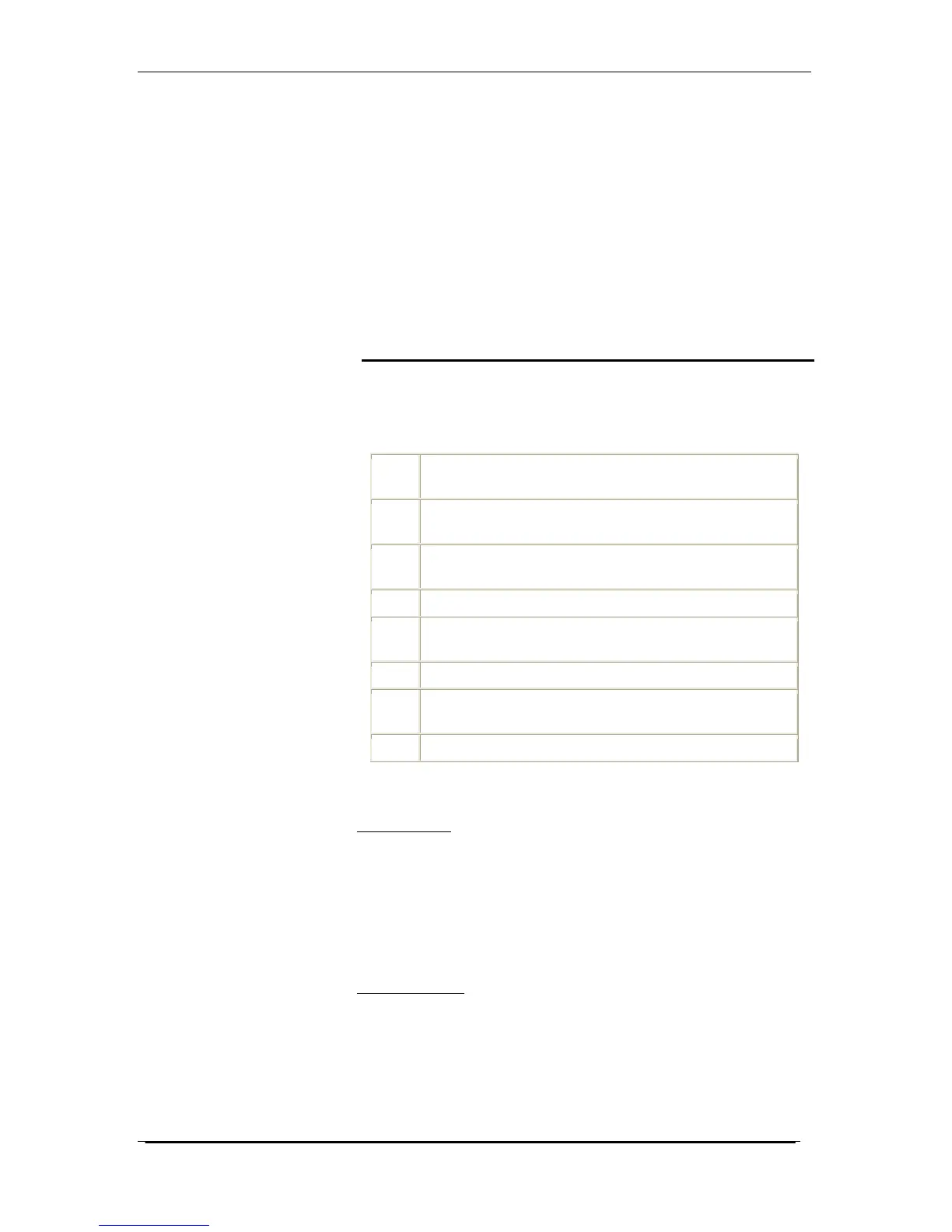Home Office Phone Service
Owners Manual AccessLine 02-15-10
32
Joining an Always-On Conference
An Always-On Conference may be accessed at any time:
1. Dial your Home Office phone number
2. During the first two rings touch **
3. Enter the Host, Guest Speaker or Guest Listener code to join
the call.
Always-On Conference Early Arrival
Guests who arrive early to an Always-On Conference are placed on
hold and will not be allowed to talk until the host arrives.
Host Controls
Regardless of the type of conference you use, the following options are
available to the Host at anytime during a conference call.
#0
Access recorded help, participant count, time remaining in
conference
#1
Extend conference by 15 minutes during conference
(applies to Scheduled conferences only)
#2
Reserve an additional inbound line during the conf.
(applies to Scheduled conferences only)
#4 Mute/Unmute all lines except the host
#5
Lock/Unlock the conference (controls whether additional
participants can join the conference)
#73 Terminate conference immediately
*1
Mute/Unmute my line only (applies to host and guest
speakers only)
*2 Enable/Disable entry/exit tones on my line only
Recorded Help
The Host can request Recorded Help at any time during the conference
by touching #0. The Host will hear a participant count indicating the
number of participants currently in the conference. The host then hears
how much time is remaining in the conference, followed by a list of all
Host Controls available to the host. The host can press # at any time
during the recorded help to return to the conference.
Conference Lock
At anytime during a conference call, the Host may lock the conference
by touching #5. This feature can be used to increase the security on a
conference, ensuring that no additional participants can enter a
conference when it is locked. Once a conference is locked, any new
