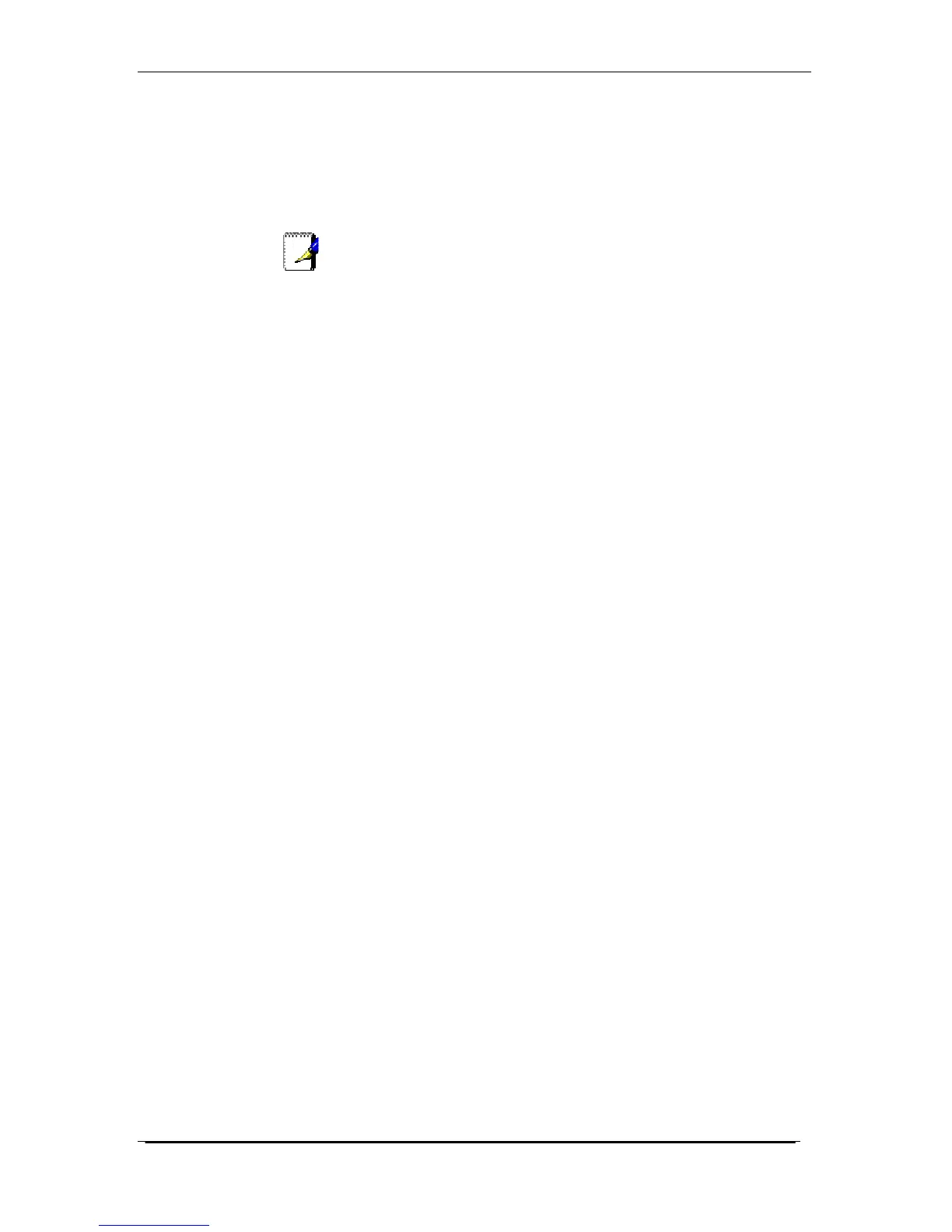Home Office Phone Service
Owners Manual AccessLine 02-15-10
15
3. At the dial tone, enter the phone number you want to add to the
call
4. When that party picks up the phone, touch #5 again.
5. All three of you will be connected.
6. To add the next party, go back to step 2 and repeat.
Note
If you attempt to add a party to your conference call and they do not
pickup the phone, touch #6 to return to the conference.
Last Call Return
The Last Call Return function places a call to the person who called you
last.
1. Pickup the handset or press the speaker phone button
2. At the dial tone, press *69
3. Hang up
Enable/ Disable Call Waiting
You may disable and enable Call Waiting for all calls or just for a specific
call outbound call.
Enable Call Waiting for All Calls (Call Waiting is enabled by default)
1. Pickup the handset or press the speaker phone button
2. At the dial tone, press *56
3. Hang up
Disable Call Waiting for All Calls (Call Waiting is enabled by default)
1. Pickup the handset or press the speaker phone button
2. At the dial tone, press *57
Disable Call Waiting Only For the Next OUTBOUND Call
If Call waiting is enabled but you don’t want to be disturbed by incoming
calls on a call you are about to place:
1. Pickup the handset or press the speaker phone button
2. At the dial tone, press *70 then dial the desired number
Enable Call Waiting Only For the Next OUTBOUND Call
If Call waiting is disabled but you do want to be alerted of another call
while on an outbound call:
1. Pickup the handset or press the speaker phone button
2. At the dial tone, press *71 then dial the desired number
