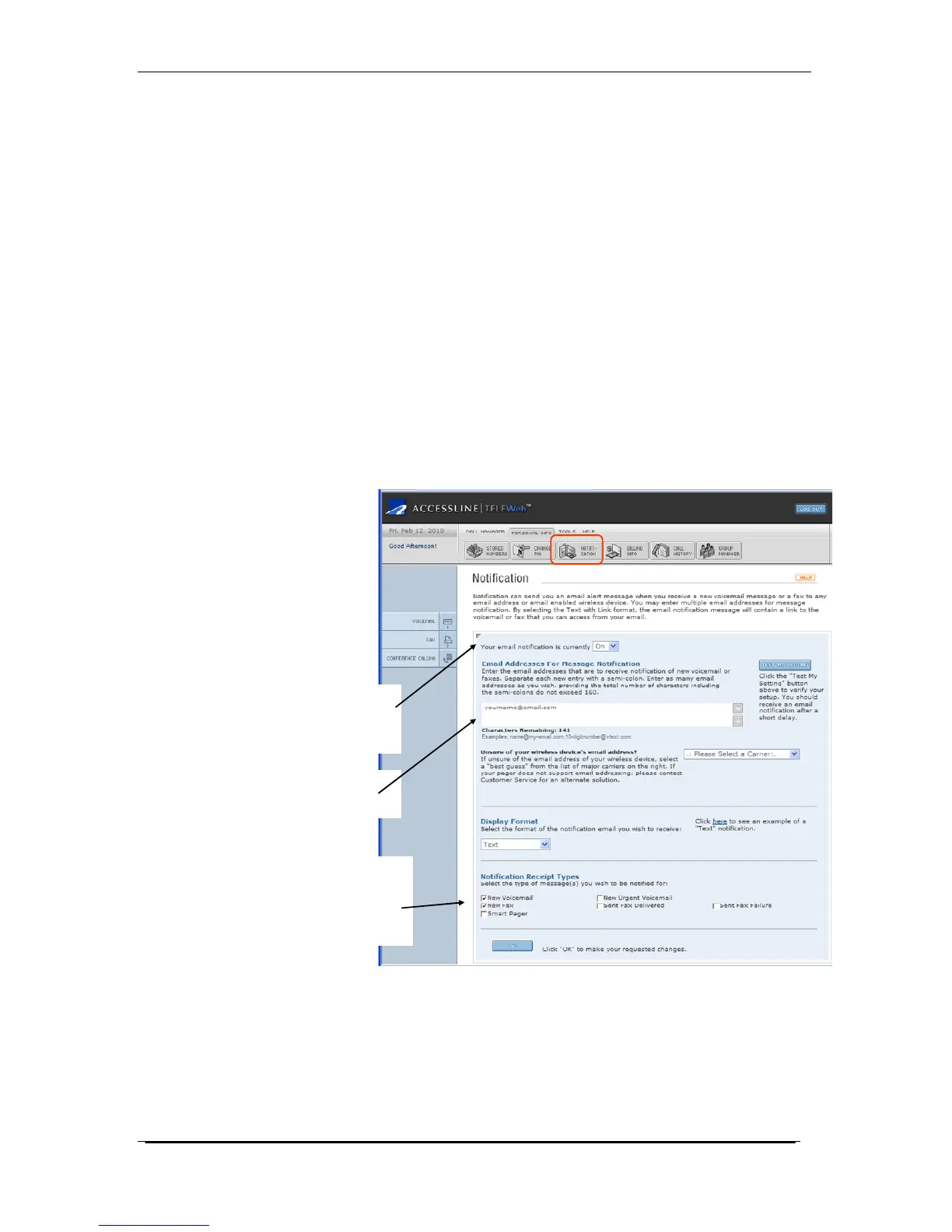Home Office Phone Service
Owners Manual AccessLine 02-15-10
28
To view the Sent Fax Log via the Web:
1. Go to www.accessline.com/login.
2. Enter your Home Office Phone Number and PIN
3. Click the Fax button on the left side navigation bar
4. Click the Sent Fax Log tab
New Fax Notification
To configure Notification of Received and Sent Faxes
1. Go to www.accessline.com/login.
2. Enter your Home Office Phone Number and PIN.
3. Click the Personal Info tab.
4. Select Notification.
5. Enter the email address you want notifications sent to. (If you
wish to receive notification to a cell phone and are unsure of the
email address, use the provided list of cell phone carrier's email
addresses.)
6. Determine the format of the notification.
7. Use the test button to send a test notification.
Enter Email
Address(es)
Enable or
Disable
Notification
Determine
which kind of
messages
should notify
