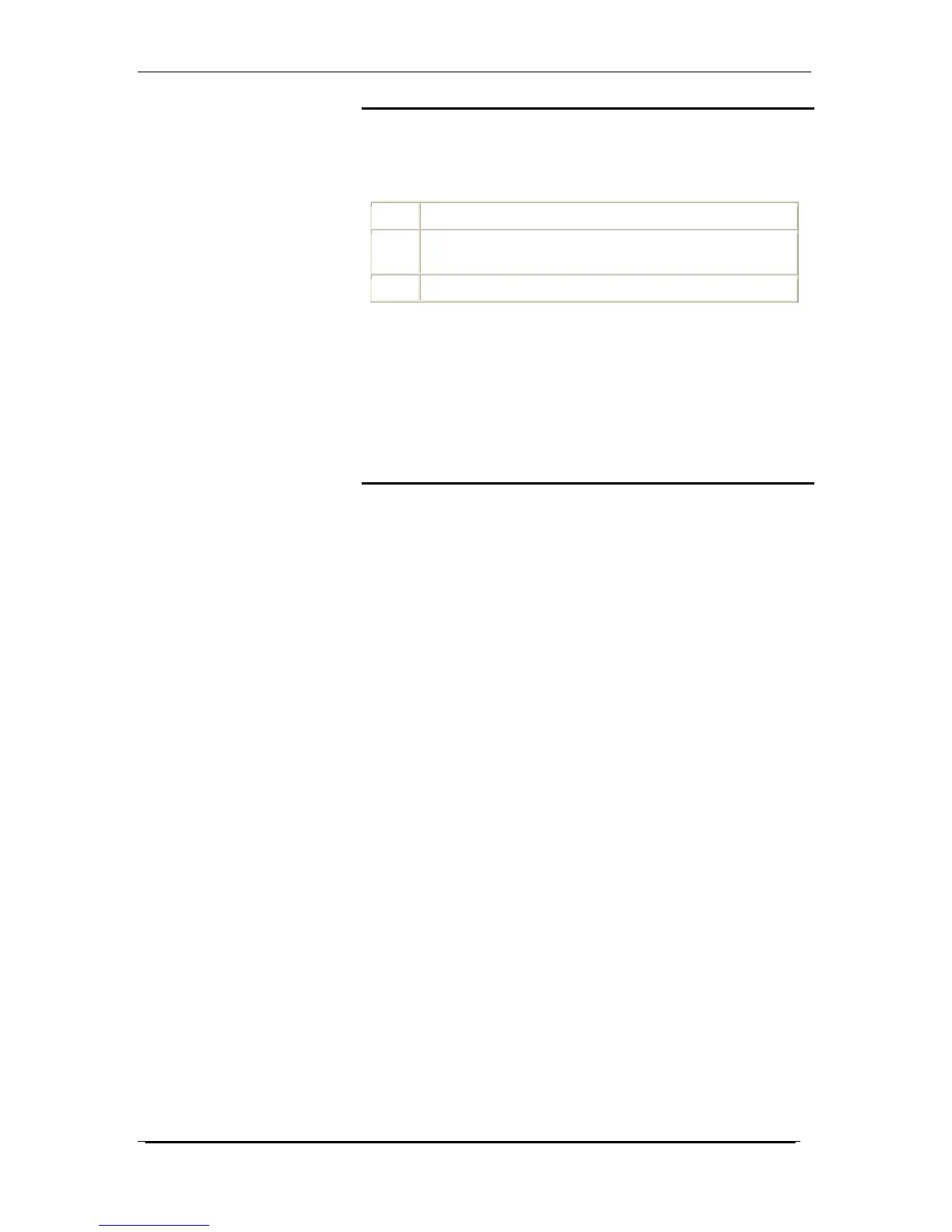Home Office Phone Service
Owners Manual AccessLine 02-15-10
34
Guest Controls
Then following options are available to the guests at anytime during the
conference call.
#0
Recorded help
*1
Mute/Unmute my line only (applies to host and guest
speakers only)
*2 Enable/Disable entry/exit tones on my line only
9 Troubleshooting
Common Problems and Solutions
1. I don’t hear a dial tone.
Go through this checklist until your problem is solved:
• Make sure the telephone is plugged into the correct port, PHONE 1.
(You should use the Phone 2 port only for your fax machine if you have
purchased the optional fax line.)
• Make sure the green INTERNET LED on the front panel of the Phone
Adapter is lit. If it is not lit, check your router and network connection
to the Internet.
• Make sure the green PHONE 1 LED on the front panel of the Phone
Adapter is lit, then pick up the telephone; you should now have a dial
tone.
• Follow these instructions to reboot your cable or DSL modem, Phone
Adapter, and router:
1. Power off your cable or DSL modem by unplugging its power
adapter.
2. Power off the router by unplugging its power adapter.
3. Power off the Phone Adapter by unplugging its power adapter.
4. Wait two minutes, then power on your cable or DSL modem by
plugging its power adapter into an electrical outlet.
5. Wait two minutes, then power on the router by plugging its power
adapter into an electrical outlet.
6. Wait five minutes, then power on the Phone Adapter by plugging its
power adapter into an electrical outlet.
7. Reboot one of your networked computers, and check to see if you
have an active Internet connection.
8. Pick up the telephone. You should now have a dial tone.
