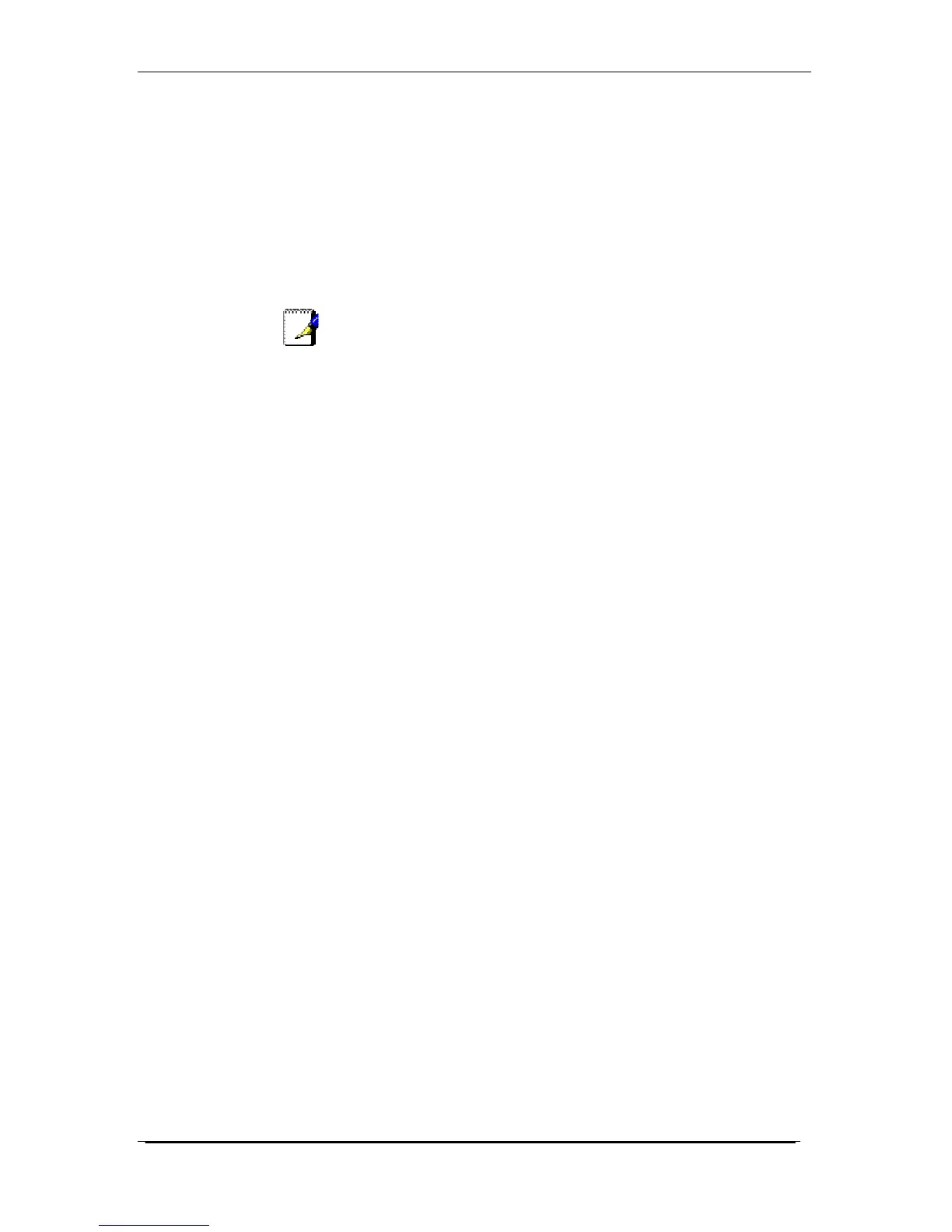Home Office Phone Service
Owners Manual AccessLine 02-15-10
25
Receiving and Sending Faxes Using a Fax Machine
In order to use a fax machine with the AccessLine Home Office Phone
service, you need to purchase the optional fax line service. To send and
receive faxes using your fax machine, plug the phone cord from your fax
machine into the port marked PHONE 2 on the back of the VoIP Phone
Adapter. The fax machine must be plugged directly into the Phone
Adapter, and cannot be connected to your router or LAN.
To send a fax, simply use your fax machine as you would with a landline
phone service
Note
Your voice line can also receive and store faxes for you through your
Home Office Phone Number. For more information see Receiving
Faxes with the next section.
Using the Fax Feature of your Home Office Phone Number
You can instruct callers to send faxes to your home office number,
which will recognizes the call as a fax and store the fax for you. You
may then access the fax via the Web. Faxing Highlights:
• Maximum of 256 faxes before becoming full and rejecting
incoming faxes. Make sure to delete unwanted faxes.
• Store your faxes for 90 days before automatically deleting
faxes older than 90 days.
• Forward received faxes to any fax machine via the web
• View faxes via your Web account in a variety of formats.
• Forward received faxes via email
To access and manage faxes via the Web:
1. Go to www.accessline.com/login.
2. Enter your Home Office Phone Number and PIN.
3. Click the Fax button on the left side navigation bar
4. To view a fax, click the icon representing the format you wish
to view your fax (PDF, JPG or TIFF).
5. To forward a fax, click the Forward button and enter the email
address or AccessLine phone number of the recipient.
If forwarding via email, you will be presented with an email form to fill
out.
