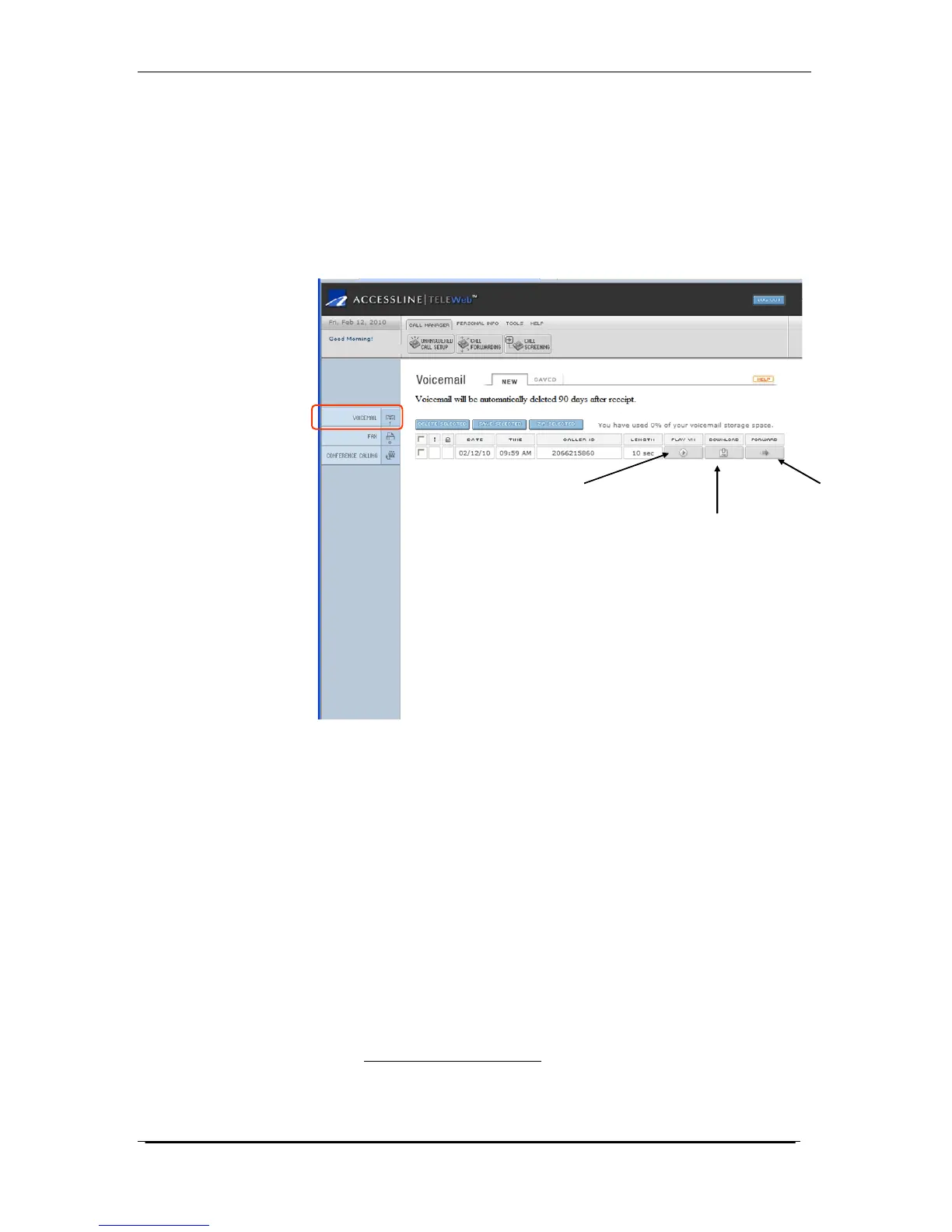Home Office Phone Service
Owners Manual AccessLine 02-15-10
17
1. Go to www.accessline.com/login.
2. Enter your Home Office Phone Number and PIN.
3. Click the voicemail button on the left of the page (if the
voicemail management page is not visible).
4. Click the Play button associated with the voicemail you wish to
listen to.
5. You may also forward voicemail messages via email by
clicking the Forward button and filling out the on-line form.
Play Voicemail
Save Voicemail to your PC
Forward Voicemail
Recording Your Voicemail Greeting
Your Home Office Phone Number requires you to record your name
and an Unavailable Greeting. Your recorded name is used within the
main service greeting and your Unavailable Greeting is played to
callers before they leave a message.
To record your Unavailable Greeting:
1. Dial your Home Office Phone Number.
2. Allow your number to forward to voicemail.
3. Enter your PIN during the voicemail greetings.
4. Touch 8 for User Options
5. Touch 2 for General Introductions
6. Touch 2 to record your Unavailable Greeting
New Voicemail Notification
The voicemail box associated with your Home Office Phone Number
