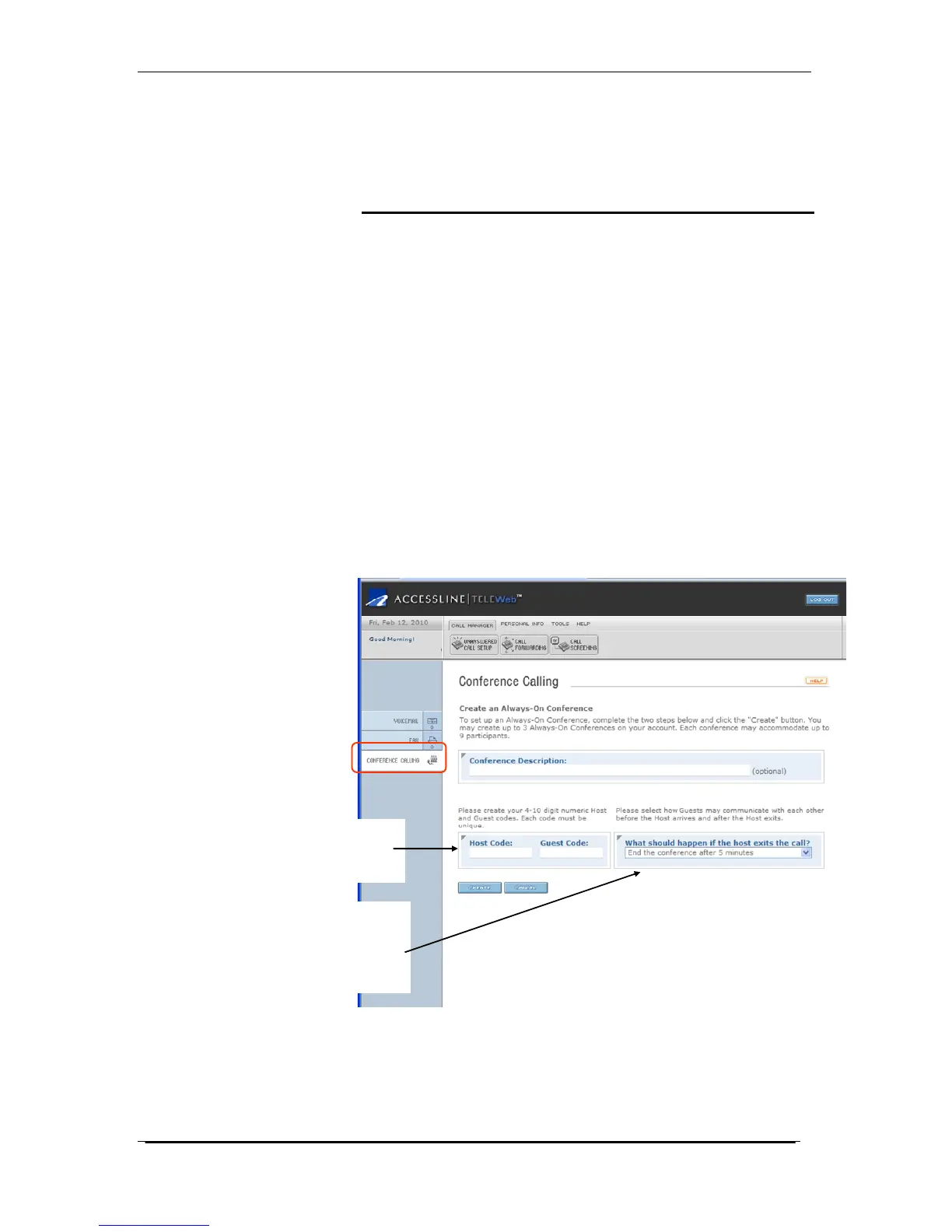Home Office Phone Service
Owners Manual AccessLine 02-15-10
31
will receive a warning prompt. If desired you can use your host controls
to extend the duration of the call (see Host Controls).
Always-On Conferences
An Always-On Conference does not have a pre-reserved start time, so
you may initiate a conference call at any time, whenever needed. You
may have up to 9 people join your Always-On conference call. Your
Home Office Phone Number serves as the "call in" number.
Creating or Modifying an Always-On Conference
An Always-On Conference is created via your web account:
1. Go to www.accessline.com/login
2. Enter your Home Office Phone Number and PIN.
3. Click the Conference tab on the left side navigation
4. From the Calendar View or the List View, click the "Setup
Always-On Conference" button under the Always-On
Conference Calling category.
5. Click Set Up Always-On Conference Now or locate the
conference you wish to alter and click the modify button.
6. Enter all required information.
7. Click the "Create" button.
Determine the
participant entry
codes
Determine what
should happen
at the end of
the call
