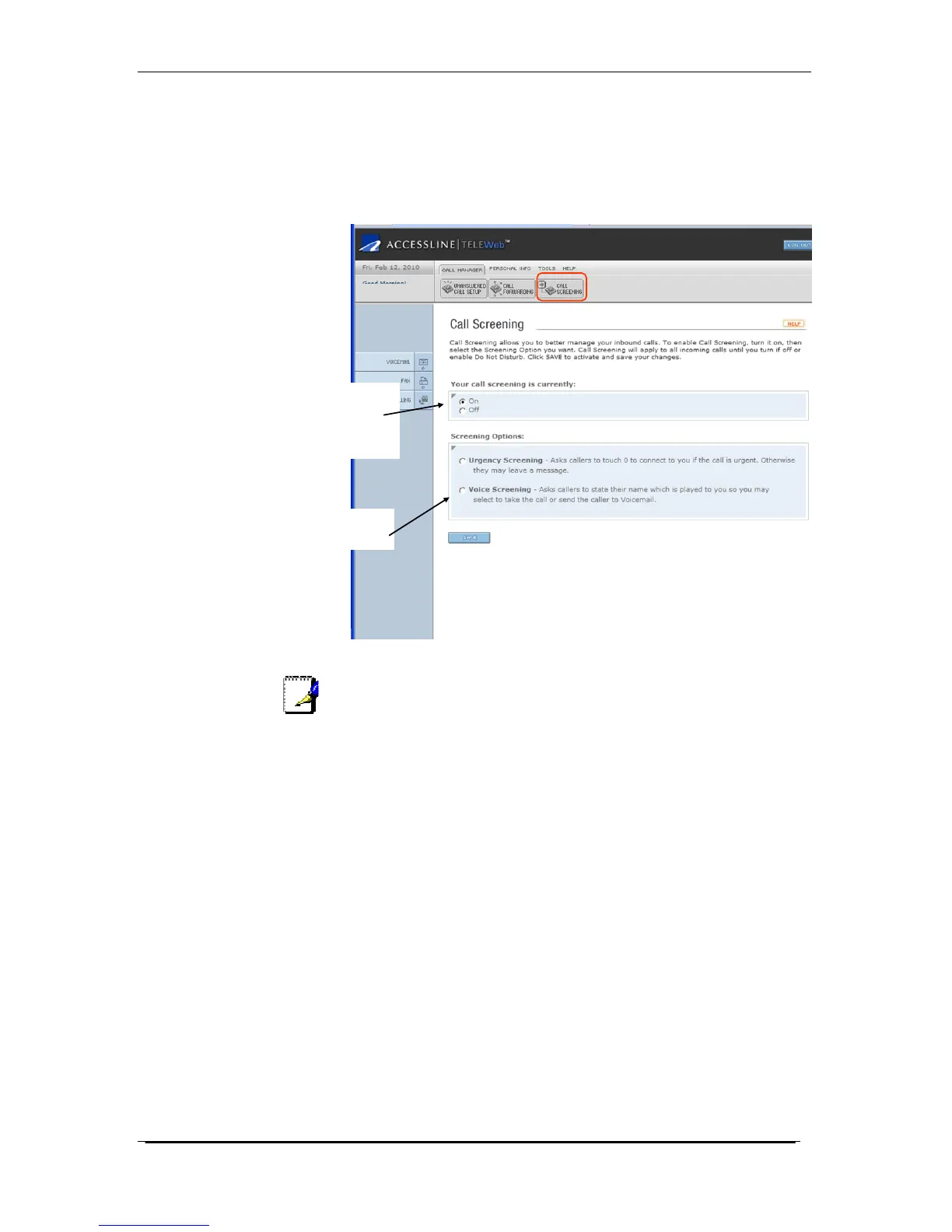Home Office Phone Service
Owners Manual AccessLine 02-15-10
24
• Voice Screening (Your callers hear: Hello you have
reached (your name). Please state you name after the
tone. Your phone will ring and you will hear the
callers name and my choose to take the call or not.)
7. Click Save to save and activate your changes.
Enable Call
Screening.
Applies to all
incoming calls
Determine which
type of screening
Note
NOTE: Call Screening will be disabled if you choose Call Forwarding
to Voicemail.
7 Managing Faxes
With AccessLine Home Office Phone Service, you have two options
for handling faxes. You may choose to purchase an optional fax line
and plug your existing fax machine into the fax line and send and
receive faxes through your fax machine.
Or, you may choose to use the fax capability of your Follow-Number.
In this case, you will give out your home office phone number as your
fax number too.
