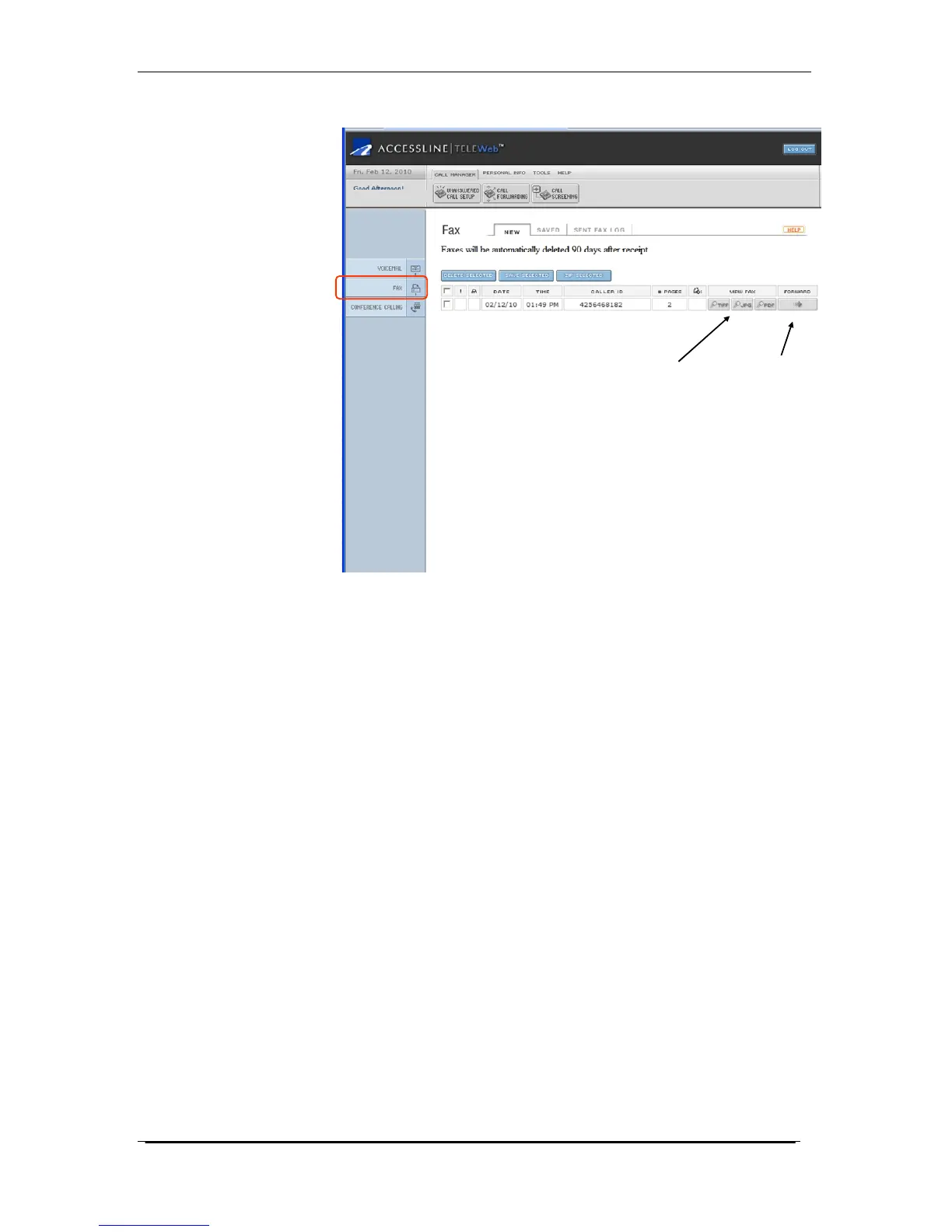Home Office Phone Service
Owners Manual AccessLine 02-15-10
26
View Fax Forward Fax
Sending a Fax from Your Computer
Your Home Office Phone Number allows you to send any document
from your computer to any fax machine and/or the Fax Mailbox
associated with your fax service. First, you must download and install
the Fax Upload program which is found in Tools Tab of your personal
web account.
Once you have installed the Fax Upload program, you can send any
printable document from your Internet-connected Window’s based
computer to any fax machine(s) and/ or to your Fax Mailbox.
To Upload/Send a Fax from Your Computer:
Step 1: Ensure your computer is connected to the Internet.
Step 2: Open the document you wish to send as a fax.
Step 3: Select File, then Print.
Step 4: From the Print Dialog box, select “Upload New Fax.”
Step 5: The following window will appear
