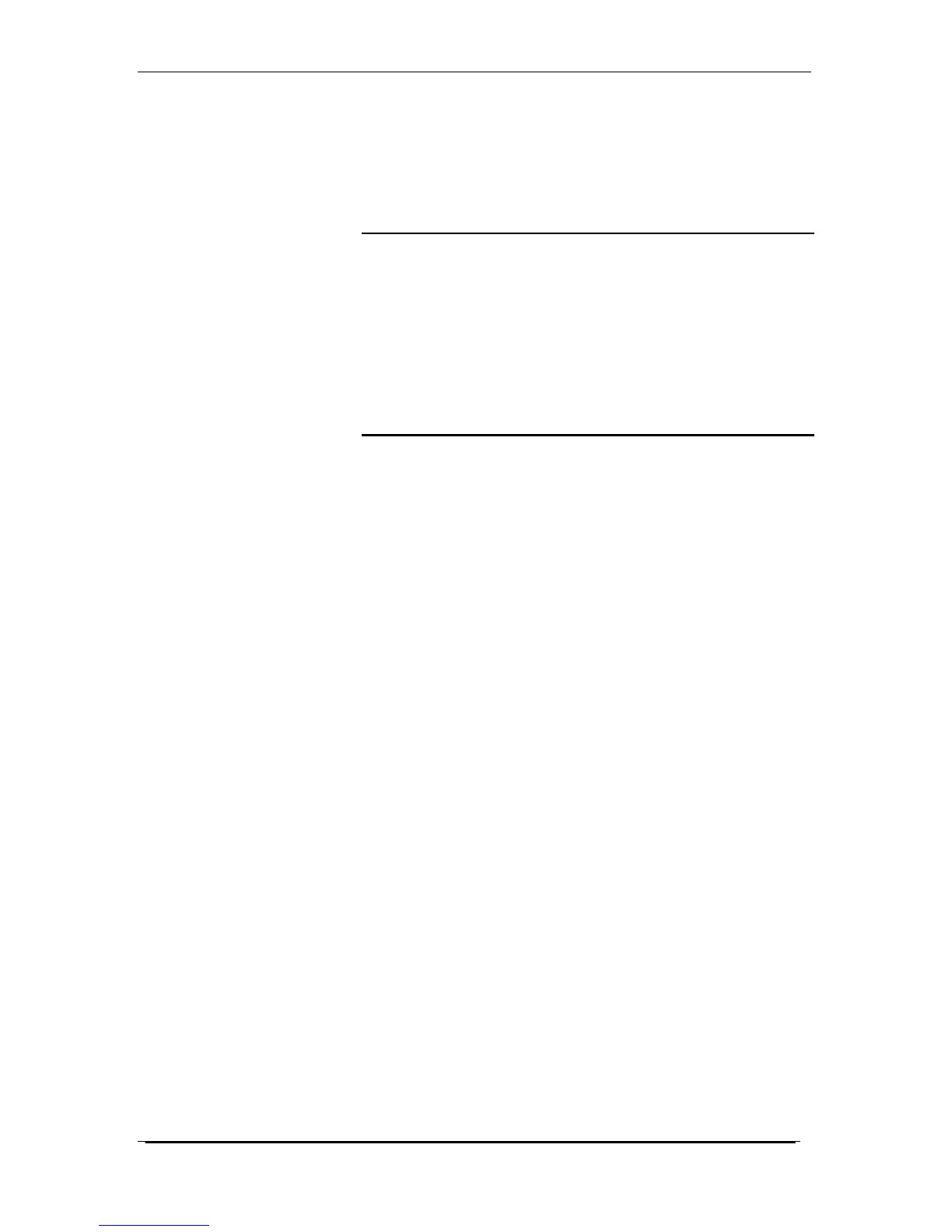Home Office Phone Service
Owners Manual AccessLine 02-15-10
13
4 Calling Features
System Description
• AccessLine Home Office Phone Service comes with one line for your
phone and one optional line for your fax machine
• By using call waiting, you can have up to 2 phone calls on your phone
line
• You have access to a host of features that are controlled through codes
you enter through your phone
Calling Features
Answering a call
Answer a call that is ringing on your phone:
1. Pick up the handset or use the speaker phone
Placing a call
You may dial 7, 10, 11-digit phone numbers or international phone
numbers.
1. Pick up the handset or use the speakerphone button
2. Dial the number
Handling Multiple Calls
You can make or receive two simultaneous phone calls with AccessLine
Home Office Phone Service.
Answering a second call using call waiting
If you are on a call and another call comes in to your phone you will hear a
tone alerting you to the second call. To answer the call:
1. Place the first call on hold by using the Flash button on your
phone or quickly depressing and releasing the phone hook.
2. This will place your first caller on hold with hold music and
connect you to the second caller
3. You may switch between calls by using Flash button again. Each
time you press the Flash button you will put that party on hold
and switch to the other party.
Placing a second call
While on a call, you may place that call on hold and make s second call.
To do so:
