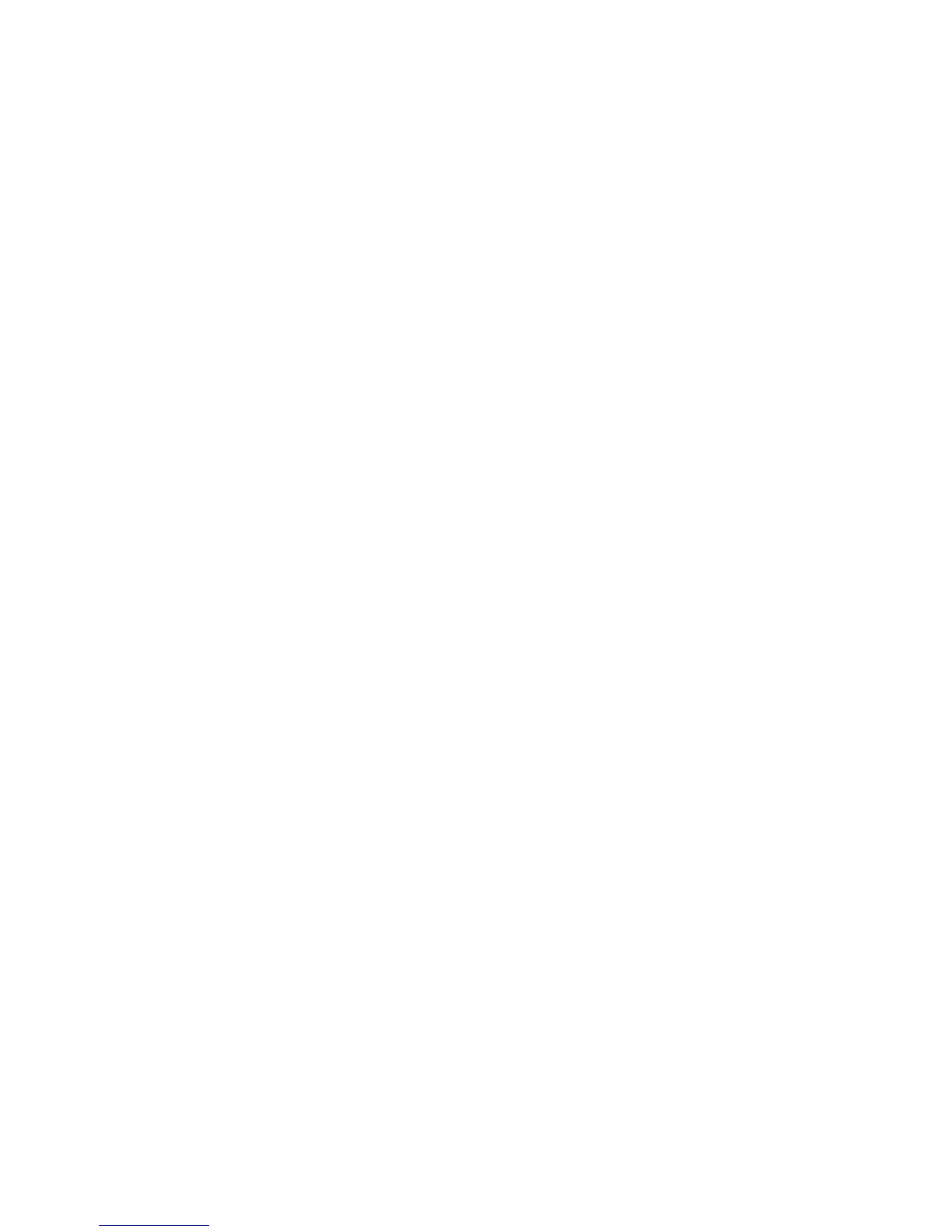4-Port Gigabit Security Router with VPN
Figure 6-19: Internet Policy Summary 26
Figure 6-20: Single Port Forwarding 27
Figure 6-21: Port Range Forwarding 27
Figure 6-22: Port Range Triggering 28
Figure 6-23: VPN 28
Figure 6-24: VPN Client Accounts 32
Figure 6-25: VPN Passthrough 33
Figure 6-26: Application-based QoS 34
Figure 6-27: Port-based QoS 34
Figure 6-28: Administration 35
Figure 6-29: Log 36
Figure 6-30: Diagnostics 36
Figure 6-31: Backup & Restore 37
Figure 6-32: Factory Defaults 37
Figure 6-33: Firmware Upgrade 37
Figure 6-34: IPS Configure 37
Figure 6-35: P2P/IM 38
Figure 6-36: Report 38
Figure 6-37: VLAN 39
Figure 6-38: RADIUS 40
Figure 6-39: Port Setting 40
Figure 6-40: Statistics 40
Figure 6-41: Cable Diagnostics 41
Figure 6-42: Status 41
Figure 6-43: Local Network 42
Figure 6-44: VPN Clients 42
Figure 6-45: Access Rules 42
Figure 6-46: Add a New Access Rule 42
Figure 6-47: Service Management 42
Figure 6-48: Settings are Successful 42