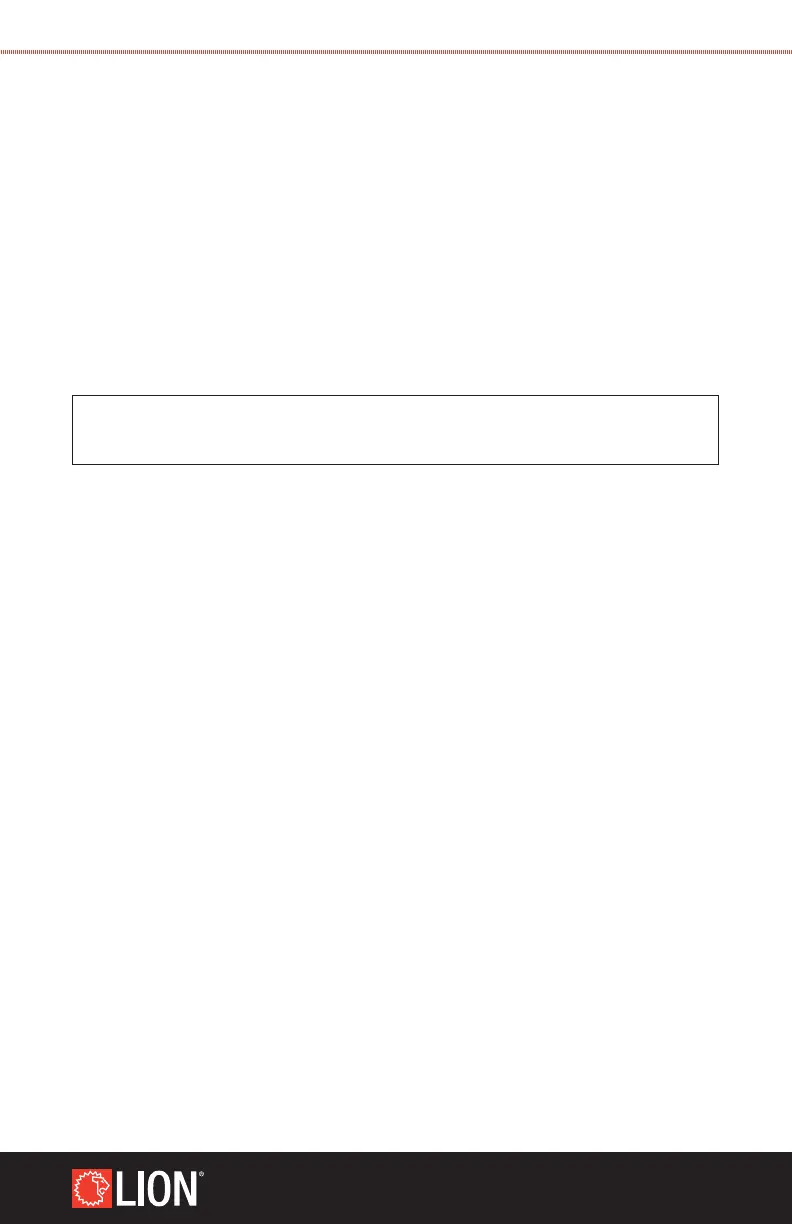13
WWW.LIONPROTECTS.COM
4.3 SETTING UP THE SMOKE MACHINE
Place the machine with the four rubber feet on a stable foundation. The smoke
outlet has to be free from obstruction. Objects should be at a distance of at least
two meters from the smoke outlet to prevent them from being damaged. The
smoke can be extremely hot when leaving the machine. Smoke may condense
when blown against an object at close distance, leaving a residue.
4.4 FILLING THE SMOKE LIQUID TANK
Fill the tank with LION Smoke Liquid. Never ll the tank completely to the top edge;
make sure that the level remains below the neck. To avoid spillage, use a funnel.
Wipe off any spilled liquid.
ATTENTION
Spilling liquid on the machine may damage it.
4.5 USE WITH BATTERY BASE
Make sure the battery is fully charged before use.
Turn the machine on using the ON/OFF button on the back of the Smoke
Generator. Hold down the ON/OFF button for approximately three seconds until you
hear a click. The green light above the switch will remain on when you release the
button to indicate that the machine is turned on.
If the green light turns off when you release the button, try turning the machine on
again, holding the ON/OFF button longer.
