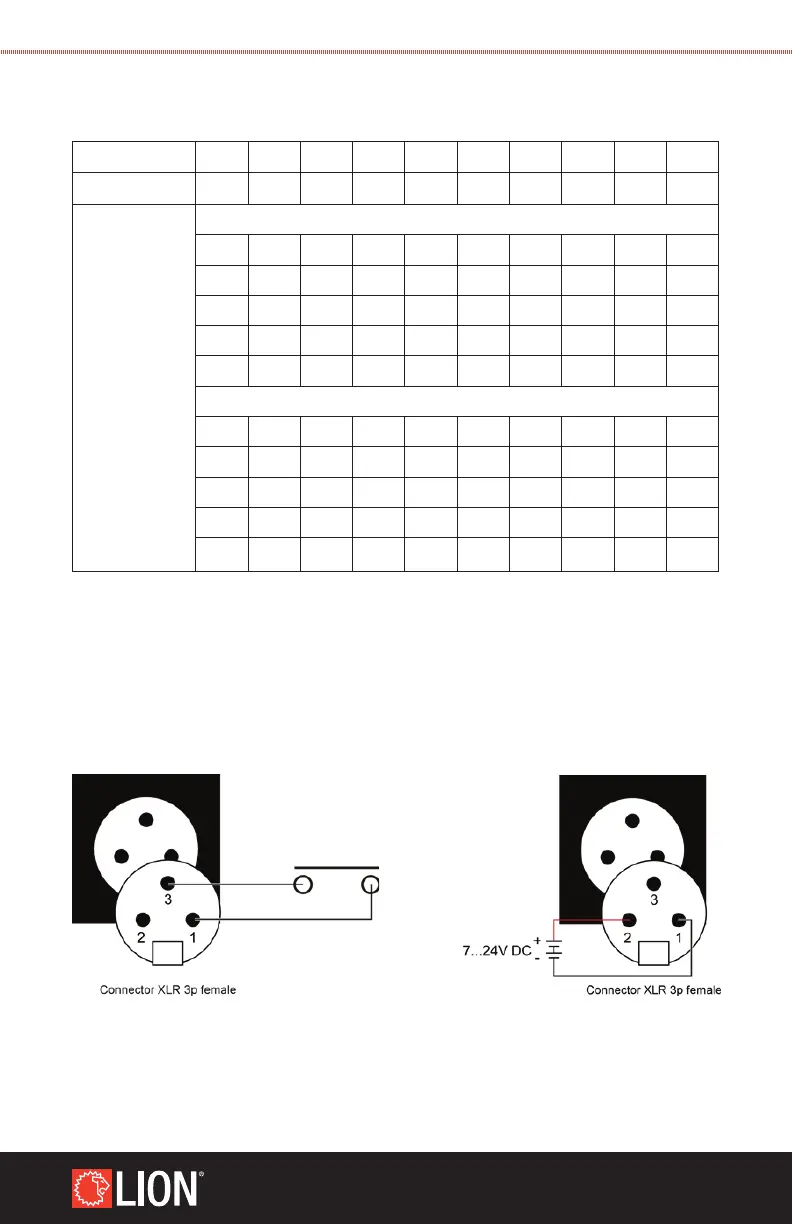23
WWW.LIONPROTECTS.COM
Switch positions for selection of the DMX channel
Switch
1 2 3 4 5 6 7 8 9 0
Value:
1 2 4 8 16 32 64 128 256 512
Channel:
DMX OFF
1
2
3
4
etc.
508
509
510
511
512
0 0 0 0 0 0 0 0 0 0
1 0 0 0 0 0 0 0 0 0
0 1 0 0 0 0 0 0 0 0
1 1 0 0 0 0 0 0 0 0
0 0 1 0 0 0 0 0 0 0
0 0 1 1 1 1 1 1 1 0
1 0 1 1 1 1 1 1 1 0
0 1 1 1 1 1 1 1 1 0
1 1 1 1 1 1 1 1 1 0
0 0 0 0 0 0 0 0 0 1
4.24 OTHER METHODS OF MAKING SMOKE
Smoke can also be triggered by shorting pins 1 and 3 together on the XLR
connectors on the back of the machine as indicated in Diagram A below.
Similarly, smoke can be triggered by applying between 7 and 24VDC between
pins 1 and 2 as indicated in Diagram B below.
DIAGRAM − A DIAGRAM − B
