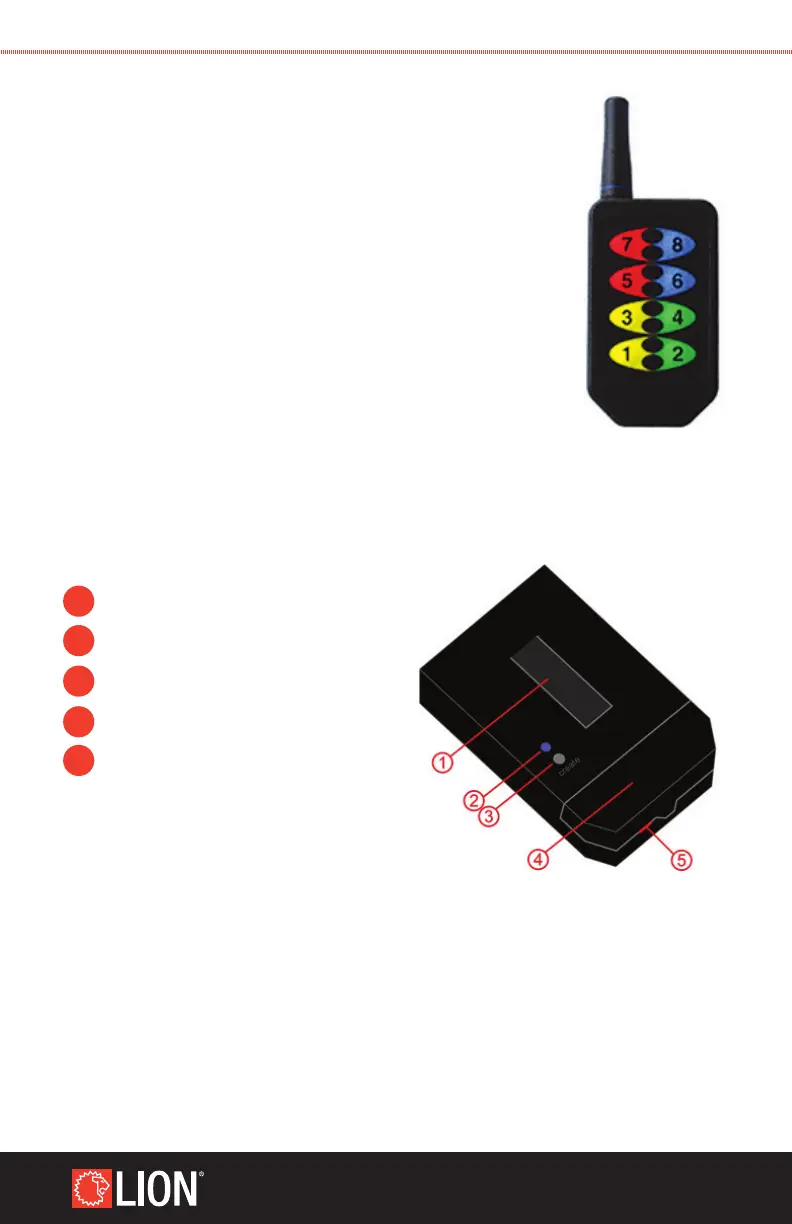17
WWW.LIONPROTECTS.COM
4.15 SETTING THE WIRELESS REMOTE MODES
The rst step when using a new remote with a SG1000
™
is to
“randomize” the ID of the remote.
Each remote comes from the factory with the same
ID code. This ID code is what the receiver in the smoke
machine
will remember when the remote is paired. It is important
to randomize the remote’s ID before pairing. This prevents
accidental pairing with a smoke machine if two remotes have
the same ID.
To randomize the ID, push the button hidden in a small hole in
the remote (ITEM 3 in the gure below).
Use a tool such as a paperclip, needle, or tweezers. Once
the button is pressed, a blue LED light (ITEM 2 in the gure
below) will begin blinking on the back of the remote for a few seconds. Once this
happens, press any button on the front of the remote to randomize the ID.
When the blue LED stops ashing, the process is complete and the remote now
has a random ID.
1 BELT CLIP
2 BLUE INDICATOR
3 CREATE BUTTON
4 BATTERY COVER
5 OPENING POSITION
FOR BATTERY COVER
