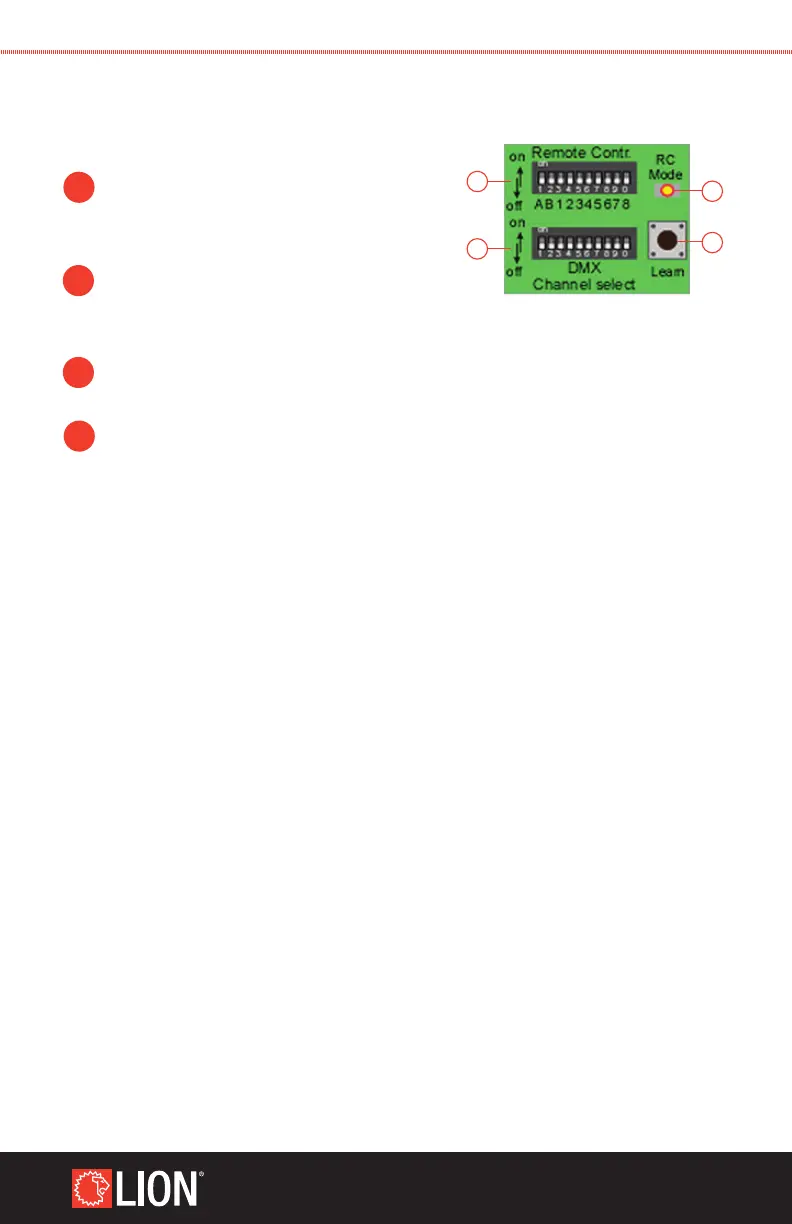19
WWW.LIONPROTECTS.COM
Behind the ap there are two sets of switches, a “Learn” button, and an
indicator light.
1 DMX channel selection sets the
channel when using a
DMX controller.
2 The remote channel selection sets
the mode when using a
wireless remote controller.
3 The remote Learn switch is used to pair a wireless controller
with a SG1000
™
Smoke Generator.
4 The RC Mode Indicator light gives feedback when using
external controllers.
4.16 PAIRING THE REMOTE TO THE SG1000
™
SMOKE GENERATOR
Up to 40 remotes can be paired to one SG1000. To pair a remote control:
• With the Smoke Generator on, briey press the LEARN button (ITEM 3 in the
gure above) until the “RC MODE” LED (ITEM 4) ashes.
• Then briey press any button on the remote control.
• Briey press the LEARN button again, the “RC MODE” LED will go out.
4.17 DELETING REMOTE PAIRING MEMORY
To un-pair a remote control with the Smoke Generator, the remote memory needs
to be erased. To erase the memory:
• Press the LEARN button and hold it down until the RD Mode indicator light
goes out. This will take approximately 10 seconds.
• Release the LEARN button as soon as the “RC MODE” LED goes out.
• The “RC MODE” LED then lights up for two seconds to indicate that the
memory is cleared.
FIGURE 13
1
3
2
4
