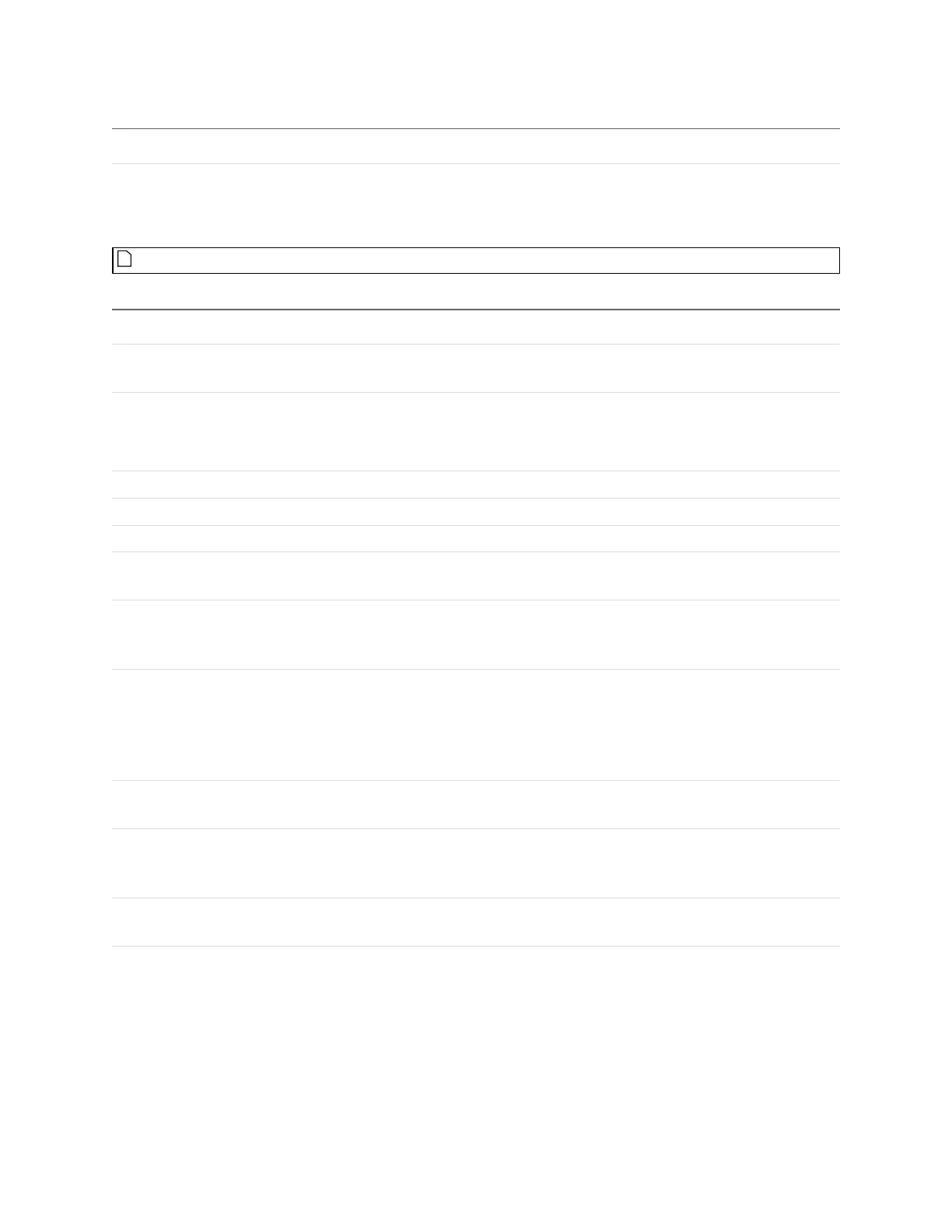Gocator Line Profile Sensors: User Manual
Gocator Web Interface • 255
Type Description
Center Point
The center point of the countersunk hole. The Z position of
the center point is at the Z position of the surrounding
surface.
Features
For more information on geometric features, see Geometric Features on page 190.
Parameter Description
Source The sensor, or combination of sensors, that provides data for the
tool's measurements. For more information, see Source on page 183.
Shape The shape of the countersunk hole. (See illustrations above.)
0 – Cone
1 – Counterbore
Nominal Bevel Angle The expected bevel angle of the countersunk hole.
Nominal Outer Radius The expected outer radius of the countersunk hole.
Nominal Inner Radius The expected inner radius of the countersunk hole.
Bevel Radius Offset The offset, relative to the surface that the countersunk hole is on, at
which the bevel radius will be measured.
Partial Detection Enable if only part of the hole is within the measurement region. If
disabled, the hole must be completely in the region of interest for
results to be valid.
Plane Fit Range Excludes data beyond the specified distance from the plane
surrounding the hole. You can use this setting to exclude surfaces
close to the countersunk hole that step down from the plane
surrounding the hole that could make measurement of the hole less
reliable.
Region The region to which the tool's measurements will apply. For more
information, see Regions on page 184.
Curved Surface
Whether the surface that the countersunk hole is on is curved.
When this setting is enabled, specify the orientation of the
curvature in degrees in the Curve Orientation setting.
Curve Orientation The orientation of the curvature in degrees. Only visible when
Curved Surface is enabled.
Parameters