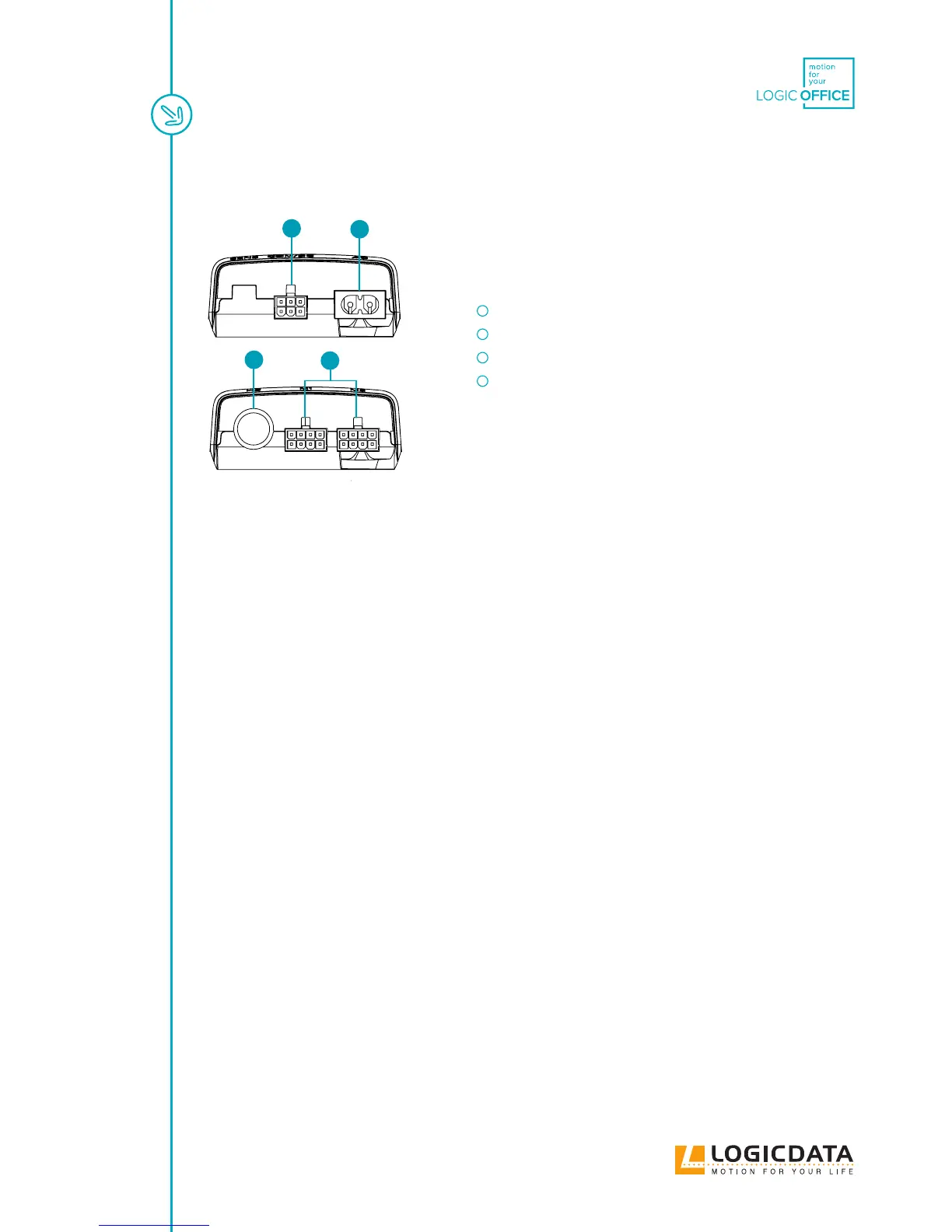USER MANUAL SMARTneo // PAGE 12
Fig. 1: Connections to the control
The mechatronic overall system for the vertical adjustment consists of the following products:
One engined table
• 1 control SMARTneo
• 1 actuator, e. g.: SLIMdrive-500, SLIMdrive-660s
• 1 hand control e. g.: TOUCHfx, HSF or another LOGICDATA hand control, LOGIClink
• 1 mains cable with two-pin connection C8
Two engined table
• 1 control SMARTneo
• 2 actuators, e. g.: SLIMdrive-500, SLIMdrive-660s
• 1 hand control e. g.: TOUCHfx, HSF or another LOGICDATA hand control, LOGIClink
• 1 mains cable two-pin connection C8
Four engined table
• 2 controls SMARTneo
• 1 cascading table
• 4 actuators , e. g.: SLIMdrive-500, SLIMdrive-660s
• 1 hand control e. g.: TOUCHfx, HSF or another LOGICDATA hand control, LOGIClink
• 2 mains cable with two-pin connection C8
Only the listed products are compatible and may be connected to the control.
Because of technical limits, the following restriction exists for the system conguration:
• Only system components released by LOGICDATA must be used.
6-pin minit for cascading cable (COM/DC)
2-pin C7 for current supply (AC)
DIN for hand control (HC)
8-pin minit for actuators (M1, M2)
1
2
3
4