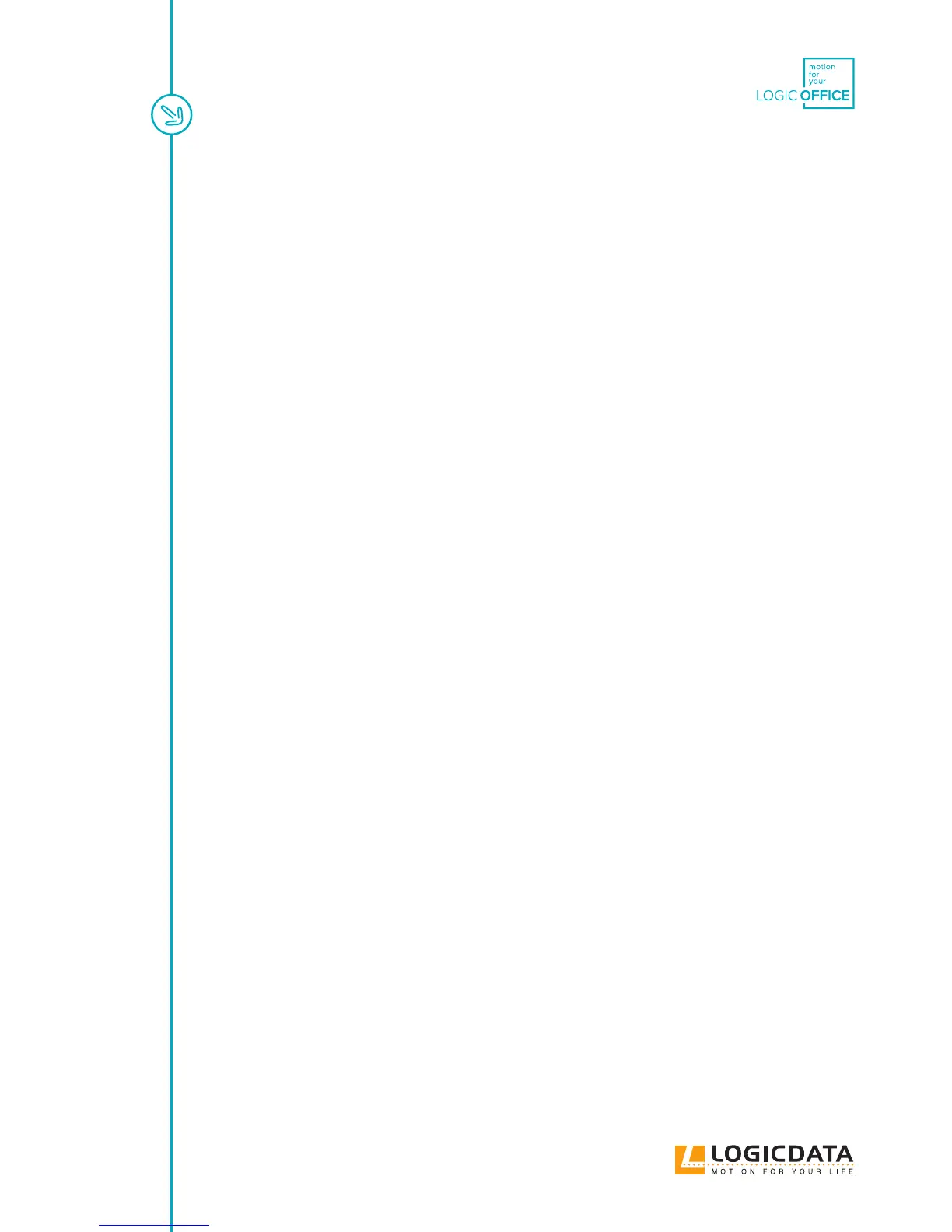USER MANUAL SMARTneo // PAGE 2
INHALT
1 Preface 4
1.1 Copyright 4
1.2 Royality-free use of images and text 4
1.3 Trademark 5
1.4 Symbols and signal words used 5
2 Safety 6
2.1 General safety regulations and obligations 6
2.2 Residual hazards 6
2.3 Qualied persons 10
2.4 Liability 10
3 Product 11
3.1 Description 11
3.2 Intended use 13
4 Delivery scope 13
5 Unpacking 13
6 Assembly 14
7 Commissioning 16
7.1 Connecting drives 16
7.2 Connecting the hand control 17
7.3 Cascading 17
7.4 Connecting the power supply 17
7.5 Overall conguration (example) 18
7.6 Reset during rst start up 18
8 Dismantling 19
9 Operation 19