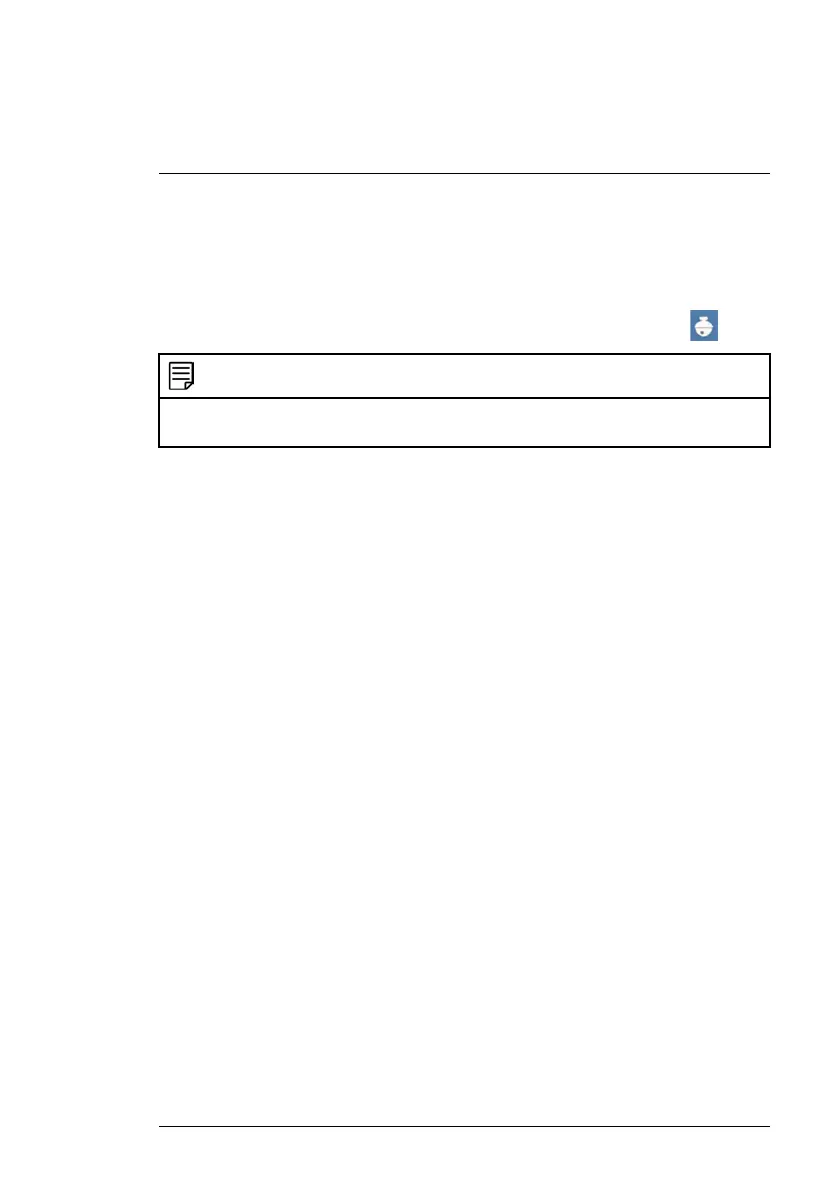Cómo controlar la cámara PTZ con las NVR de la serie LNK
7
• Haga clic derecho en el área de visualización en vivo de la cámara PTZ
para abrir el Menú rápido, luego, haga clic en PTZ.
O
• Pase el ratón cerca de la parte superior del área de visualización en vivo
de la cámara PTZ para revelar el Mini menú y luego haga clic en
.
NOTA
Si se le solicita, ingrese el nombre de usuario (predeterminado: admin) y su contraseña
de seguridad.
#LX400020; r. 3.0/42016/42016; es-MX
25
